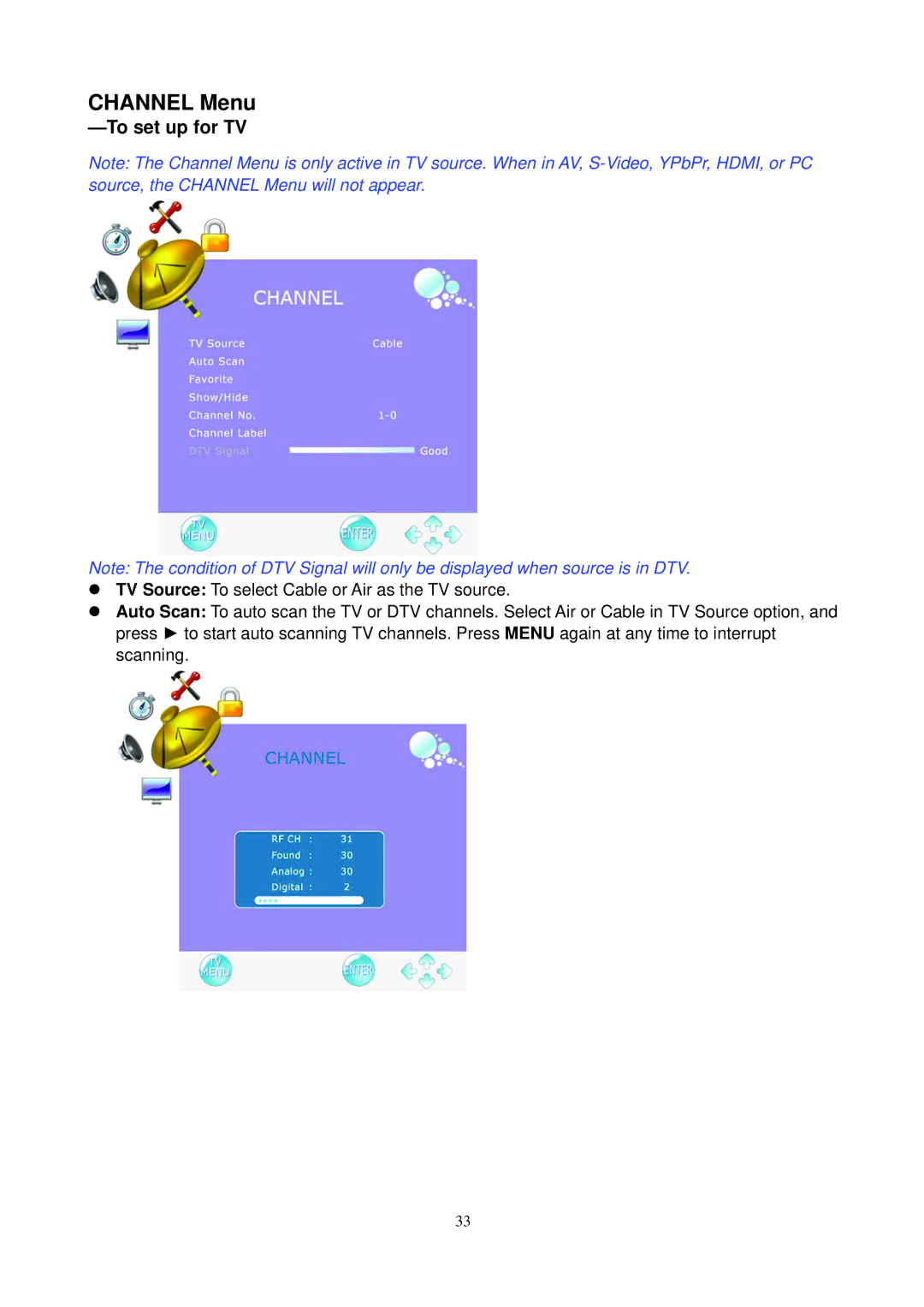CHANNEL Menu
—To set up for TV
Note: The Channel Menu is only active in TV source. When in AV,
Note: The condition of DTV Signal will only be displayed when source is in DTV. TV Source: To select Cable or Air as the TV source.
Auto Scan: To auto scan the TV or DTV channels. Select Air or Cable in TV Source option, and press ► to start auto scanning TV channels. Press MENU again at any time to interrupt scanning.
33