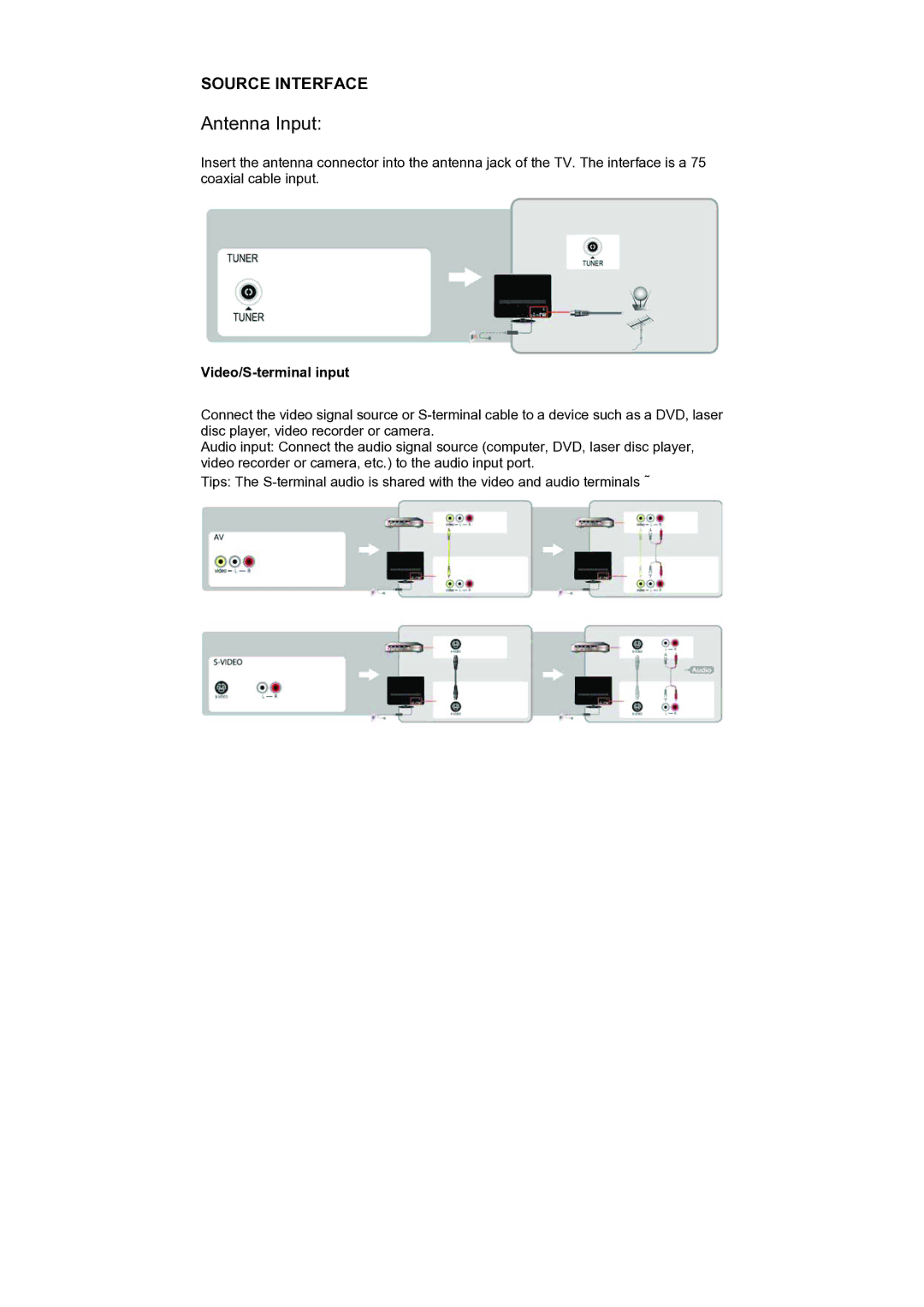SOURCE INTERFACE
Antenna Input:
Insert the antenna connector into the antenna jack of the TV. The interface is a 75 Ω coaxial cable input.
Video/S-terminal input:
Connect the video signal source or
Audio input: Connect the audio signal source (computer, DVD, laser disc player, video recorder or camera, etc.) to the audio input port.
Tips: The