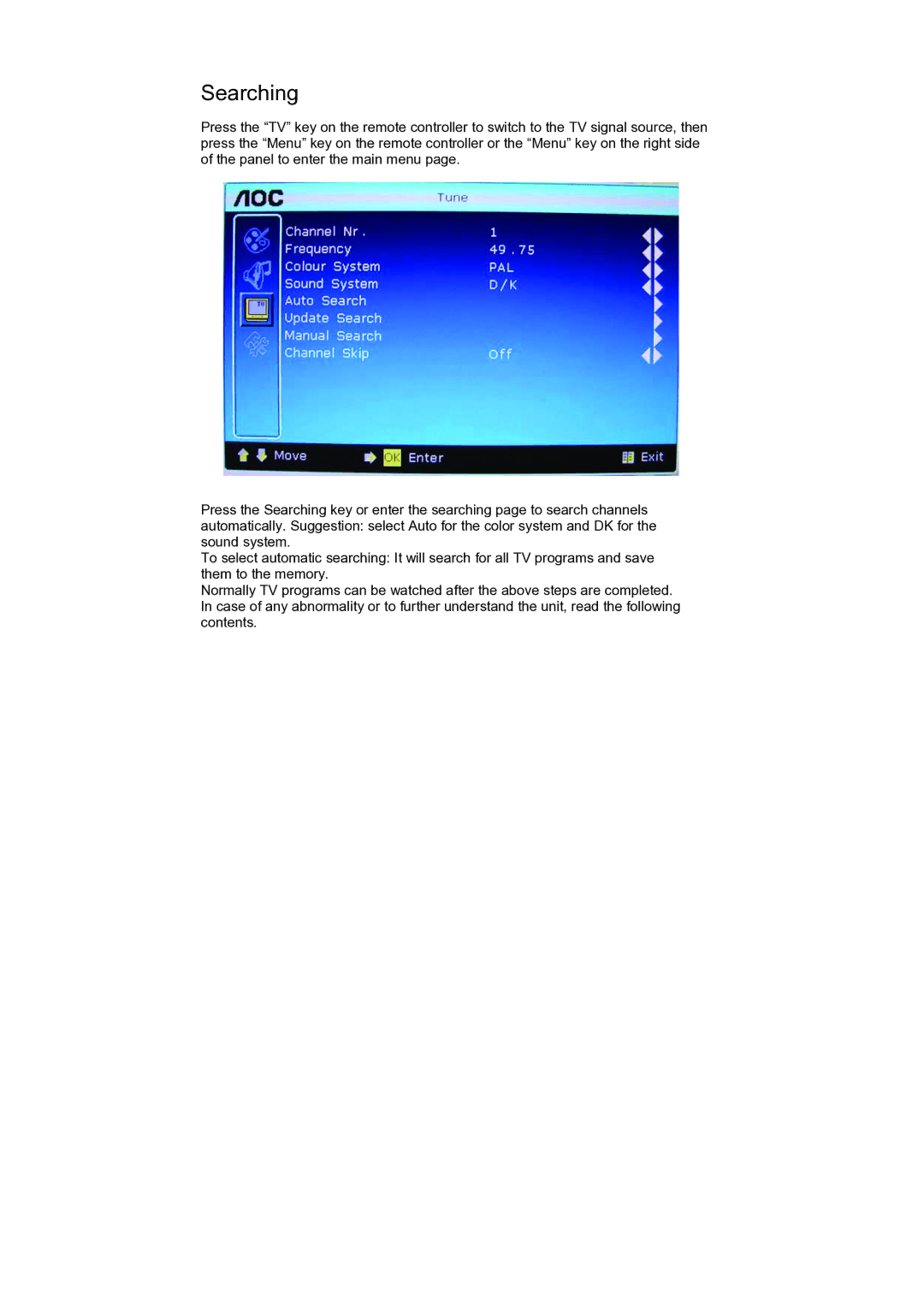Searching
Press the “TV” key on the remote controller to switch to the TV signal source, then press the “Menu” key on the remote controller or the “Menu” key on the right side of the panel to enter the main menu page.
Press the Searching key or enter the searching page to search channels automatically. Suggestion: select Auto for the color system and DK for the sound system.
To select automatic searching: It will search for all TV programs and save them to the memory.
Normally TV programs can be watched after the above steps are completed. In case of any abnormality or to further understand the unit, read the following contents.