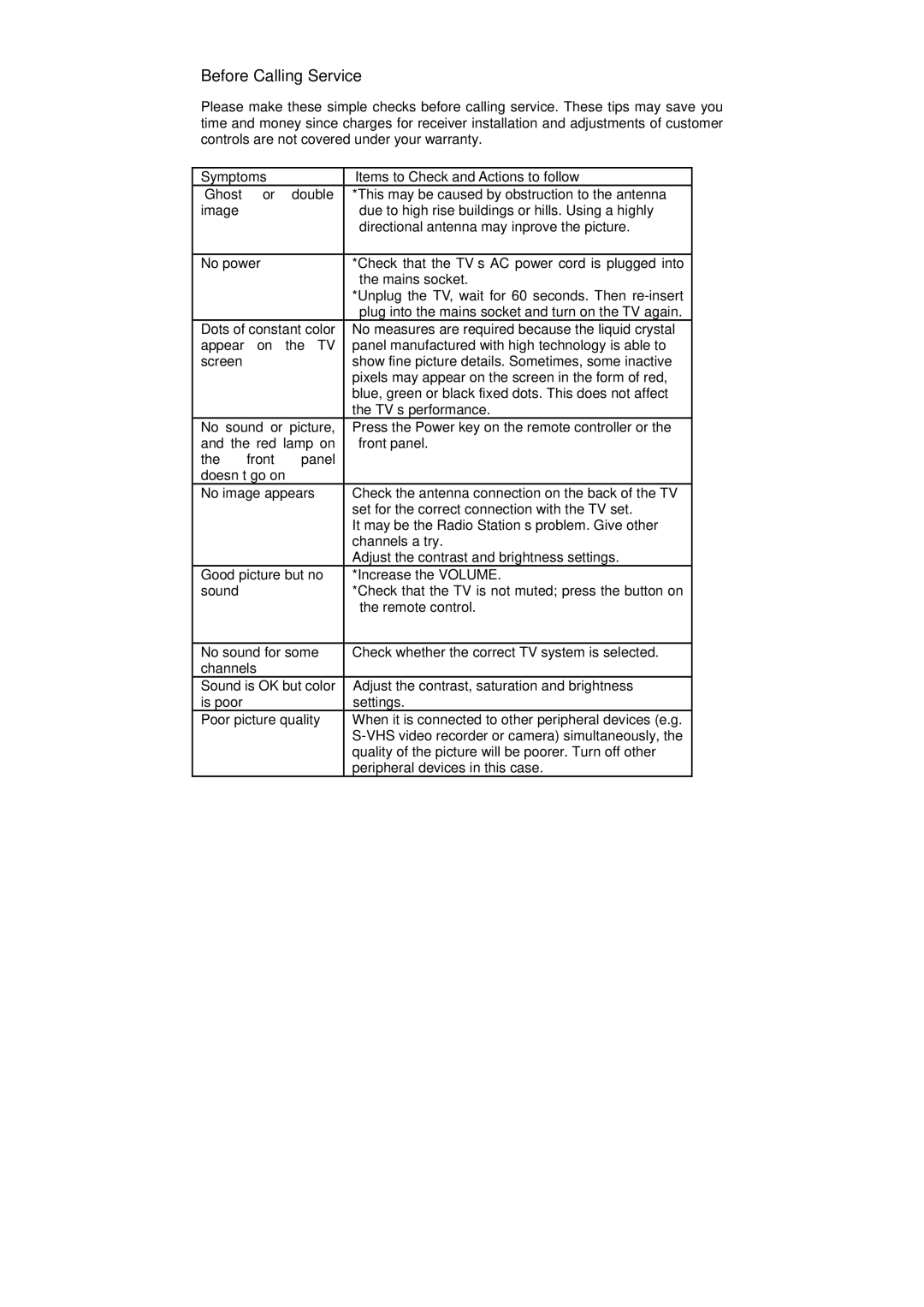Before Calling Service
Please make these simple checks before calling service. These tips may save you time and money since charges for receiver installation and adjustments of customer controls are not covered under your warranty.
Symptoms |
| Items to Check and Actions to follow | ||
“Ghost” | or | double | *This may be caused by obstruction to the antenna | |
image |
|
|
| due to high rise buildings or hills. Using a highly |
|
|
|
| directional antenna may inprove the picture. |
|
|
| ||
No power |
| *Check that the TV’s AC power cord is plugged into | ||
|
|
|
| the mains socket. |
|
|
|
| *Unplug the TV, wait for 60 seconds. Then |
|
|
|
| plug into the mains socket and turn on the TV again. |
Dots of constant color | No measures are required because the liquid crystal | |||
appear |
| on | the TV | panel manufactured with high technology is able to |
screen |
|
|
| show fine picture details. Sometimes, some inactive |
|
|
|
| pixels may appear on the screen in the form of red, |
|
|
|
| blue, green or black fixed dots. This does not affect |
|
|
|
| the TV’s performance. |
No sound or picture, | Press the Power key on the remote controller or the | |||
and the red lamp on | front panel. | |||
the | front | panel |
| |
doesn’t go on |
|
| ||
No image appears | Check the antenna connection on the back of the TV | |||
|
|
|
| set for the correct connection with the TV set. |
|
|
|
| It may be the Radio Station’s problem. Give other |
|
|
|
| channels a try. |
|
|
|
| Adjust the contrast and brightness settings. |
Good picture but no | *Increase the VOLUME. | |||
sound |
|
|
| *Check that the TV is not muted; press the button on |
|
|
|
| the remote control. |
|
| |||
No sound for some | Check whether the correct TV system is selected. | |||
channels |
|
|
| |
Sound is OK but color | Adjust the contrast, saturation and brightness | |||
is poor |
|
|
| settings. |
Poor picture quality | When it is connected to other peripheral devices (e.g. | |||
|
|
|
| |
|
|
|
| quality of the picture will be poorer. Turn off other |
|
|
|
| peripheral devices in this case. |