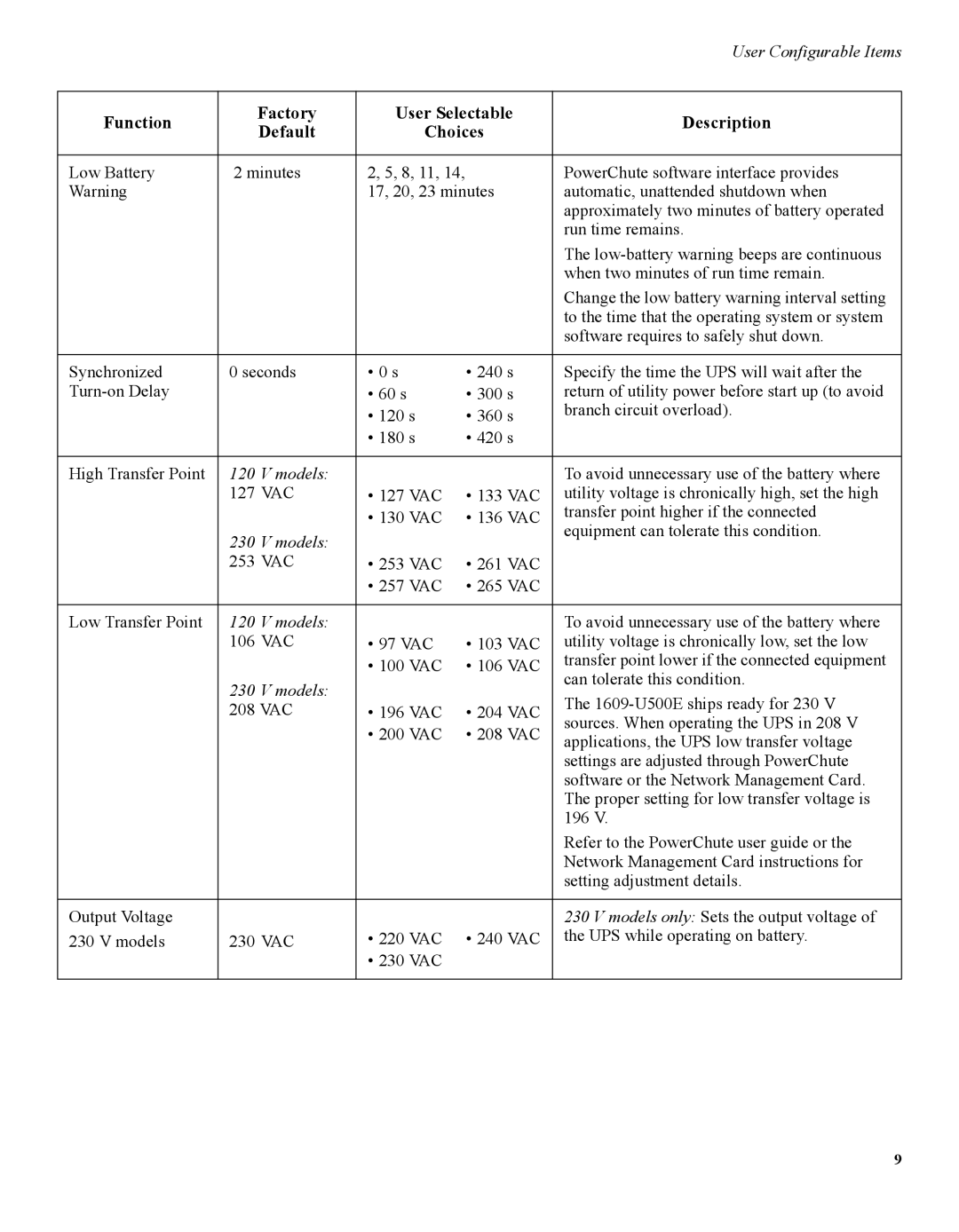|
|
|
| User Configurable Items | |
|
|
|
| ||
Function | Factory | User Selectable | Description | ||
Default | Choices | ||||
|
| ||||
|
|
|
|
| |
Low Battery | 2 minutes | 2, 5, 8, 11, 14, |
| PowerChute software interface provides | |
Warning |
| 17, 20, 23 minutes | automatic, unattended shutdown when | ||
|
|
|
| approximately two minutes of battery operated | |
|
|
|
| run time remains. | |
|
|
|
| The | |
|
|
|
| when two minutes of run time remain. | |
|
|
|
| Change the low battery warning interval setting | |
|
|
|
| to the time that the operating system or system | |
|
|
|
| software requires to safely shut down. | |
|
|
|
|
| |
Synchronized | 0 seconds | • 0 s | • 240 s | Specify the time the UPS will wait after the | |
| • 60 s | • 300 s | return of utility power before start up (to avoid | ||
|
| • 120 s | • 360 s | branch circuit overload). | |
|
| • 180 s | • 420 s |
| |
|
|
|
|
| |
High Transfer Point | 120 V models: |
|
| To avoid unnecessary use of the battery where | |
| 127 VAC | • 127 VAC | • 133 VAC | utility voltage is chronically high, set the high | |
|
| • 130 VAC | • 136 VAC | transfer point higher if the connected | |
|
| equipment can tolerate this condition. | |||
| 230 V models: |
|
| ||
|
|
|
| ||
| 253 VAC | • 253 VAC | • 261 VAC |
| |
|
| • 257 VAC | • 265 VAC |
| |
|
|
|
|
| |
Low Transfer Point | 120 V models: |
|
| To avoid unnecessary use of the battery where | |
| 106 VAC | • 97 VAC | • 103 VAC | utility voltage is chronically low, set the low | |
|
| • 100 VAC | • 106 VAC | transfer point lower if the connected equipment | |
|
| can tolerate this condition. | |||
| 230 V models: |
|
| ||
|
|
| The | ||
| 208 VAC | • 196 VAC | • 204 VAC | ||
| sources. When operating the UPS in 208 V | ||||
|
| • 200 VAC | • 208 VAC | ||
|
| applications, the UPS low transfer voltage | |||
|
|
|
| ||
|
|
|
| settings are adjusted through PowerChute | |
|
|
|
| software or the Network Management Card. | |
|
|
|
| The proper setting for low transfer voltage is | |
|
|
|
| 196 V. | |
|
|
|
| Refer to the PowerChute user guide or the | |
|
|
|
| Network Management Card instructions for | |
|
|
|
| setting adjustment details. | |
|
|
|
|
| |
Output Voltage |
|
|
| 230 V models only: Sets the output voltage of | |
230 V models | 230 VAC | • 220 VAC | • 240 VAC | the UPS while operating on battery. | |
|
| • 230 VAC |
|
| |
|
|
|
|
| |
9