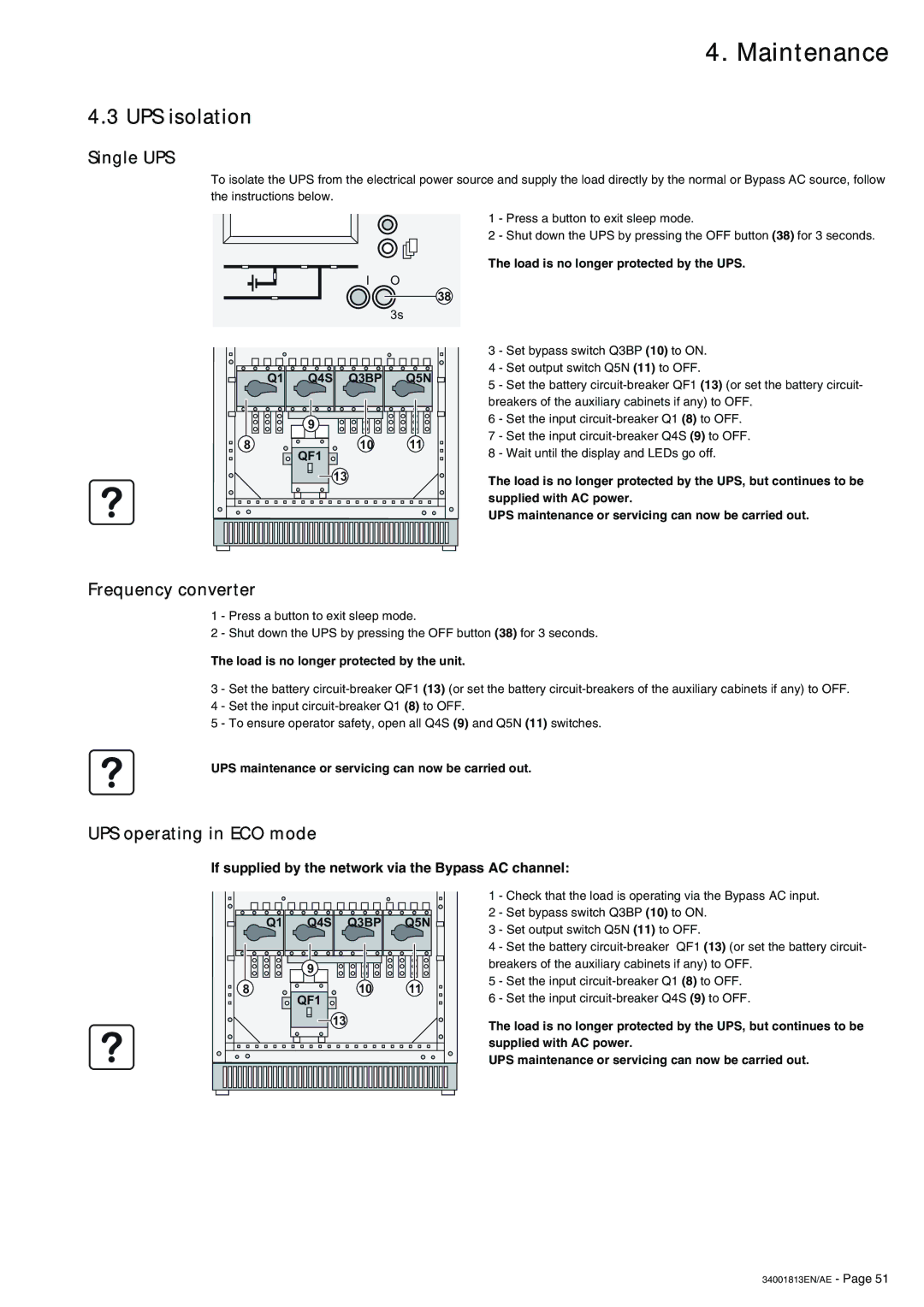5000 specifications
The APC 5000 series is a comprehensive power protection solution designed for various applications, leveraging advanced technology to ensure reliable performance. Engineered by APC by Schneider Electric, a leader in power management and surge protection, the APC 5000 series is the ideal choice for businesses and home offices alike.One of the standout features of the APC 5000 is its exceptional power conditioning capabilities. This series includes advanced Automatic Voltage Regulation (AVR) technology, which maintains consistent voltage levels and protects connected devices from power fluctuations and outages. This ensures that sensitive equipment, such as computers and networking hardware, receive stable power for optimal performance.
The APC 5000 series integrates a robust surge protection mechanism that guards against sudden voltage spikes, a common issue in areas prone to electrical disturbances. This protection is crucial for safeguarding devices from potentially damaging surges caused by lightning strikes or power inconsistencies.
Another notable characteristic is the impressive battery backup system. The integrated high-capacity battery provides sufficient runtime during power outages, allowing users to save their work and shut down devices safely. This feature is vital for preventing data loss in critical situations and lends peace of mind for users who rely heavily on electronic equipment.
The UPS (Uninterruptible Power Supply) system in the APC 5000 is equipped with LCD display panels that provide real-time information on power conditions. Users can easily monitor load levels, battery status, and voltage output, which aids in proactive management and enhances overall operational efficiency.
Moreover, the APC 5000 series features multiple output options including USB and serial connectivity, making it compatible with various devices. Its compact design allows for easy integration into different environments, from small office setups to larger enterprise configurations.
In summary, the APC 5000 series is a versatile power protection solution characterized by its AVR technology, robust surge protection, reliable battery backup, real-time monitoring features, and compatibility with multiple devices. Whether for business or personal use, the APC 5000 series stands out as a reliable partner in ensuring uninterrupted power and protecting valuable electronic equipment.