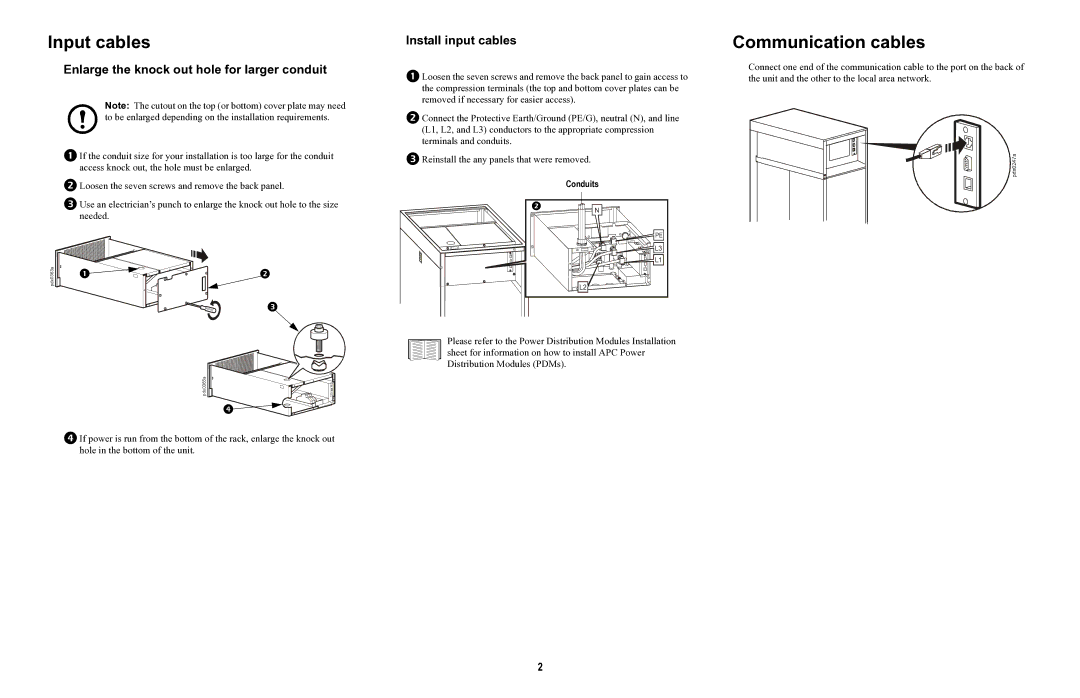Input cables
Enlarge the knock out hole for larger conduit
Note: The cutout on the top (or bottom) cover plate may need to be enlarged depending on the installation requirements.
1If the conduit size for your installation is too large for the conduit access knock out, the hole must be enlarged.
2Loosen the seven screws and remove the back panel.
3Use an electrician’s punch to enlarge the knock out hole to the size needed.
pdx0363a | 1 | 2 |
3
pdx0365a 
![]()
![]()
![]()
![]()
![]() 4
4![]()
![]()
![]()
![]()
![]()
![]()
![]()
![]()
![]()
4If power is run from the bottom of the rack, enlarge the knock out hole in the bottom of the unit.
Install input cables
1Loosen the seven screws and remove the back panel to gain access to the compression terminals (the top and bottom cover plates can be removed if necessary for easier access).
2Connect the Protective Earth/Ground (PE/G), neutral (N), and line (L1, L2, and L3) conductors to the appropriate compression terminals and conduits.
3Reinstall the any panels that were removed.
Conduits
2
L3
L1
![]() L2
L2
Please refer to the Power Distribution Modules Installation sheet for information on how to install APC Power Distribution Modules (PDMs).
Communication cables
Connect one end of the communication cable to the port on the back of the unit and the other to the local area network.
2