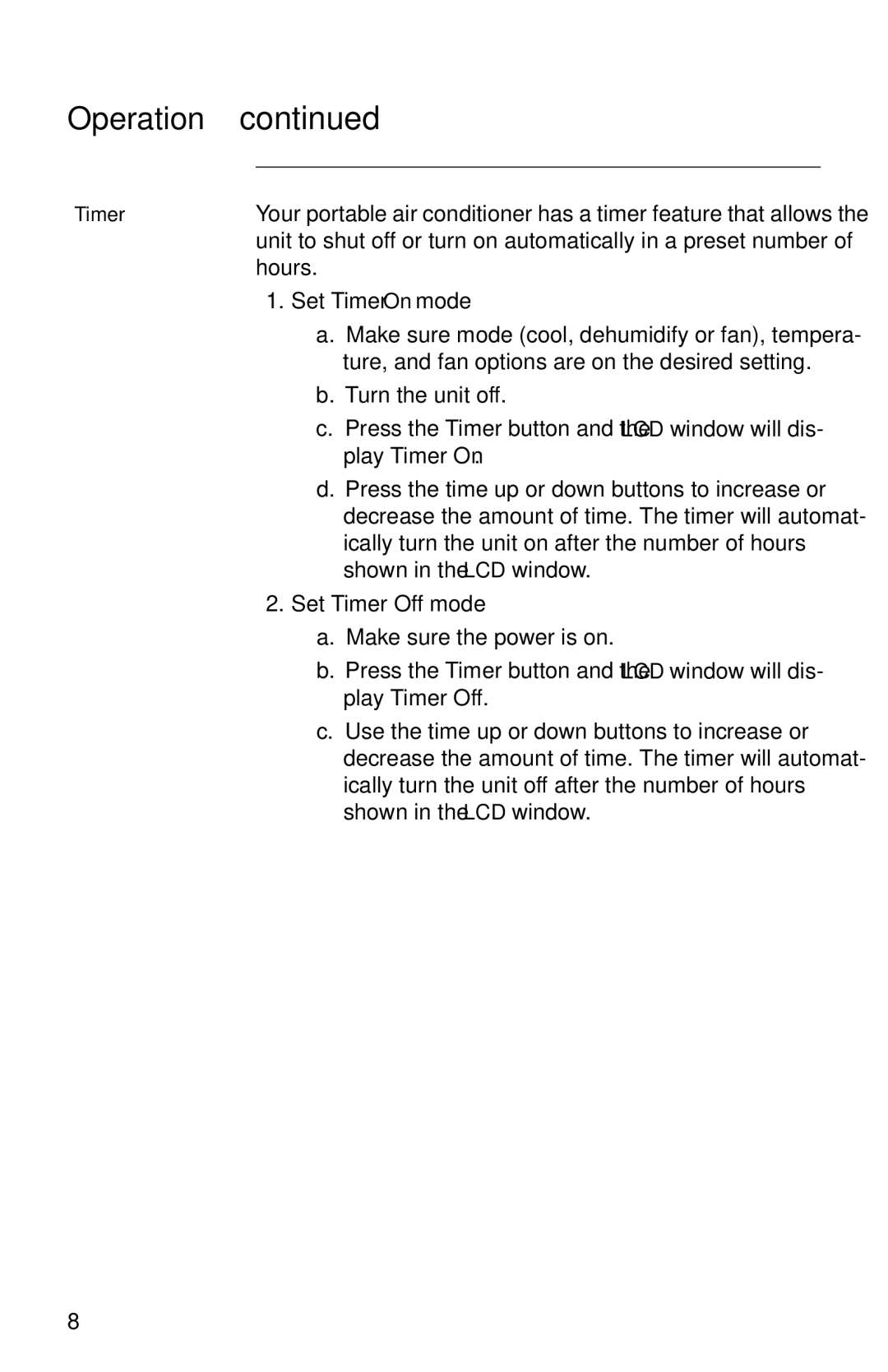AP7003, AP7004 specifications
The APC AP7003 and AP7004 are advanced power management systems designed to support high-performance computing environments. Both units exhibit a blend of robust features, technologies, and characteristics that make them ideal choices for data centers and critical IT infrastructure.One of the standout features of the APC AP7003 and AP7004 is their modular design. This allows for scalability, enabling users to expand their power capacity as needed without major overhauls. The units support a wide range of input voltages, making them adaptable to various electrical systems worldwide. The compact form factor of these devices also ensures that they can fit in tight spaces, making them suitable for diverse setups.
In terms of efficiency, both models are engineered to deliver high operational efficiency, reducing energy costs while minimizing the carbon footprint. They incorporate advanced technologies such as Intelligent Power Management, which provides real-time monitoring and analytics of power usage. This capability allows for proactive management and optimized performance of connected equipment.
The AP7003 and AP7004 are equipped with a comprehensive suite of protection features. They include overload protection, short-circuit protection, and surge protection, ensuring that both the power supply and connected IT equipment are safeguarded against unforeseen electrical incidents. These protective measures are crucial in maintaining uptime and reliability in data-sensitive environments.
Another key characteristic of these power management systems is their user-friendly interface. They feature intuitive displays that provide clear insights into power metrics, enabling administrators to monitor system performance with ease. Additionally, remote management capabilities allow users to access system information from anywhere, facilitating quick responses to any potential issues.
The APC AP7003 and AP7004 are also notable for their energy-saving capabilities. They support advanced power management features such as load shedding and scheduled operations, which contribute to lowering overall energy consumption. This is particularly important in modern data centers, where energy efficiency is a top priority.
In summary, the APC AP7003 and AP7004 stand out as reliable power management solutions, combining modular design, high efficiency, advanced protection features, and user-friendly interfaces. Their ability to adapt to various environments and workloads makes them valuable assets for any organization aiming to enhance the reliability and efficiency of their IT operations.