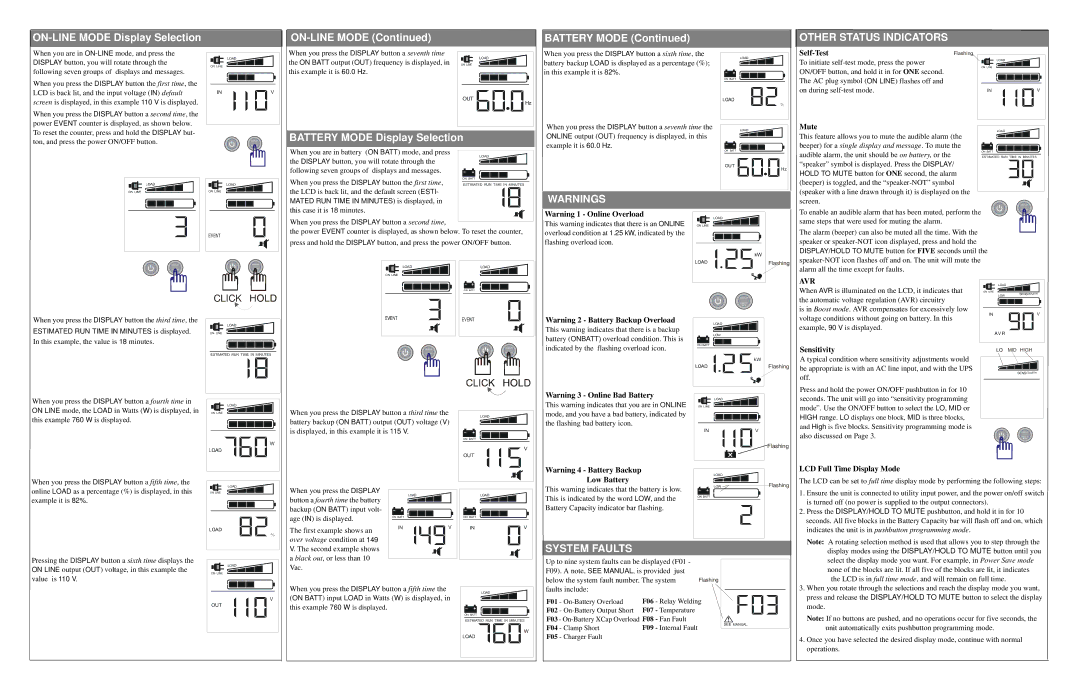![]()
![]()
![]()
![]()
![]() BATTERY MODE (Continued)
BATTERY MODE (Continued)

 OTHER STATUS INDICATORS
OTHER STATUS INDICATORS
When you are in
When you press the DISPLAY button the first time, the LCD is back lit, and the input voltage (IN) default screen is displayed, in this example 110 V is displayed.
When you press the DISPLAY button a second time, the power EVENT counter is displayed, as shown below. To reset the counter, press and hold the DISPLAY but- ton, and press the power ON/OFF button.
| LOAD |
ON LINE |
|
IN | V |
| DISPLAY |
LOAD |
ON LINE |
When you press the DISPLAY button a seventh time | LOAD | |
the ON BATT output (OUT) frequency is displayed, in | ||
ON LINE | ||
this example it is 60.0 Hz. |
| |
| OUT | |
| Hz | |
BATTERY MODE Display Selection | ||
When you are in battery (ON BATT) mode, and press | LOAD | |
the DISPLAY button, you will rotate through the | ||
| ||
following seven groups of displays and messages. |
| |
When you press the DISPLAY button the first time, | ON BATT | |
ESTIMATED RUN TIME IN MINUTES | ||
the LCD is back lit, and the default screen (ESTI- |
| |
MATED RUN TIME IN MINUTES) is displayed, in |
| |
When you press the DISPLAY button a sixth time, the | LOAD | |
battery backup LOAD is displayed as a percentage (%); | ||
| ||
in this example it is 82%. |
| |
| ON BATT | |
| % | |
When you press the DISPLAY button a seventh time the | LOAD | |
ONLINE output (OUT) frequency is displayed, in this |
| |
example it is 60.0 Hz. | ON BATT | |
|
OUT
![]() Hz
Hz
WARNINGS
To initiate
Mute
This feature allows you to mute the audible alarm (the beeper) for a single display and message. To mute the audible alarm, the unit should be on battery, or the “speaker” symbol is displayed. Press the DISPLAY/ HOLD TO MUTE button for ONE second, the alarm (beeper) is toggled, and the
| LOAD |
ON LINE |
|
IN | V |
| LOAD |
ON BATT
ESTIMATED RUN TIME IN MINUTES
DISPLAY
this case it is 18 minutes.
When you press the DISPLAY button a second time,
the power EVENT counter is displayed, as shown below. To reset the counter, press and hold the DISPLAY button, and press the power ON/OFF button.
Warning 1 - Online Overload
This warning indicates that there is an ONLINE overload condition at 1.25 kW, indicated by the flashing overload icon.
LOAD |
ON LINE |
kW |
To enable an audible alarm that has been muted, perform the same steps that were used for muting the alarm.
The alarm (beeper) can also be muted all the time. With the speaker or
DISPLAY
DISPLAY |
LOAD |
ON LINE |
LOAD |
Flashing |
alarm all the time except for faults.
When you press the DISPLAY button the third time, the
ESTIMATED RUN TIME IN MINUTES is displayed.
In this example, the value is 18 minutes.
CLICK |
LOAD |
ON LINE |
ESTIMATED RUN TIME IN MINUTES |
DISPLAY |
ON BATT |
Warning 2 - Battery Backup Overload
This warning indicates that there is a backup battery (ONBATT) overload condition. This is indicated by the flashing overload icon.
DISPLAY |
LOAD |
LOW |
ON BATT
kW
Flashing
AVR
When AVR is illuminated on the LCD, it indicates that the automatic voltage regulation (AVR) circuitry
is in Boost mode. AVR compensates for excessively low voltage conditions without going on battery. In this example, 90 V is displayed.
Sensitivity
A typical condition where sensitivity adjustments would be appropriate is with an AC line input, and with the UPS off.
LOAD |
| |
ON LINE | SENSITIVITY | |
LOW | ||
| ||
IN | V | |
AVR |
| |
MID | HIGH | |
| SENSITIVITY |
When you press the DISPLAY button a fourth time in ON LINE mode, the LOAD in Watts (W) is displayed, in this example 760 W is displayed.
LOAD |
ON LINE
![]() W
W
When you press the DISPLAY button a third time the battery backup (ON BATT) output (OUT) voltage (V) is displayed, in this example it is 115 V.
LOAD |
ON BATT |
V |
OUT |
Warning 3 - Online Bad Battery
This warning indicates that you are in ONLINE mode, and you have a bad battery, indicated by the flashing bad battery icon.
| LOAD |
ON LINE |
|
IN | V |
Flashing
Press and hold the power ON/OFF pushbutton in for 10 seconds. The unit will go into “sensitivity programming mode”. Use the ON/OFF button to select the LO, MID or HIGH range. LO displays one block, MID is three blocks, and High is five blocks. Sensitivity programming mode is also discussed on Page 3.
DISPLAY
When you press the DISPLAY button a fifth time, the online LOAD as a percentage (%) is displayed, in this example it is 82%.
LOAD |
ON LINE |
When you press the DISPLAY button a fourth time the battery backup (ON BATT) input volt- age (IN) is displayed.
LOAD |
ON BATT |
LOAD |
ON BATT
Warning 4 - Battery Backup
Low Battery
This warning indicates that the battery is low. This is indicated by the word LOW, and the Battery Capacity indicator bar flashing.
LOAD |
LOW |
ON BATT
Flashing
LCD Full Time Display Mode
The LCD can be set to full time display mode by performing the following steps:
1. | Ensure the unit is connected to utility input power, and the power on/off switch |
| is turned off (no power is supplied to the output connectors). |
2. | Press the DISPLAY/HOLD TO MUTE pushbutton, and hold it in for 10 |
| seconds. All five blocks in the Battery Capacity bar will flash off and on, which |
Pressing the DISPLAY button a sixth time displays the ON LINE output (OUT) voltage, in this example the value is 110 V.
% |
LOAD |
ON LINE |
The first example shows an over voltage condition at 149 V. The second example shows a black out, or less than 10 Vac.
IN | V |
IN![]()
![]() V
V
SYSTEM FAULTS
Up to nine system faults can be displayed (F01 - |
|
F09). A note, SEE MANUAL, is provided just |
|
below the system fault number. The system | Flashing |
indicates the unit is in pushbutton programming mode. |
Note: A rotating selection method is used that allows you to step through the |
display modes using the DISPLAY/HOLD TO MUTE button until you |
select the display mode you want. For example, in Power Save mode |
none of the blocks are lit. If all five of the blocks are lit, it indicates |
the LCD is in full time mode, and will remain on full time. |
V |
OUT |
When you press the DISPLAY button a fifth time the (ON BATT) input LOAD in Watts (W) is displayed, in this example 760 W is displayed.
LOAD |
ON BATT |
ESTIMATED RUN TIME IN MINUTES |
W |
faults include: |
|
| |
F01 | - | F06 | - Relay Welding |
F02 | - | F07 | - Temperature |
F03 - | - Fan Fault | ||
F04 | - Clamp Short | F09 | - Internal Fault |
F05 | - Charger Fault |
|
|
3. | When you rotate through the selections and reach the display mode you want, |
| press and release the DISPLAY/HOLD TO MUTE button to select the display |
| mode. |
| Note: If no buttons are pushed, and no operations occur for five seconds, the |
| unit automatically exits pushbutton programming mode. |
4. | Once you have selected the desired display mode, continue with normal |
| operations. |