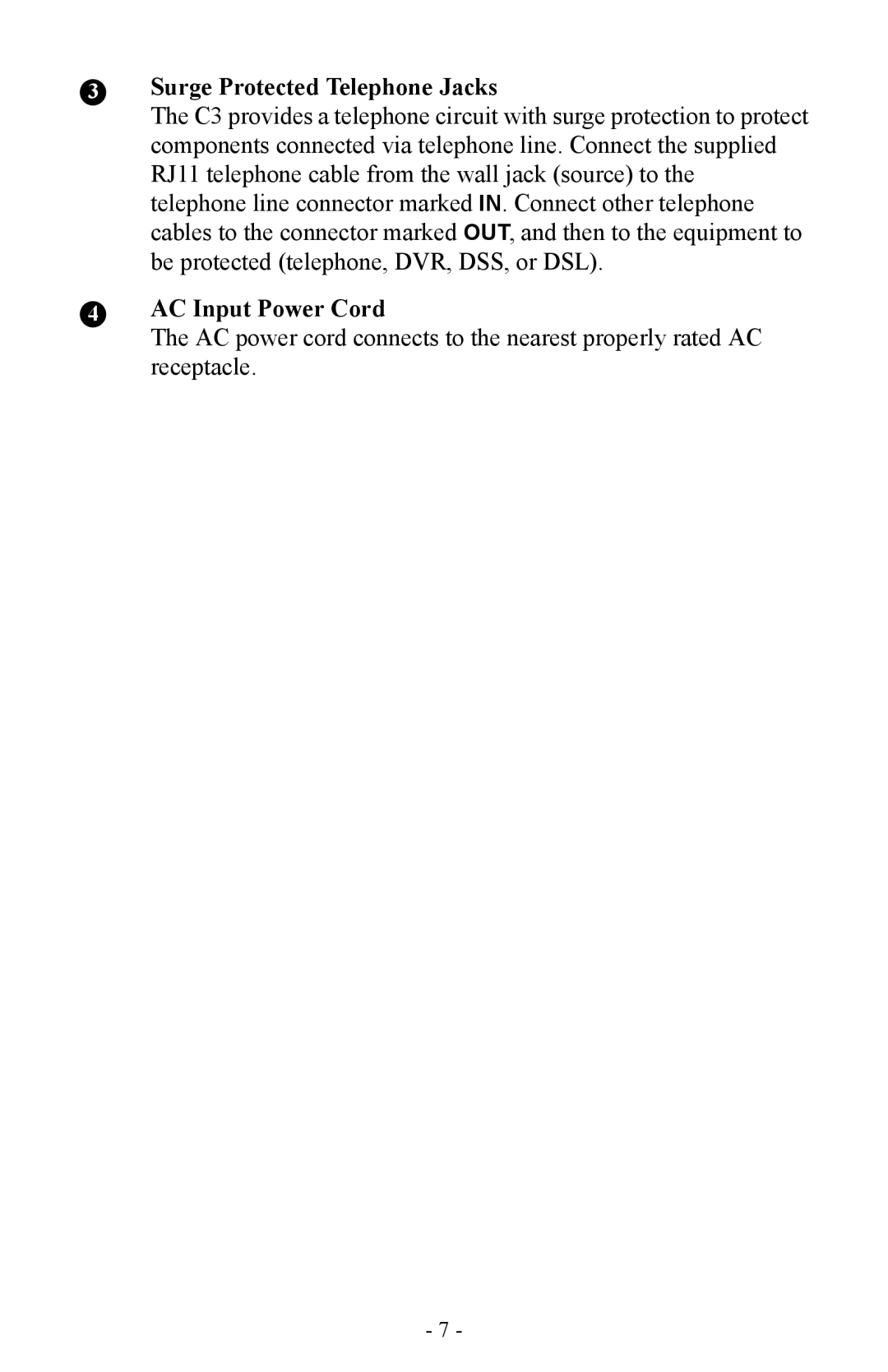3
4
Surge Protected Telephone Jacks
The C3 provides a telephone circuit with surge protection to protect components connected via telephone line. Connect the supplied RJ11 telephone cable from the wall jack (source) to the telephone line connector marked IN. Connect other telephone cables to the connector marked OUT, and then to the equipment to be protected (telephone, DVR, DSS, or DSL).
AC Input Power Cord
The AC power cord connects to the nearest properly rated AC receptacle.
- 7 -