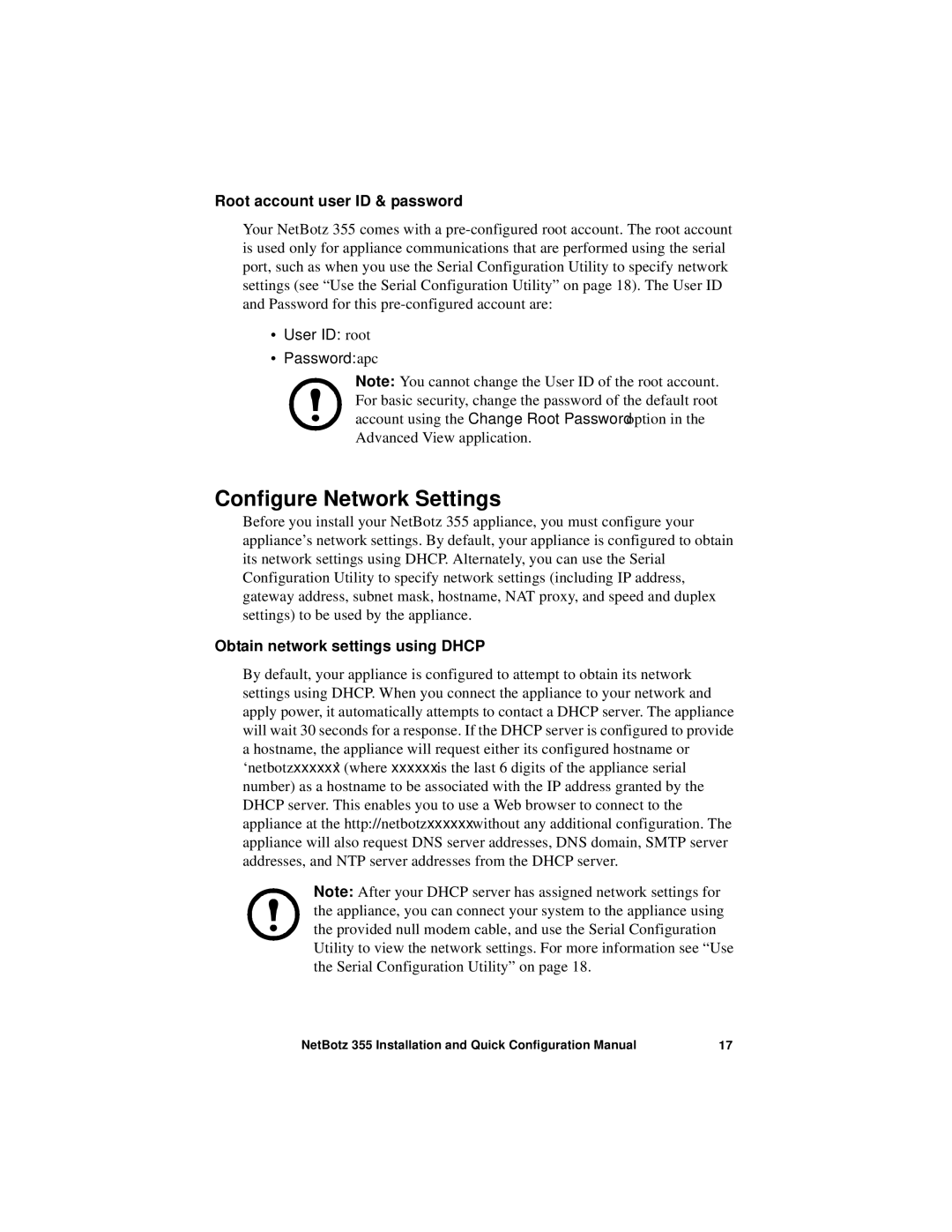Root account user ID & password
Your NetBotz 355 comes with a
•User ID: root
•Password: apc
Note: You cannot change the User ID of the root account. For basic security, change the password of the default root account using the Change Root Password option in the Advanced View application.
Configure Network Settings
Before you install your NetBotz 355 appliance, you must configure your appliance’s network settings. By default, your appliance is configured to obtain its network settings using DHCP. Alternately, you can use the Serial Configuration Utility to specify network settings (including IP address, gateway address, subnet mask, hostname, NAT proxy, and speed and duplex settings) to be used by the appliance.
Obtain network settings using DHCP
By default, your appliance is configured to attempt to obtain its network settings using DHCP. When you connect the appliance to your network and apply power, it automatically attempts to contact a DHCP server. The appliance will wait 30 seconds for a response. If the DHCP server is configured to provide a hostname, the appliance will request either its configured hostname or ‘netbotzxxxxxx’ (where xxxxxx is the last 6 digits of the appliance serial number) as a hostname to be associated with the IP address granted by the DHCP server. This enables you to use a Web browser to connect to the appliance at the http://netbotzxxxxxx without any additional configuration. The appliance will also request DNS server addresses, DNS domain, SMTP server addresses, and NTP server addresses from the DHCP server.
Note: After your DHCP server has assigned network settings for the appliance, you can connect your system to the appliance using the provided null modem cable, and use the Serial Configuration Utility to view the network settings. For more information see “Use the Serial Configuration Utility” on page 18.
NetBotz 355 Installation and Quick Configuration Manual | 17 |