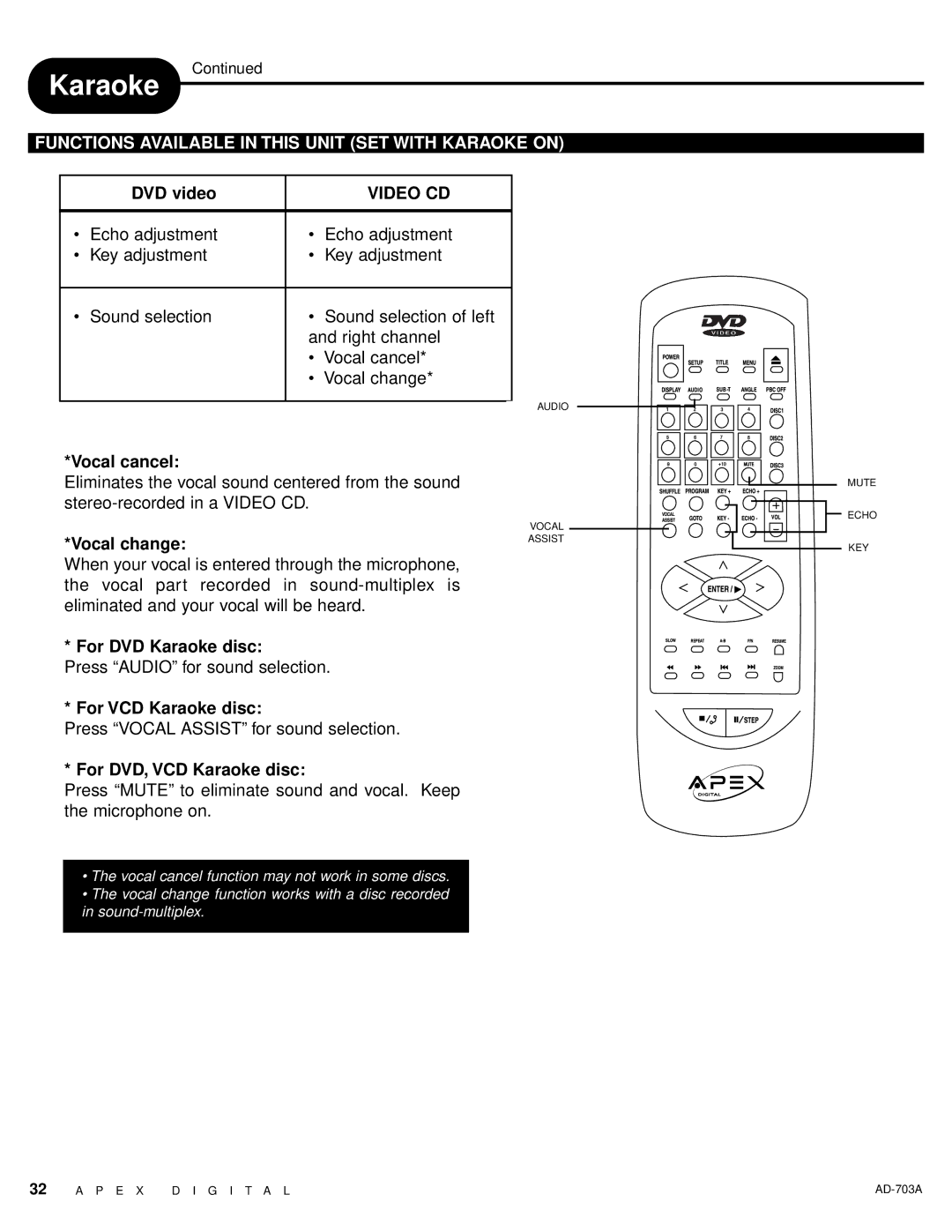DVD Player
Limited Warranty
Memo
Discs and Output Sounds
On Video CD
Symptom Cause Correction
Before Calling Service Personnel
DVD Video PLAYER/OUTPUTS/SUPPLIED Accessories
Specifications
Handling Discs
Cleaning Discs
Storing Discs
Playable Discs
Displaying the Setup Menu Screen
Customizing the Function Settings
Setting the Parental Lock
Setting the Parental Lock
Using the On-Screen Display
Checking the Operational Status
Press Display during playback
Karaoke
Adjust the MIC level and Echo level
HOW to Setup the Karaoke
How to adjust the sound level of the Microphones
How to adjust the Echo LEVEL/KEY Level
Selecting Subtitles
HOW to Display Subtitles
To Turn OFF the subtitles Press the SUB-T during playback
Until the subtitles disappears
Playing in a Favorite Order
HOW to SET TITLES, CHAPTERS, or Tracks in a Favorite Order
Insert a disc, turn PBC OFF
To Change the programmed item
HOW to Select a Playback Audio Setting
HOW to Change the Camera Angle
Selecting the Camera Angle/Selecting a Language
Press the Audio button during playback
Zooming a Picture
Zooming a Picture
Press Zoom during normal playback or slow-motion
Playing Titles in Random Order
Playing in Random Order
HOW to Repeat a Specific Segment
HOW to Repeat a TITLE, CHAPTER, or Track
Press the A-B button to cancel the A-B Repeat function
Playing Repeatedly
Locating a Specific Title, Chapter or Track
View Individual Chapters
Locating a Title
Locating a Specific Chapter or Track
Locating a Title Using the Title Menu
Playing in SLOW-MOTION
Playing Back a Disc
Press the Slow button during playback
Press the Stop button
Playing AT 2X, 4X, 6X, or 8X the Normal Speed
Advanced Playback
Playing Frame by Frame
Press the REW or FWD button during playback
HOW to Pause Playback Still Playback
HOW to Start Playback from the Menu Screen
HOW to Remove the Disc
HOW to Stop Playback
How to enjoy the sound from the audio system
How to playback DVD video discs or Video CDs
Connecting to Optional Equipment
Set Audio Output to SPDIF/PCM via the setup menu
Channel Digital Stereo
Enjoy Dolby Digital or DTS Best
How to setup the sound output
Connecting to an Audio System or TV Component Video Input
How to setup the video output
Best Picture
Connecting the TV , DVD, VCR, and Cable or Satelite Box
Connecting to a TV using a RF Modulator
VCR
Connecting the TV to the DVD through the Figure
GOOD, BETTER, Best
Connecting to a TV
Good
Better
Video cable into the back of the RF modulator
Connecting the TV to the DVD through Cable or Satelite Box
On the RF modulator. The coaxial cable is the one
Connecting the TV to the DVD through
Remote Control
Preparing the Remote Control
Operating with the Remote Control
AD-703A
What is VCD?
Remove a Disc
Remove a Disc
DVD Display
Indicators vary depending on the kinds of discs you play
Front Panel
Identification of Controls
Table of Contents
Unpacking
Introduction
Serviced by qualified Apex authorized specialist when
Important Safety Instructions
PAY Attention to Warnings All warnings on
Safety Precautions