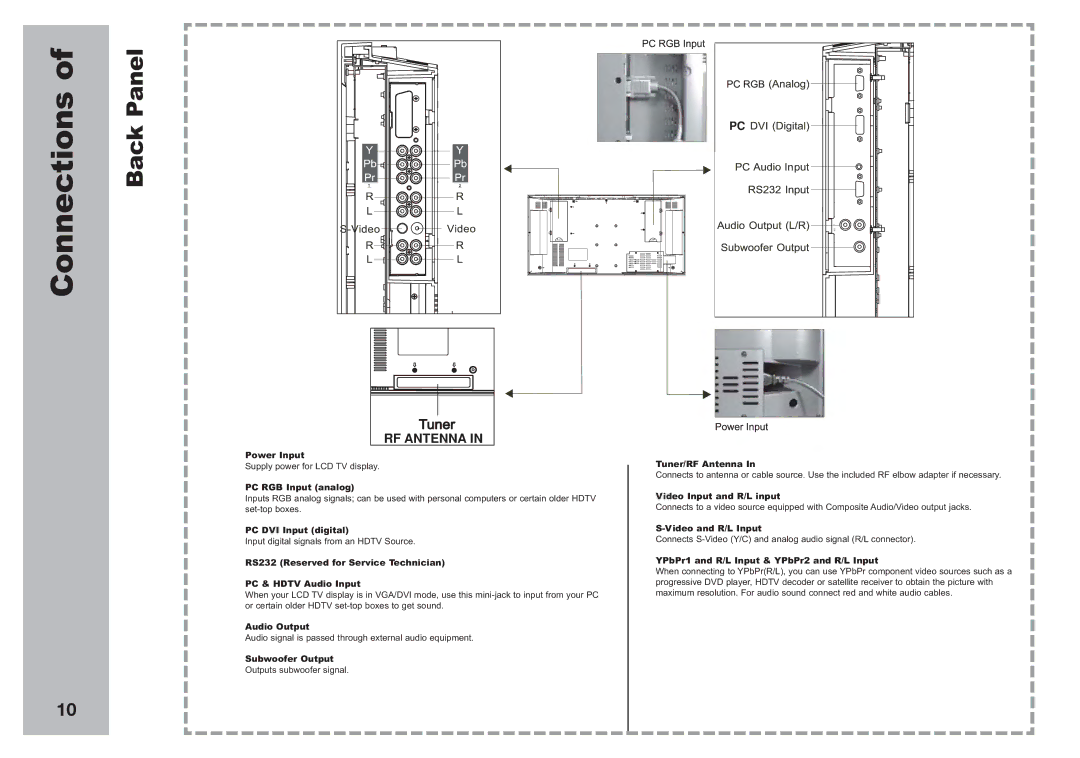Connections of | Back Panel |
RF ANTENNA IN |
Power Input
Supply power for LCD TV display.
PC RGB Input (analog)
Inputs RGB analog signals; can be used with personal computers or certain older HDTV
PC DVI Input (digital)
Input digital signals from an HDTV Source.
RS232 (Reserved for Service Technician)
PC & HDTV Audio Input
When your LCD TV display is in VGA/DVI mode, use this
Audio Output
Audio signal is passed through external audio equipment.
Subwoofer Output
Outputs subwoofer signal.
10
PC |
Tuner/RF Antenna In
Connects to antenna or cable source. Use the included RF elbow adapter if necessary.
Video Input and R/L input
Connects to a video source equipped with Composite Audio/Video output jacks.
Connects
YPbPr1 and R/L Input & YPbPr2 and R/L Input
When connecting to YPbPr(R/L), you can use YPbPr component video sources such as a progressive DVD player, HDTV decoder or satellite receiver to obtain the picture with maximum resolution. For audio sound connect red and white audio cables.