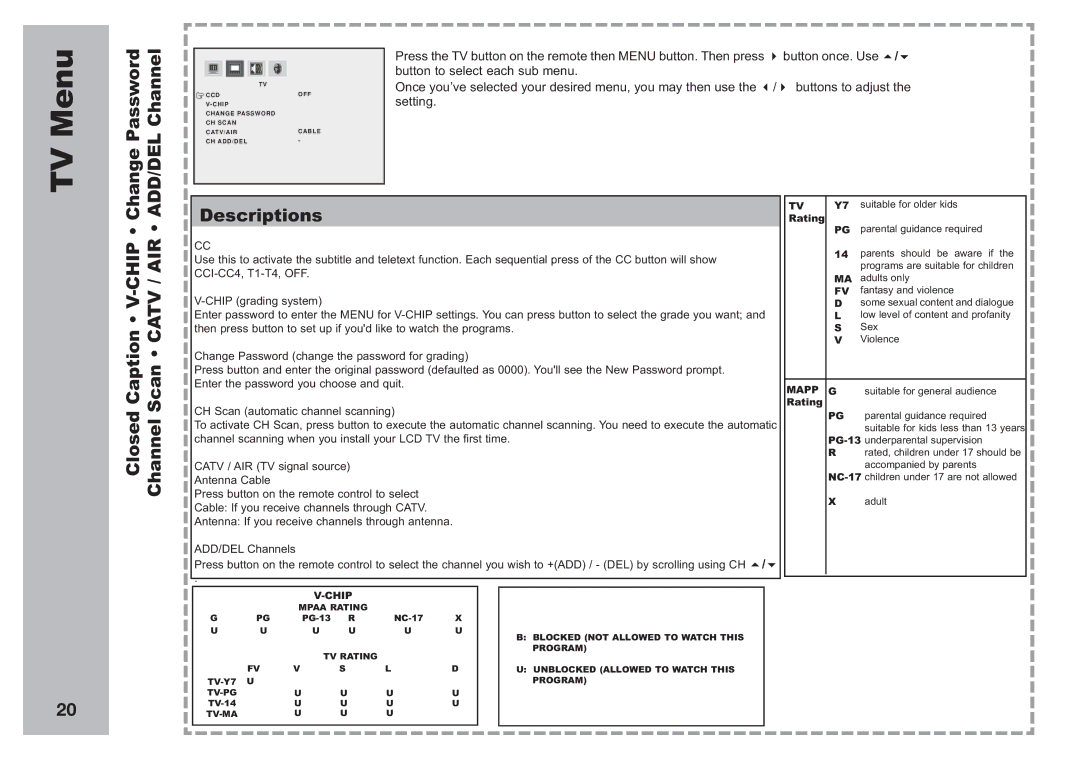TV Menu | Change Password ADD/DEL Channel |
|
|
|
|
|
|
|
|
|
|
|
|
|
|
|
|
|
|
|
|
|
|
|
|
|
|
|
|
|
|
|
|
|
|
|
|
|
|
|
|
|
|
|
|
|
|
|
|
|
|
|
|
| TV |
| |||
|
|
| CCD | OFF | |||||||||
|
|
|
| ||||||||||
|
|
| CHANGE PASSWORD |
| |||||||||
|
|
| CH SCAN |
| |||||||||
|
|
| CATV/AIR | CABLE | |||||||||
|
|
| CH ADD/DEL | - | |||||||||
|
|
|
|
|
|
|
|
|
|
|
|
|
|
Press the TV button on the remote then MENU button. Then press | button once. Use / |
button to select each sub menu. |
|
Once you’ve selected your desired menu, you may then use the | / buttons to adjust the |
setting. |
|
Closed Caption • |
Descriptions
CC
Use this to activate the subtitle and teletext function. Each sequential press of the CC button will show
Enter password to enter the MENU for
Change Password (change the password for grading)
Press button and enter the original password (defaulted as 0000). You'll see the New Password prompt. Enter the password you choose and quit.
CH Scan (automatic channel scanning)
To activate CH Scan, press button to execute the automatic channel scanning. You need to execute the automatic channel scanning when you install your LCD TV the first time.
CATV / AIR (TV signal source)
Antenna Cable
Press button on the remote control to select
Cable: If you receive channels through CATV.
Antenna: If you receive channels through antenna.
ADD/DEL Channels
Press button on the remote control to select the channel you wish to +(ADD) / - (DEL) by scrolling using CH /
.
TV | Y7 | suitable for older kids |
Rating | PG | parental guidance required |
| ||
| 14 | parents should be aware if the |
|
| programs are suitable for children |
| MA adults only | |
| FV | fantasy and violence |
| D | some sexual content and dialogue |
| L | low level of content and profanity |
| S | Sex |
| V | Violence |
MAPP | G | suitable for general audience |
Rating |
|
|
| PG | parental guidance required |
|
| suitable for kids less than 13 years |
| ||
| R | rated, children under 17 should be |
|
| accompanied by parents |
| ||
| X | adult |
20
V-CHIP
|
| MPAA RATING |
|
| |
G | PG | R | X | ||
U | U | U | U | U | U |
|
| TV RATING |
|
| |
| FV | V | S | L | D |
U |
|
|
|
| |
| U | U | U | U | |
| U | U | U | U | |
| U | U | U |
| |
B:BLOCKED (NOT ALLOWED TO WATCH THIS PROGRAM)
U:UNBLOCKED (ALLOWED TO WATCH THIS PROGRAM)