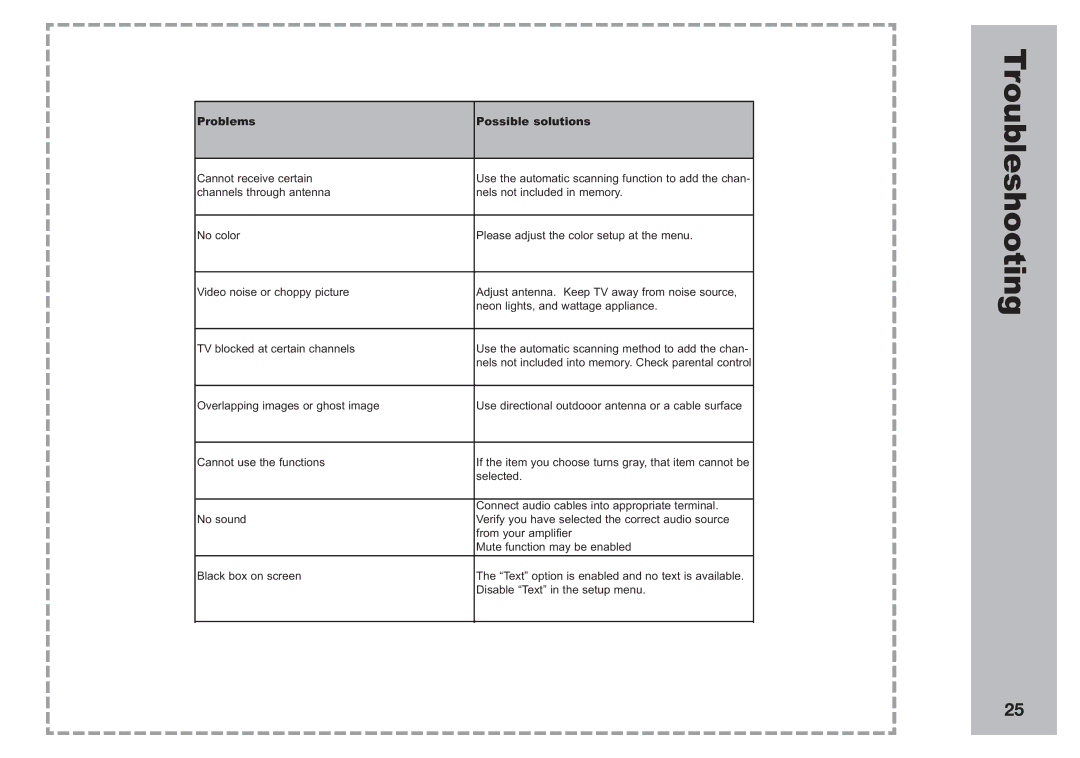|
|
|
| Troubleshooting |
| Problems | Possible solutions | ||
|
|
| ||
|
|
|
|
|
| Cannot receive certain | Use the automatic scanning function to add the chan- |
|
|
| channels through antenna | nels not included in memory. |
|
|
|
|
|
|
|
| No color | Please adjust the color setup at the menu. |
|
|
|
|
|
|
|
| Video noise or choppy picture | Adjust antenna. Keep TV away from noise source, |
|
|
|
| neon lights, and wattage appliance. |
|
|
|
|
|
|
|
| TV blocked at certain channels | Use the automatic scanning method to add the chan- |
|
|
|
| nels not included into memory. Check parental control |
|
|
|
|
|
|
|
| Overlapping images or ghost image | Use directional outdooor antenna or a cable surface |
|
|
|
|
|
|
|
| Cannot use the functions | If the item you choose turns gray, that item cannot be |
|
|
|
| selected. |
|
|
|
|
|
|
|
|
| Connect audio cables into appropriate terminal. |
|
|
| No sound | Verify you have selected the correct audio source |
|
|
|
| from your amplifier |
|
|
|
| Mute function may be enabled |
|
|
|
|
|
|
|
| Black box on screen | The “Text” option is enabled and no text is available. |
|
|
|
| Disable “Text” in the setup menu. |
|
|
|
|
|
|
|
|
|
|
|
|
25