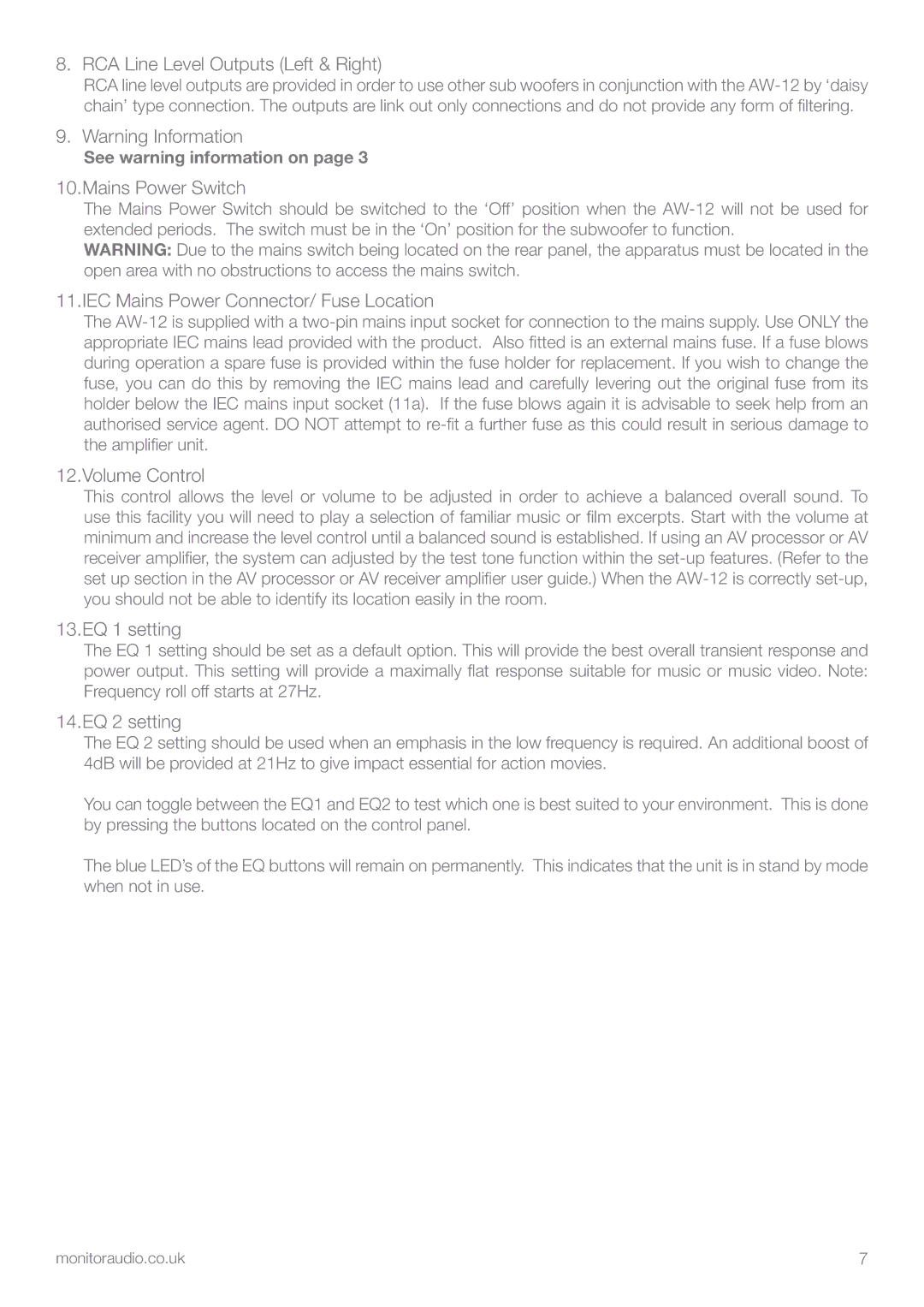8.RCA Line Level Outputs (Left & Right)
RCA line level outputs are provided in order to use other sub woofers in conjunction with the
9.Warning Information
See warning information on page 3
10.Mains Power Switch
The Mains Power Switch should be switched to the ‘Off’ position when the
WARNING: Due to the mains switch being located on the rear panel, the apparatus must be located in the open area with no obstructions to access the mains switch.
11.IEC Mains Power Connector/ Fuse Location
The
12.Volume Control
This control allows the level or volume to be adjusted in order to achieve a balanced overall sound. To use this facility you will need to play a selection of familiar music or film excerpts. Start with the volume at minimum and increase the level control until a balanced sound is established. If using an AV processor or AV receiver amplifier, the system can adjusted by the test tone function within the
13.EQ 1 setting
The EQ 1 setting should be set as a default option. This will provide the best overall transient response and power output. This setting will provide a maximally flat response suitable for music or music video. Note: Frequency roll off starts at 27Hz.
14.EQ 2 setting
The EQ 2 setting should be used when an emphasis in the low frequency is required. An additional boost of 4dB will be provided at 21Hz to give impact essential for action movies.
You can toggle between the EQ1 and EQ2 to test which one is best suited to your environment. This is done by pressing the buttons located on the control panel.
The blue LED’s of the EQ buttons will remain on permanently. This indicates that the unit is in stand by mode when not in use.
monitoraudio.co.uk | 7 |