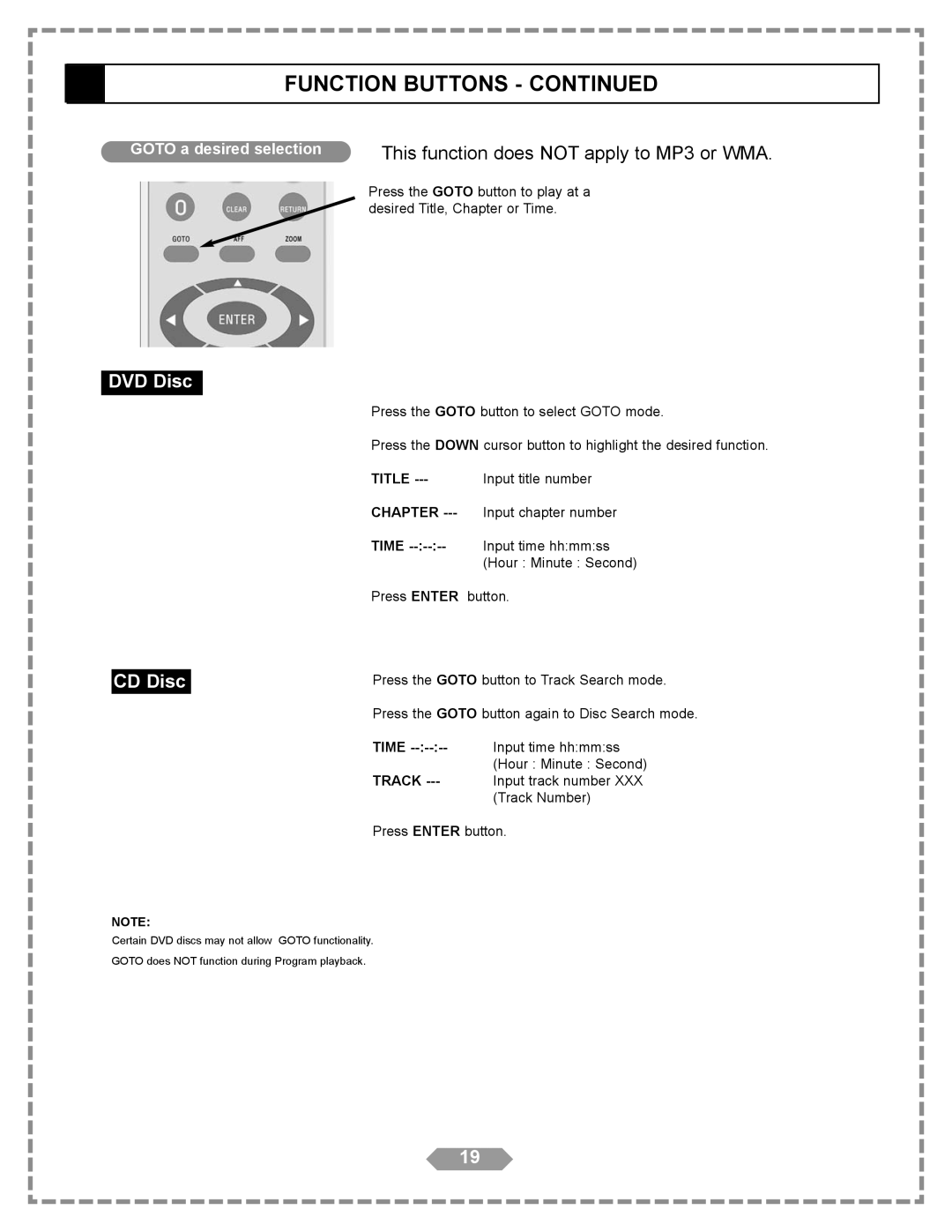HT-175 specifications
The Apex Digital HT-175 is a versatile and feature-rich television that has gained popularity among consumers seeking an affordable yet high-quality viewing experience. With its sleek design and advanced technologies, the HT-175 offers a range of features that cater to the needs of both casual viewers and avid gamers.One of the standout characteristics of the HT-175 is its high-definition display, which provides vibrant colors and sharp images. The television boasts a resolution of 1080p, allowing users to enjoy their favorite movies, TV shows, and video games in stunning detail. This makes it an ideal choice for those looking to immerse themselves in a cinematic experience from the comfort of their living room.
The HT-175 incorporates LED backlighting technology, which enhances picture quality by providing brighter images and deeper blacks. This technology not only improves the overall visual appeal but also contributes to energy efficiency, making the television an eco-friendly option. Additionally, the screen is designed to reduce glare, ensuring that viewers can enjoy their content without distractions from ambient light.
Connectivity is another strong suit of the Apex Digital HT-175. Equipped with multiple HDMI ports, it allows users to connect various devices, including gaming consoles, Blu-ray players, and streaming devices, seamlessly. The presence of USB ports further enables users to play media files directly from external drives, providing added convenience for accessing a library of photos, videos, or music.
Furthermore, the TV supports several essential features, such as built-in digital tuners for over-the-air broadcasts, ensuring that users can easily access local channels without the need for additional equipment. The user-friendly interface enhances the overall experience, allowing navigation through channels and settings with ease.
In terms of audio, the HT-175 is equipped with decent speakers that deliver clear sound quality, perfect for everyday viewing. For users seeking an enhanced audio experience, the television also offers optical digital audio output, allowing for easy connection to sound systems or soundbars.
With its combination of superior picture quality, solid connectivity options, and user-friendly features, the Apex Digital HT-175 stands out as an attractive option for budget-conscious consumers looking for a reliable television that delivers solid performance across various media formats. Whether for gaming, streaming, or enjoying television shows, the HT-175 meets diverse entertainment needs in a compact and stylish package.