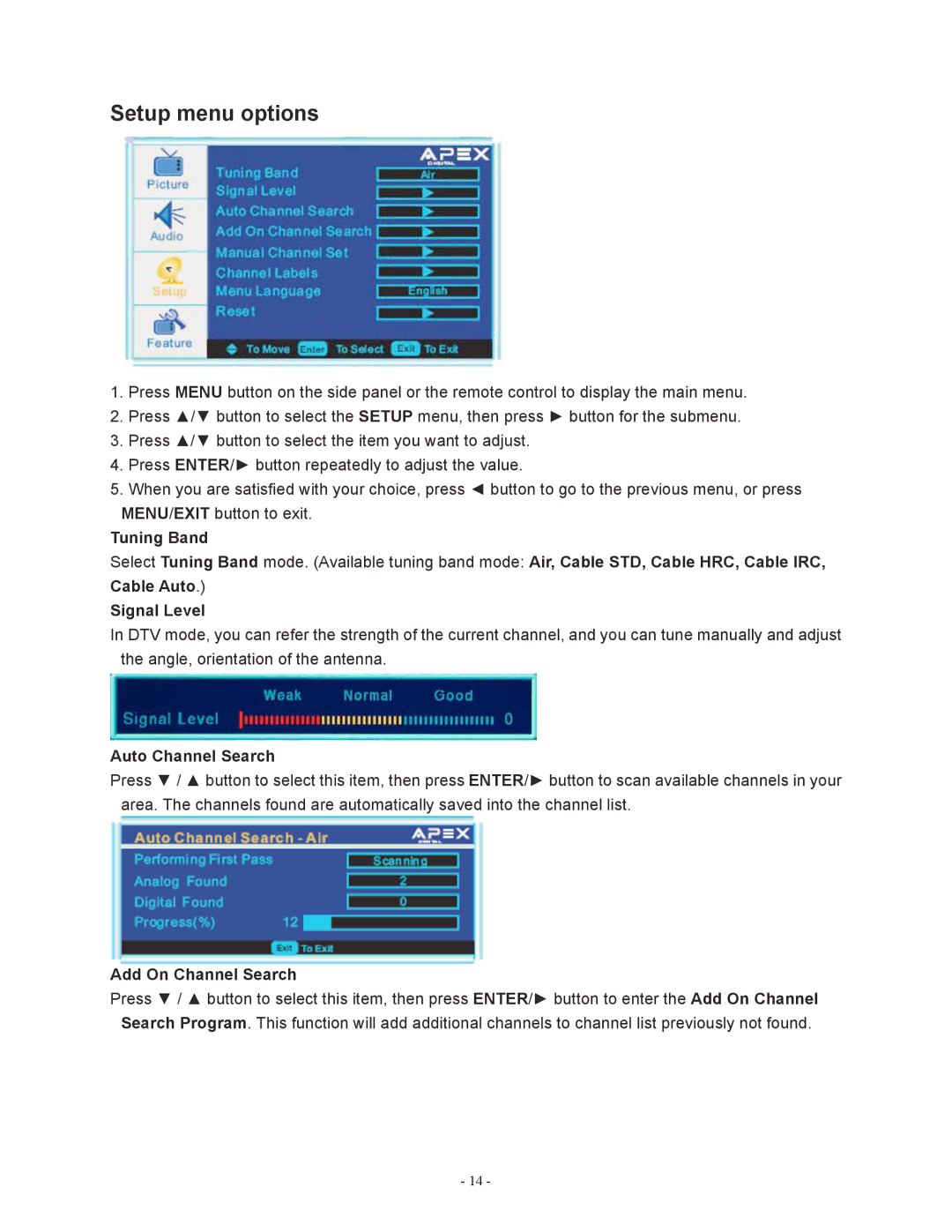Setup menu options
1.Press MENU button on the side panel or the remote control to display the main menu.
2.Press ▲/▼ button to select the SETUP menu, then press ► button for the submenu.
3.Press ▲/▼ button to select the item you want to adjust.
4.Press ENTER/► button repeatedly to adjust the value.
5.When you are satisfied with your choice, press ◄ button to go to the previous menu, or press MENU/EXIT button to exit.
Tuning Band
Select Tuning Band mode. (Available tuning band mode: Air, Cable STD, Cable HRC, Cable IRC, Cable Auto.)
Signal Level
In DTV mode, you can refer the strength of the current channel, and you can tune manually and adjust the angle, orientation of the antenna.
Auto Channel Search
Press ▼ / ▲ button to select this item, then press ENTER/► button to scan available channels in your area. The channels found are automatically saved into the channel list.
Add On Channel Search
Press ▼ / ▲ button to select this item, then press ENTER/► button to enter the Add On Channel Search Program. This function will add additional channels to channel list previously not found.
- 14 -