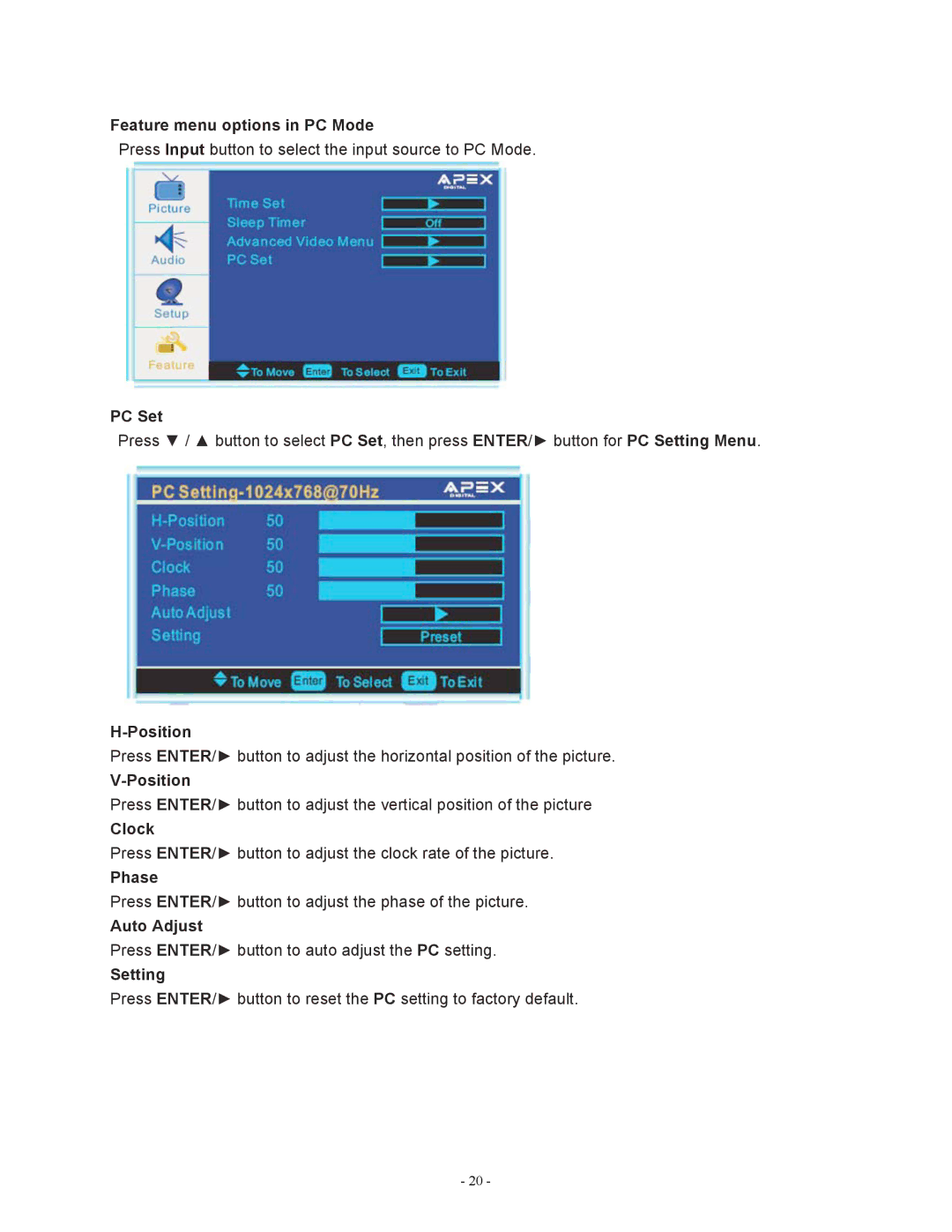Feature menu options in PC Mode
Press Input button to select the input source to PC Mode.
PC Set
Press ▼ / ▲ button to select PC Set, then press ENTER/► button for PC Setting Menu.
H-Position
Press ENTER/► button to adjust the horizontal position of the picture.
Press ENTER/► button to adjust the vertical position of the picture
Clock
Press ENTER/► button to adjust the clock rate of the picture.
Phase
Press ENTER/► button to adjust the phase of the picture.
Auto Adjust
Press ENTER/► button to auto adjust the PC setting.
Setting
Press ENTER/► button to reset the PC setting to factory default.
- 20 -