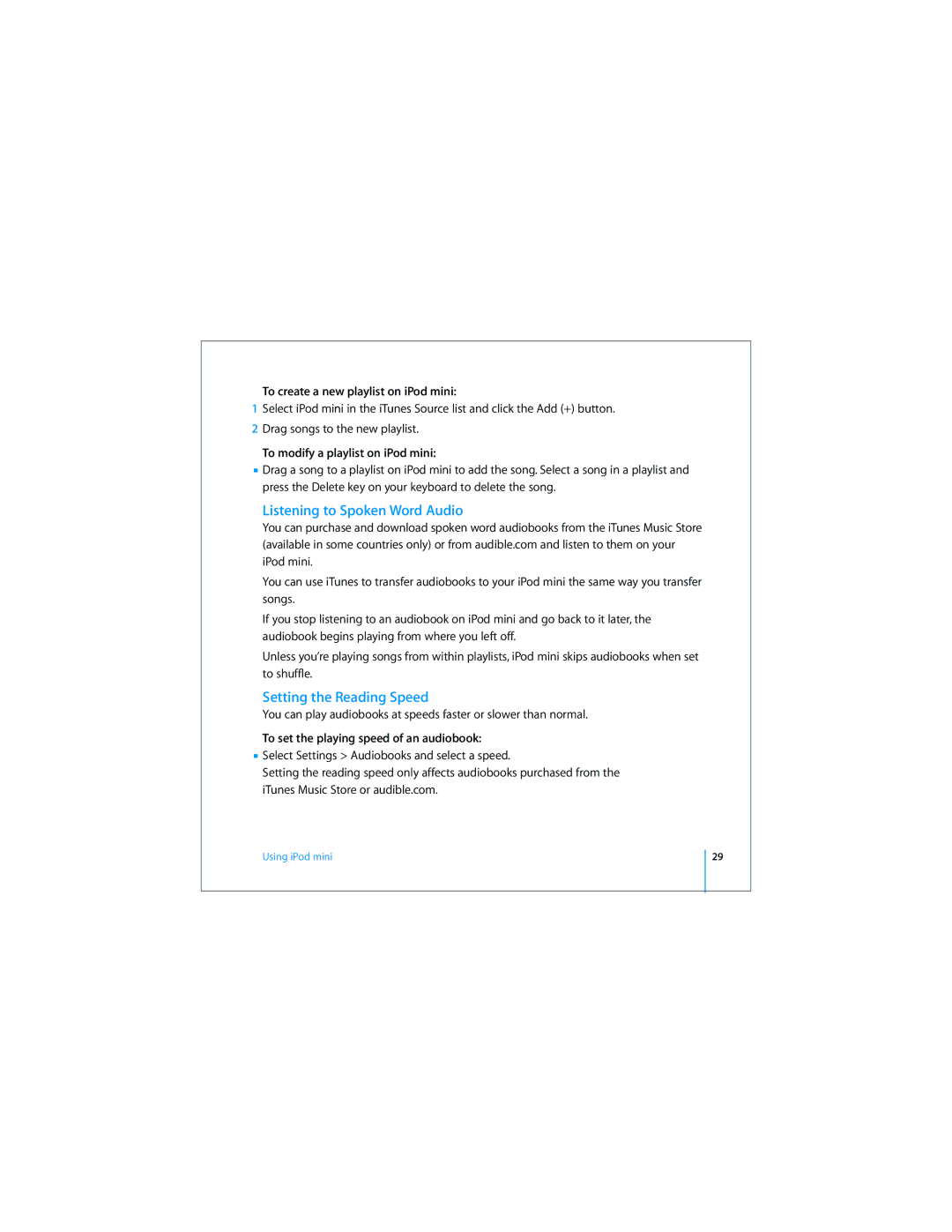To create a new playlist on iPod mini:
1Select iPod mini in the iTunes Source list and click the Add (+) button.
2Drag songs to the new playlist.
To modify a playlist on iPod mini:
nDrag a song to a playlist on iPod mini to add the song. Select a song in a playlist and press the Delete key on your keyboard to delete the song.
Listening to Spoken Word Audio
You can purchase and download spoken word audiobooks from the iTunes Music Store (available in some countries only) or from audible.com and listen to them on your iPod mini.
You can use iTunes to transfer audiobooks to your iPod mini the same way you transfer songs.
If you stop listening to an audiobook on iPod mini and go back to it later, the audiobook begins playing from where you left off.
Unless you’re playing songs from within playlists, iPod mini skips audiobooks when set to shuffle.
Setting the Reading Speed
You can play audiobooks at speeds faster or slower than normal.
To set the playing speed of an audiobook:
nSelect Settings > Audiobooks and select a speed.
Setting the reading speed only affects audiobooks purchased from the iTunes Music Store or audible.com.
Using iPod mini
29