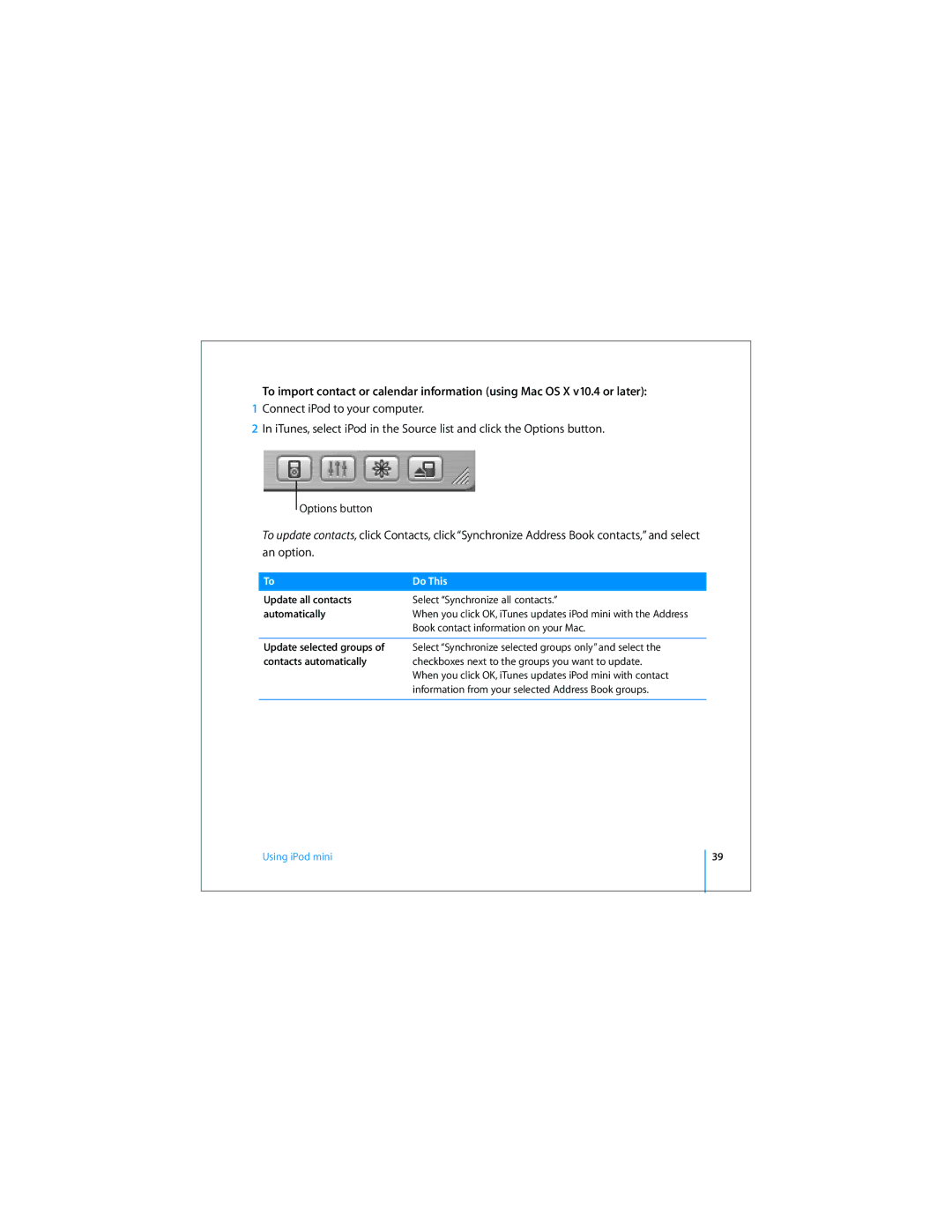To import contact or calendar information (using Mac OS X v10.4 or later):
1Connect iPod to your computer.
2In iTunes, select iPod in the Source list and click the Options button.
Options button
To update contacts, click Contacts, click “Synchronize Address Book contacts,” and select an option.
To | Do This |
Update all contacts | Select “Synchronize all contacts.” |
automatically | When you click OK, iTunes updates iPod mini with the Address |
| Book contact information on your Mac. |
|
|
Update selected groups of | Select “Synchronize selected groups only” and select the |
contacts automatically | checkboxes next to the groups you want to update. |
| When you click OK, iTunes updates iPod mini with contact |
| information from your selected Address Book groups. |
|
|
Using iPod mini
39