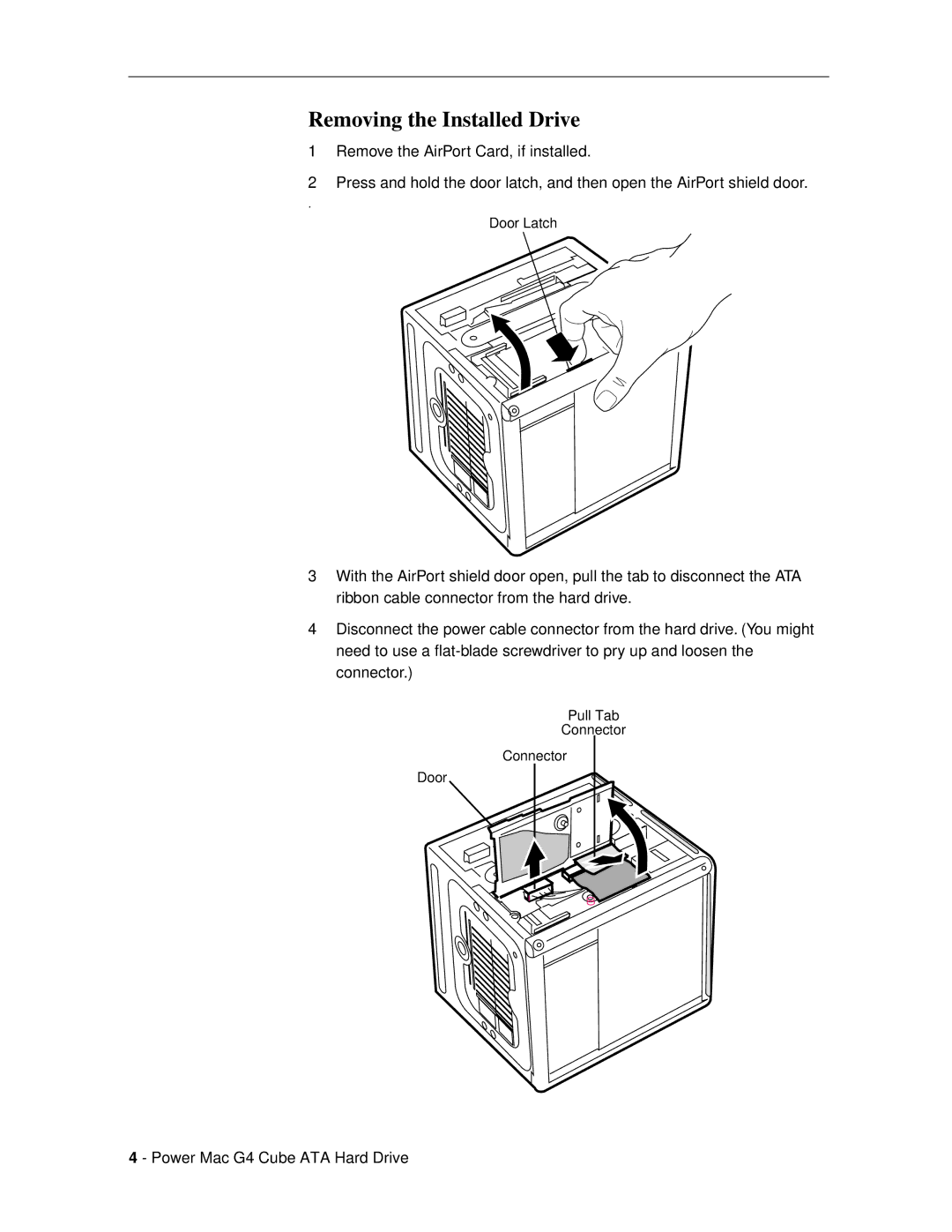Removing the Installed Drive
1Remove the AirPort Card, if installed.
2Press and hold the door latch, and then open the AirPort shield door.
.
Door Latch
3With the AirPort shield door open, pull the tab to disconnect the ATA ribbon cable connector from the hard drive.
4Disconnect the power cable connector from the hard drive. (You might need to use a
Pull Tab
Connector
Connector
Door
4 - Power Mac G4 Cube ATA Hard Drive