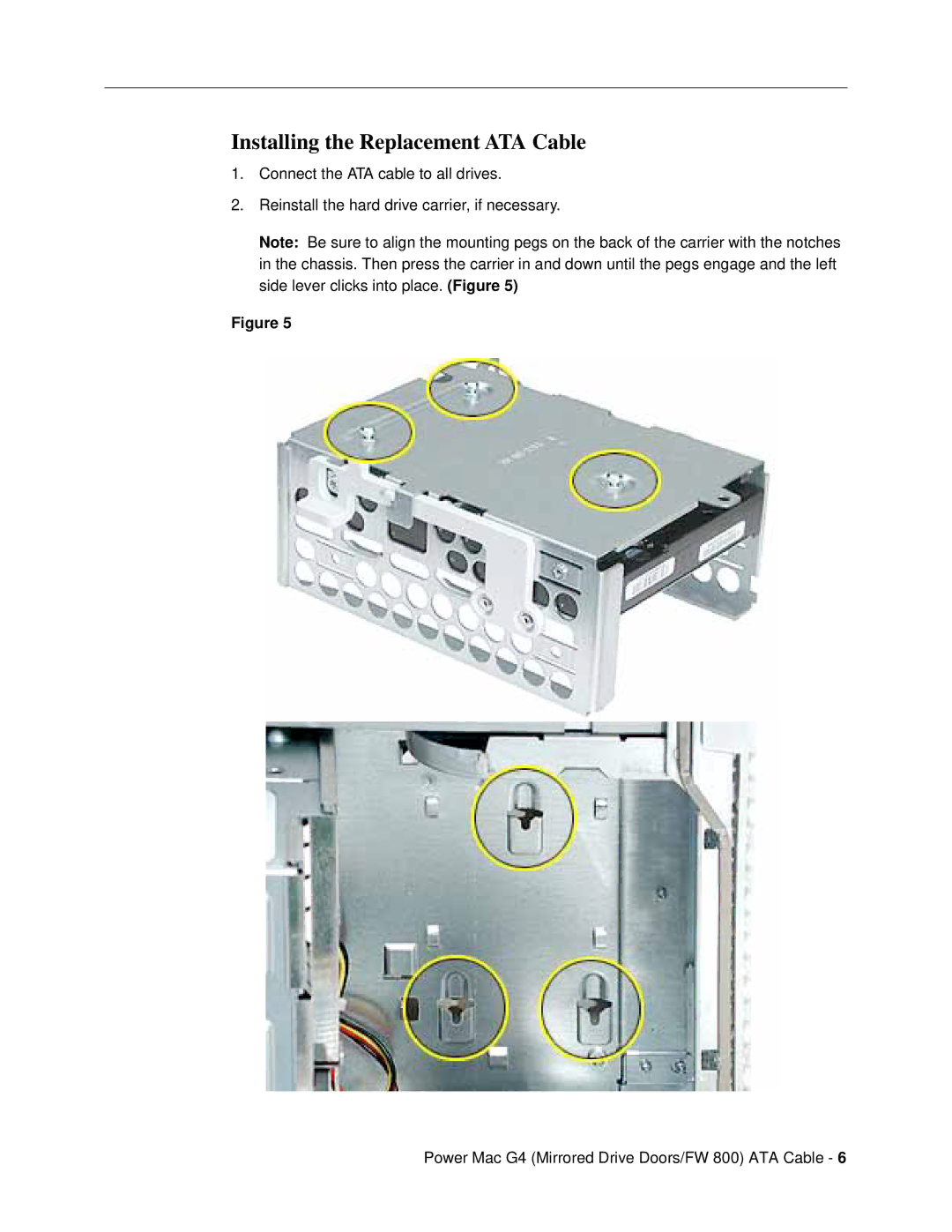Installing the Replacement ATA Cable
1.Connect the ATA cable to all drives.
2.Reinstall the hard drive carrier, if necessary.
Note: Be sure to align the mounting pegs on the back of the carrier with the notches in the chassis. Then press the carrier in and down until the pegs engage and the left side lever clicks into place. (Figure 5)
Figure 5