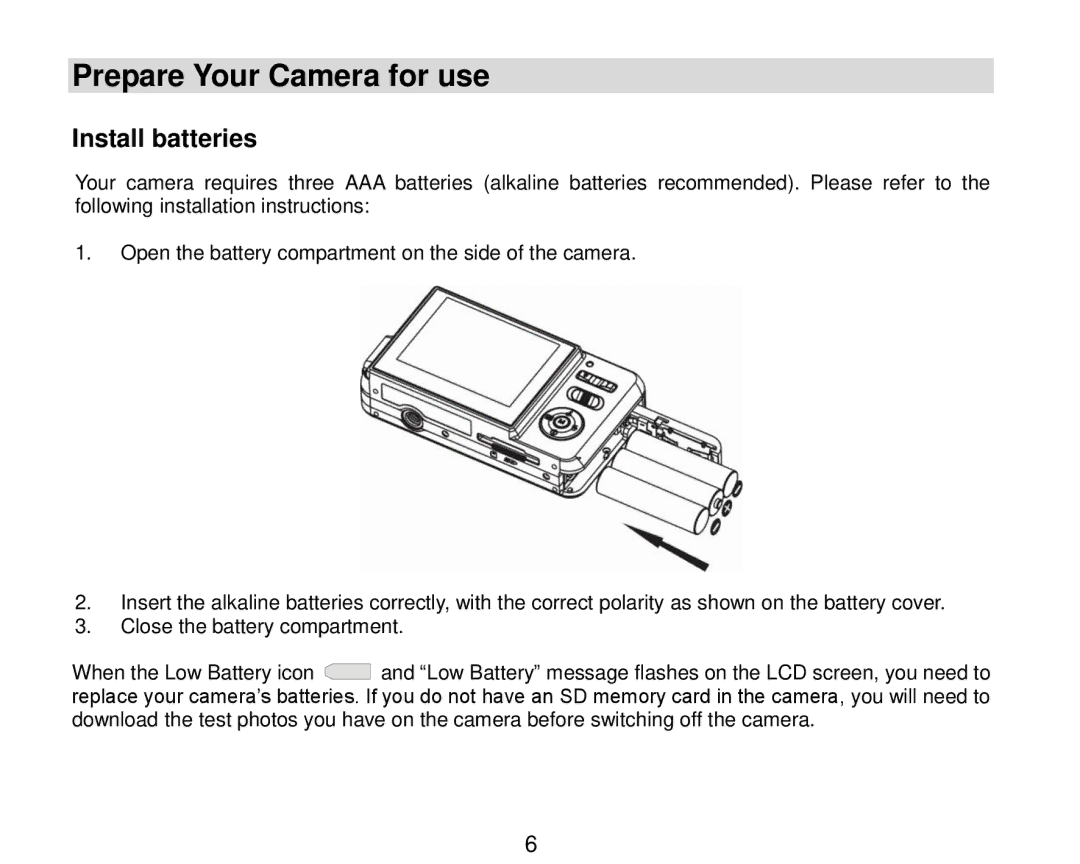Prepare Your Camera for use
Install batteries
Your camera requires three AAA batteries (alkaline batteries recommended). Please refer to the following installation instructions:
1.Open the battery compartment on the side of the camera.
2.Insert the alkaline batteries correctly, with the correct polarity as shown on the battery cover.
3.Close the battery compartment.
When the Low Battery icon ![]() and “Low Battery” message flashes on the LCD screen, you need to replace your camera‟s batteries. If you do not have an SD memory card in the camera, you will need to download the test photos you have on the camera before switching off the camera.
and “Low Battery” message flashes on the LCD screen, you need to replace your camera‟s batteries. If you do not have an SD memory card in the camera, you will need to download the test photos you have on the camera before switching off the camera.
6