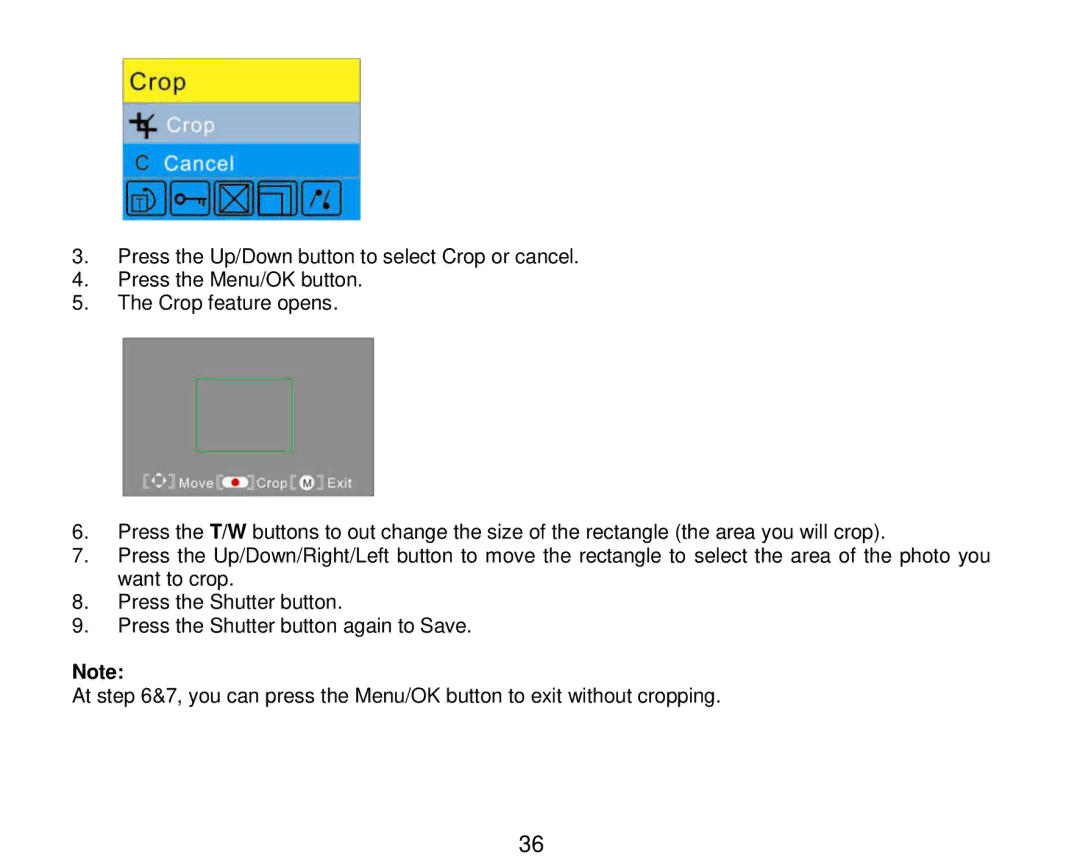3.Press the Up/Down button to select Crop or cancel.
4.Press the Menu/OK button.
5.The Crop feature opens.
6.Press the T/W buttons to out change the size of the rectangle (the area you will crop).
7.Press the Up/Down/Right/Left button to move the rectangle to select the area of the photo you want to crop.
8.Press the Shutter button.
9.Press the Shutter button again to Save.
Note:
At step 6&7, you can press the Menu/OK button to exit without cropping.
36