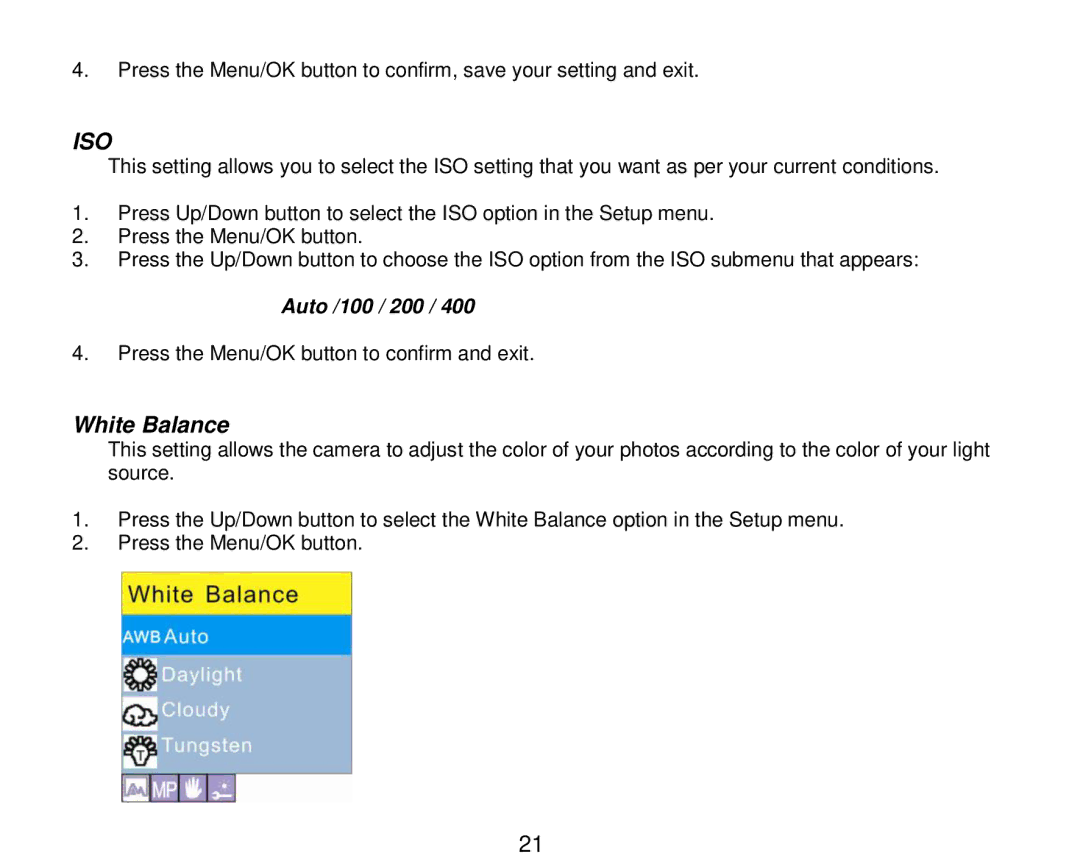4.Press the Menu/OK button to confirm, save your setting and exit.
ISO
This setting allows you to select the ISO setting that you want as per your current conditions.
1.Press Up/Down button to select the ISO option in the Setup menu.
2.Press the Menu/OK button.
3.Press the Up/Down button to choose the ISO option from the ISO submenu that appears:
Auto /100 / 200 / 400
4.Press the Menu/OK button to confirm and exit.
White Balance
This setting allows the camera to adjust the color of your photos according to the color of your light source.
1.Press the Up/Down button to select the White Balance option in the Setup menu.
2.Press the Menu/OK button.
21