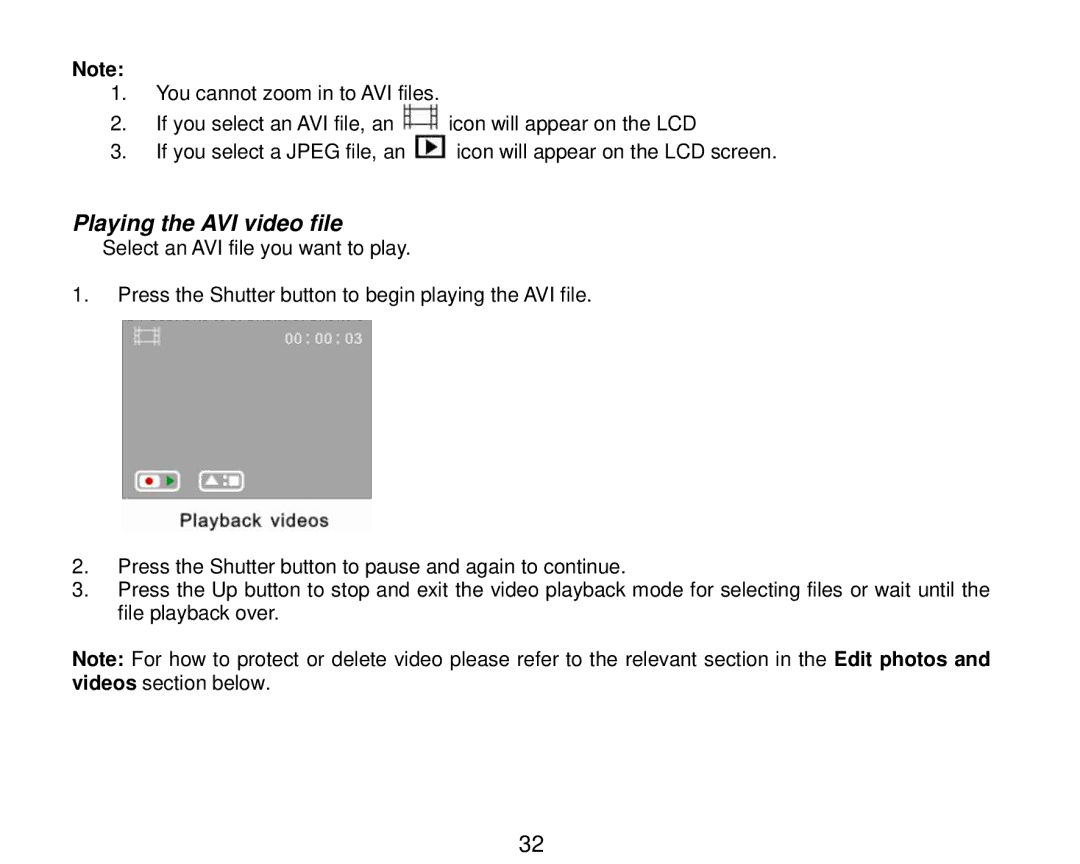Note:
1.You cannot zoom in to AVI files.
2.If you select an AVI file, an ![]() icon will appear on the LCD
icon will appear on the LCD
3.If you select a JPEG file, an ![]() icon will appear on the LCD screen.
icon will appear on the LCD screen.
Playing the AVI video file
Select an AVI file you want to play.
1.Press the Shutter button to begin playing the AVI file.
2.Press the Shutter button to pause and again to continue.
3.Press the Up button to stop and exit the video playback mode for selecting files or wait until the file playback over.
Note: For how to protect or delete video please refer to the relevant section in the Edit photos and videos section below.
32