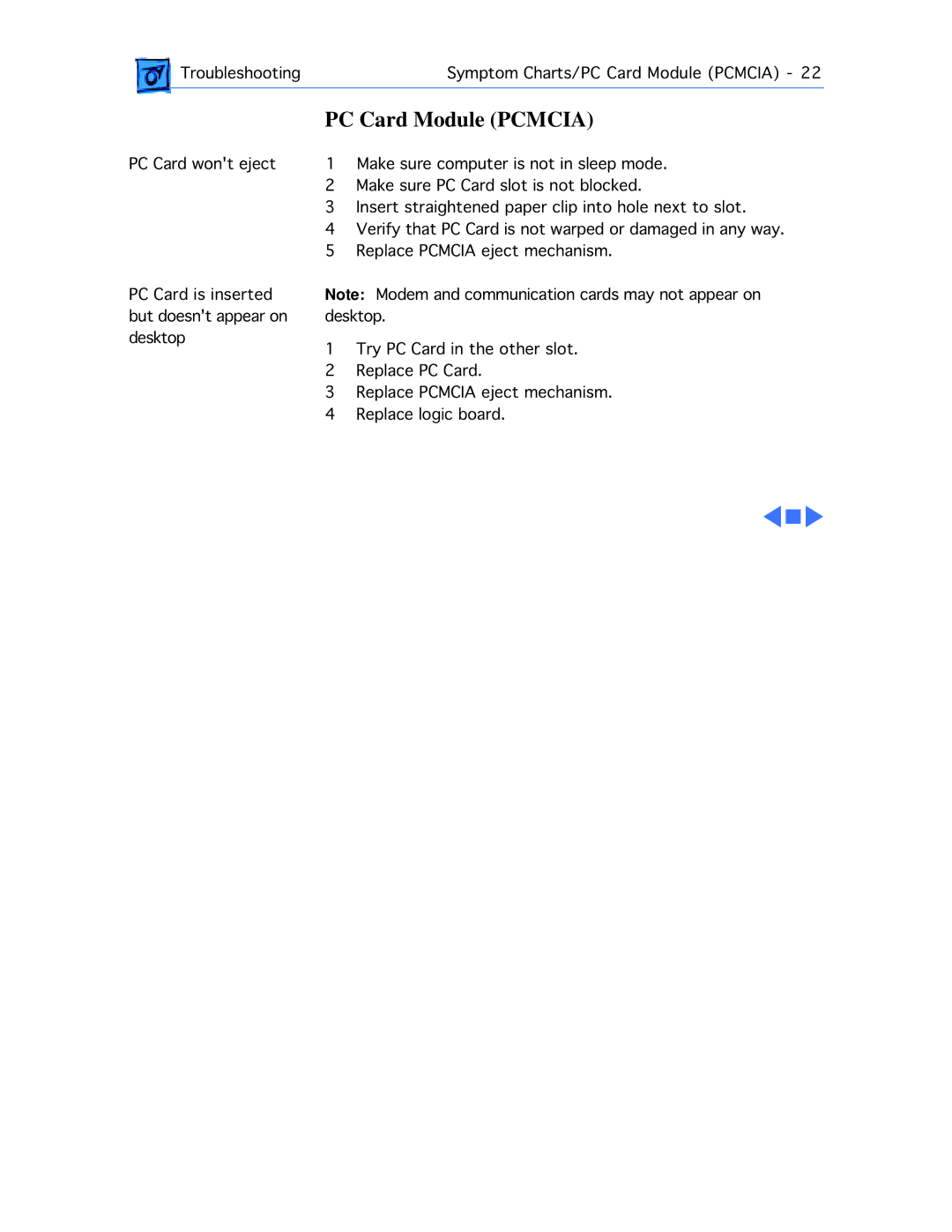1400CS/133, 1400C/133, 1400C/117, 1400CS/117, 1400CS/166 specifications
The Apple 1400 series, introduced in the late 1990s, represents a significant moment in the evolution of portable computing for Apple. This series includes models such as the 1400C/166, 1400CS/166, 1400CS/117, 1400C/117, and 1400C/133. Each model offered unique features and specifications, catering to different user needs and preferences.The Apple 1400C models, such as the 1400C/166, are distinguished by their color displays, offering vibrant graphics for a superior visual experience. The 1400CS models, on the other hand, typically featured a more basic display. The 1400C/166 came equipped with a 166 MHz PowerPC 603e processor, while the 1400CS/166 also housed the same processor but offered variations in other aspects like display and memory configurations.
One of the most notable aspects of the 1400 series was the inclusion of a wide range of RAM options, supporting users in multitasking and running applications smoothly. Depending on the model, memory options ranged from 32 MB to 128 MB, which was a significant amount for a portable computer at the time. Additionally, the system allowed for further expansion through the use of slots, enabling users to upgrade their machines as needed.
The 1400 series was particularly praised for its mobility, weighing around 5.5 pounds, and offered a robust design. This durability made it suitable for users who were constantly on the go. The footprint of the device was compact, making it easy to carry in bags while still providing a full keyboard and reasonable screen size of 12.1 inches.
Connectivity was another highlight, with features including Ethernet and a variety of ports such as USB and Mac serial, allowing for easy integration with external devices. The built-in Apple NuBus architecture provided flexibility in adding peripheral devices, further enhancing the functionality of the 1400 series.
Battery life was also commendable for the period, providing several hours of usage on a single charge, catering to the mobile consumer's needs. The inclusion of the common Mac OS allowed users to seamlessly integrate their work and entertainment environments.
Overall, the Apple 1400 series models played a crucial role in the evolution of Apple's portable computing, offering a blend of performance, mobility, and expandability, setting the stage for future advancements in the laptop market.