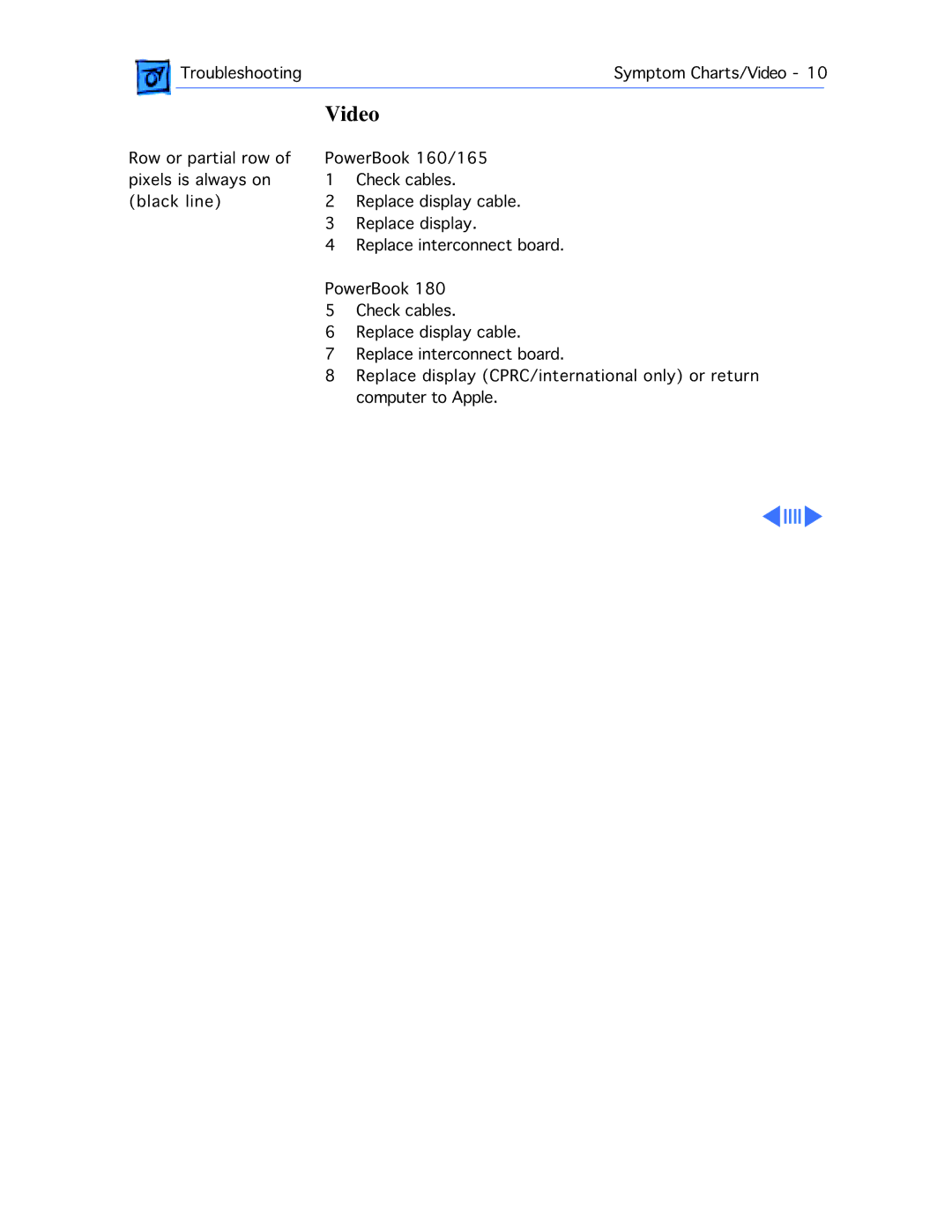![]() TroubleshootingSymptom Charts/Video - 10
TroubleshootingSymptom Charts/Video - 10
Video
Row or partial row of | PowerBook 160/165 | |
pixels is always on | 1 | Check cables. |
(black line) | 2 | Replace display cable. |
| 3 | Replace display. |
| 4 | Replace interconnect board. |
| PowerBook 180 | |
| 5 | Check cables. |
| 6 | Replace display cable. |
| 7 | Replace interconnect board. |
| 8 | Replace display (CPRC/international only) or return |
|
| computer to Apple. |