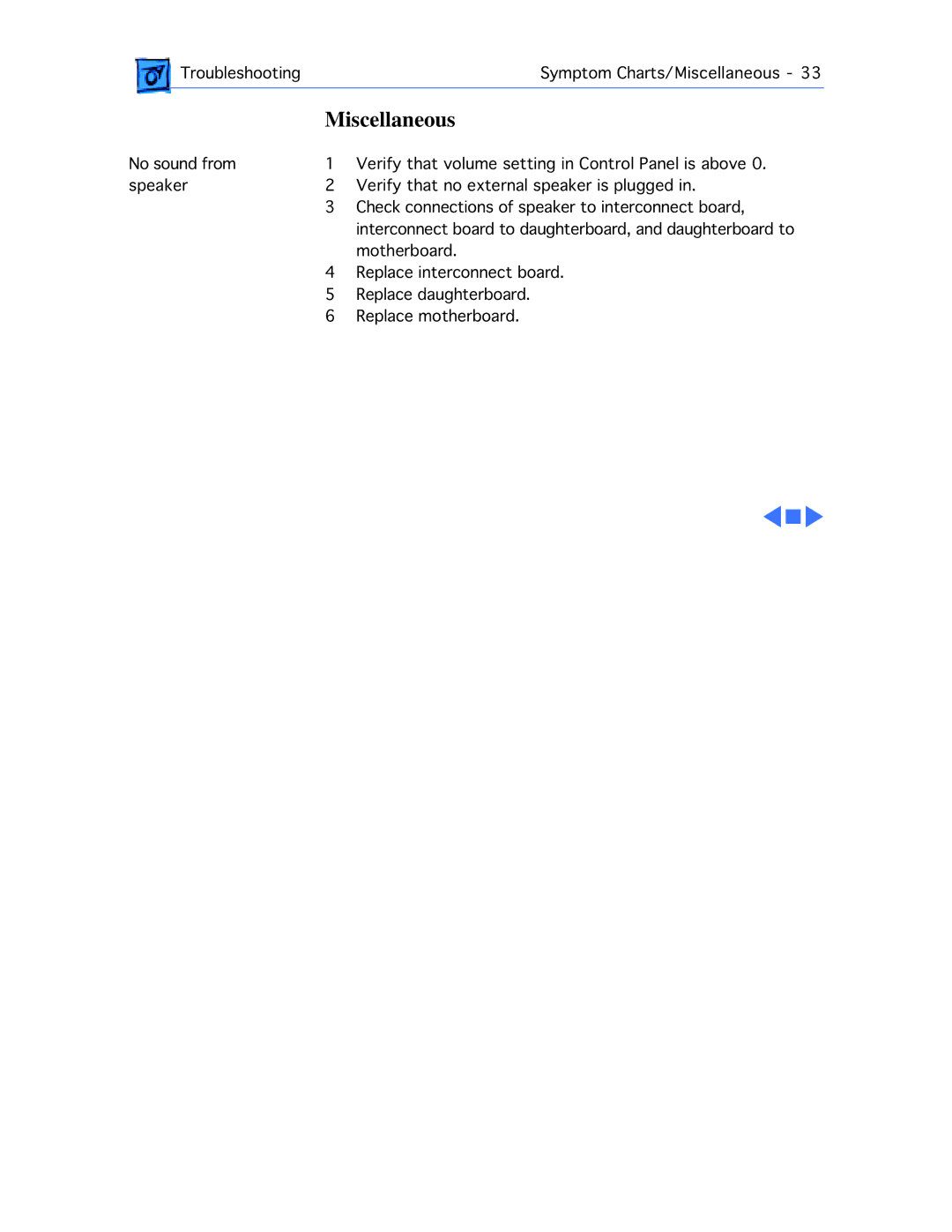TroubleshootingSymptom Charts/Miscellaneous - 33
TroubleshootingSymptom Charts/Miscellaneous - 33
Miscellaneous
No sound from | 1 | Verify that volume setting in Control Panel is above 0. |
speaker | 2 | Verify that no external speaker is plugged in. |
| 3 | Check connections of speaker to interconnect board, |
|
| interconnect board to daughterboard, and daughterboard to |
| 4 | motherboard. |
| Replace interconnect board. | |
| 5 | Replace daughterboard. |
| 6 | Replace motherboard. |