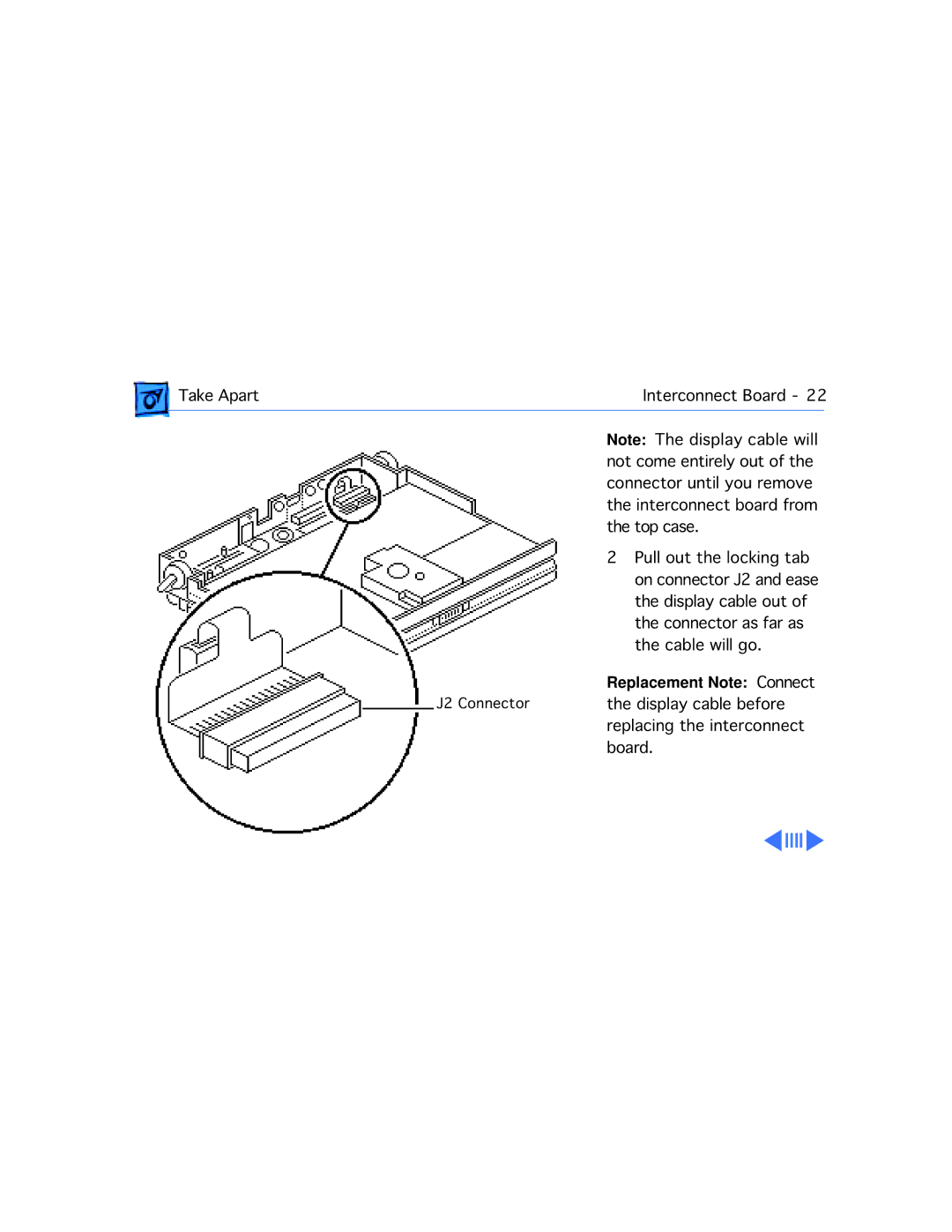Take Apart | Interconnect Board - 22 | |
| Note: The display cable will |
|
| not come entirely out of the | |
| connector until you remove | |
| the interconnect board from | |
| the top case. | |
| 2 Pull out the locking tab | |
| on connector J2 and ease | |
| the display cable out of | |
| the connector as far as | |
| the cable will go. | |
J2 Connector | Replacement Note: Connect | |
the display cable before | ||
| replacing the interconnect | |
| board. | |