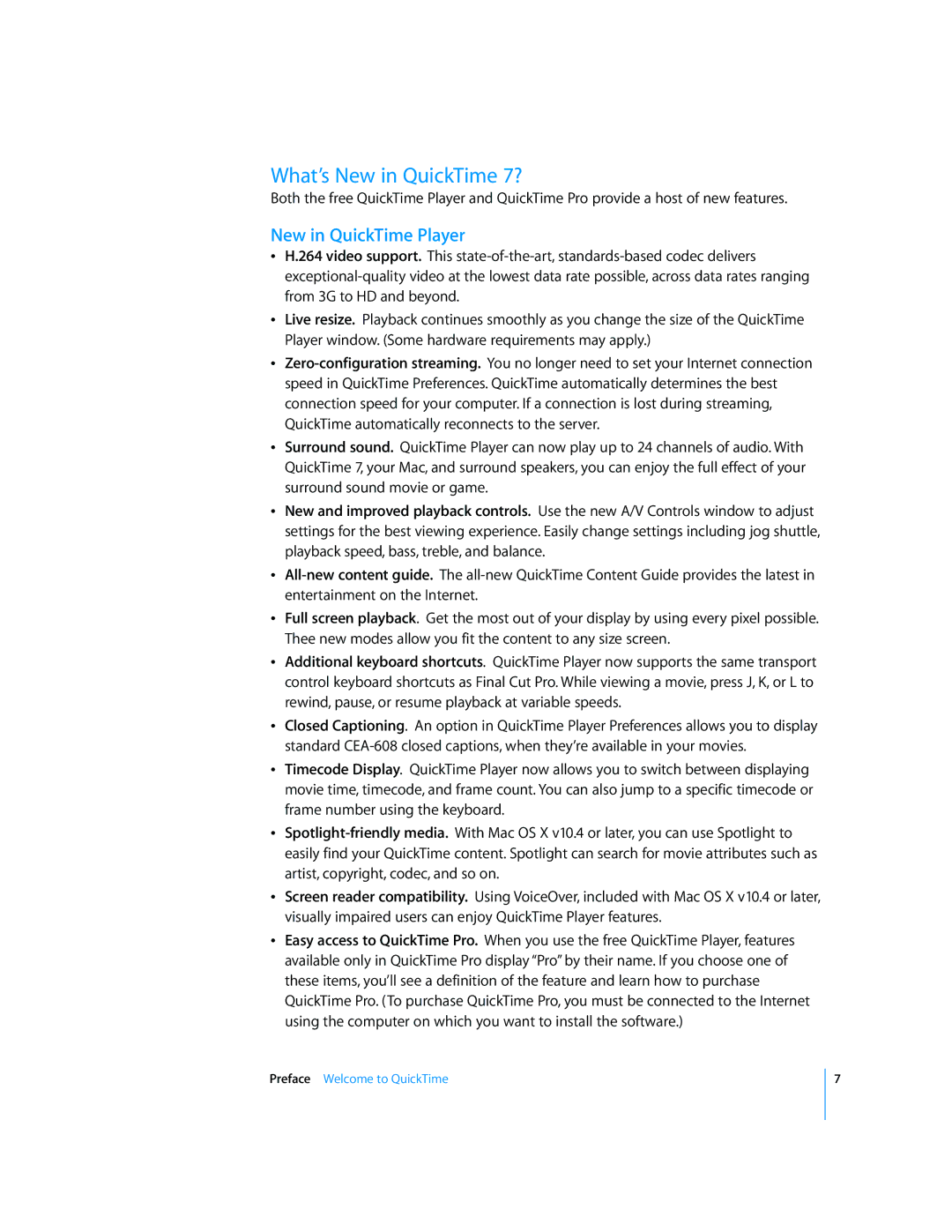What’s New in QuickTime 7?
Both the free QuickTime Player and QuickTime Pro provide a host of new features.
New in QuickTime Player
ÂH.264 video support. This
ÂLive resize. Playback continues smoothly as you change the size of the QuickTime Player window. (Some hardware requirements may apply.)
Â
ÂSurround sound. QuickTime Player can now play up to 24 channels of audio. With QuickTime 7, your Mac, and surround speakers, you can enjoy the full effect of your surround sound movie or game.
ÂNew and improved playback controls. Use the new A/V Controls window to adjust settings for the best viewing experience. Easily change settings including jog shuttle, playback speed, bass, treble, and balance.
Â
ÂFull screen playback. Get the most out of your display by using every pixel possible. Thee new modes allow you fit the content to any size screen.
ÂAdditional keyboard shortcuts. QuickTime Player now supports the same transport control keyboard shortcuts as Final Cut Pro. While viewing a movie, press J, K, or L to rewind, pause, or resume playback at variable speeds.
ÂClosed Captioning. An option in QuickTime Player Preferences allows you to display standard
ÂTimecode Display. QuickTime Player now allows you to switch between displaying movie time, timecode, and frame count. You can also jump to a specific timecode or frame number using the keyboard.
Â
ÂScreen reader compatibility. Using VoiceOver, included with Mac OS X v10.4 or later, visually impaired users can enjoy QuickTime Player features.
ÂEasy access to QuickTime Pro. When you use the free QuickTime Player, features available only in QuickTime Pro display “Pro” by their name. If you choose one of these items, you’ll see a definition of the feature and learn how to purchase QuickTime Pro. (To purchase QuickTime Pro, you must be connected to the Internet using the computer on which you want to install the software.)
Preface Welcome to QuickTime
7