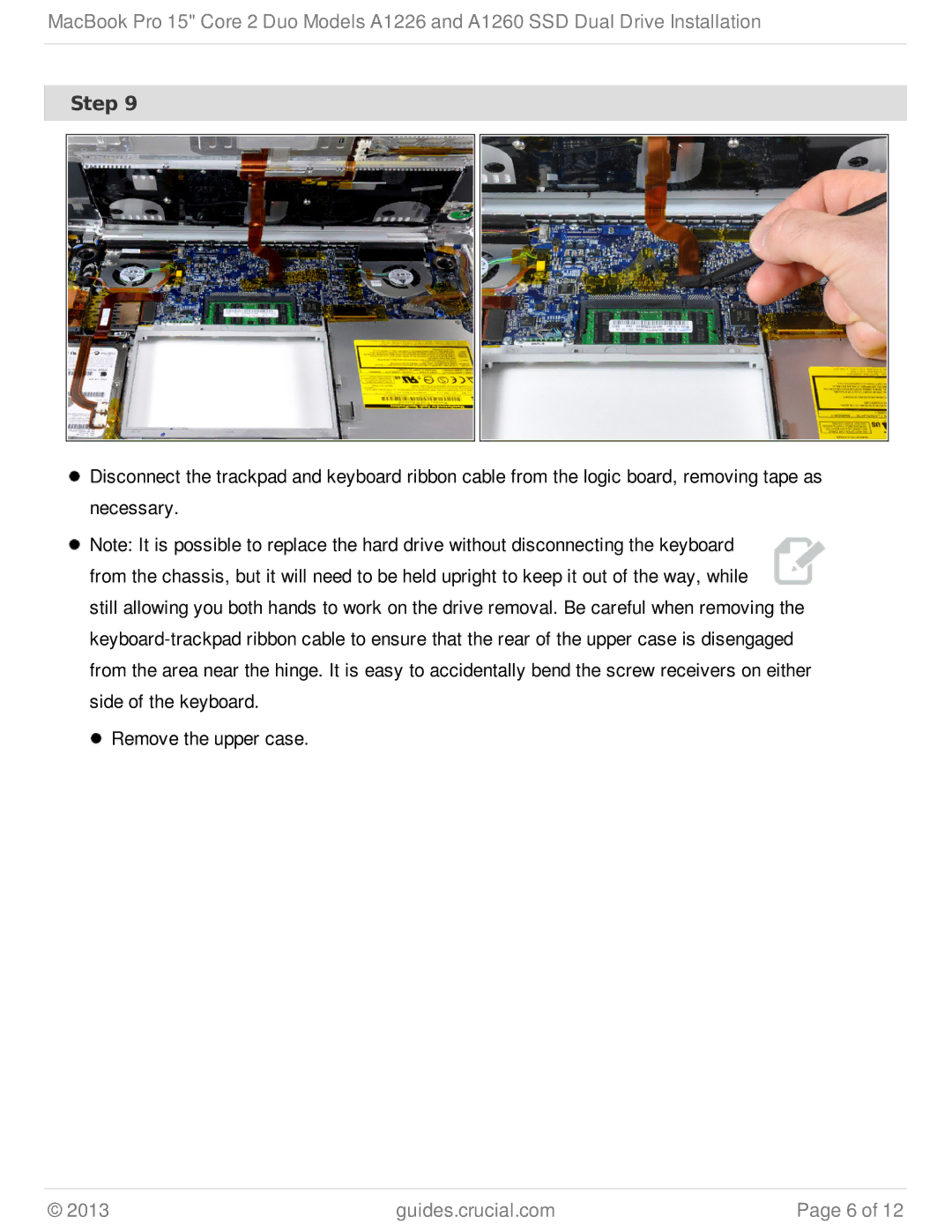MacBook Pro 15" Core 2 Duo Models A1226 and A1260 SSD Dual Drive Installation
Step 9
![]() Disconnect the trackpad and keyboard ribbon cable from the logic board, removing tape as necessary.
Disconnect the trackpad and keyboard ribbon cable from the logic board, removing tape as necessary.
![]() Note: It is possible to replace the hard drive without disconnecting the keyboard from the chassis, but it will need to be held upright to keep it out of the way, while
Note: It is possible to replace the hard drive without disconnecting the keyboard from the chassis, but it will need to be held upright to keep it out of the way, while
still allowing you both hands to work on the drive removal. Be careful when removing the
![]() Remove the upper case.
Remove the upper case.
© 2013 | guides.crucial.com | Page 6 of 12 |