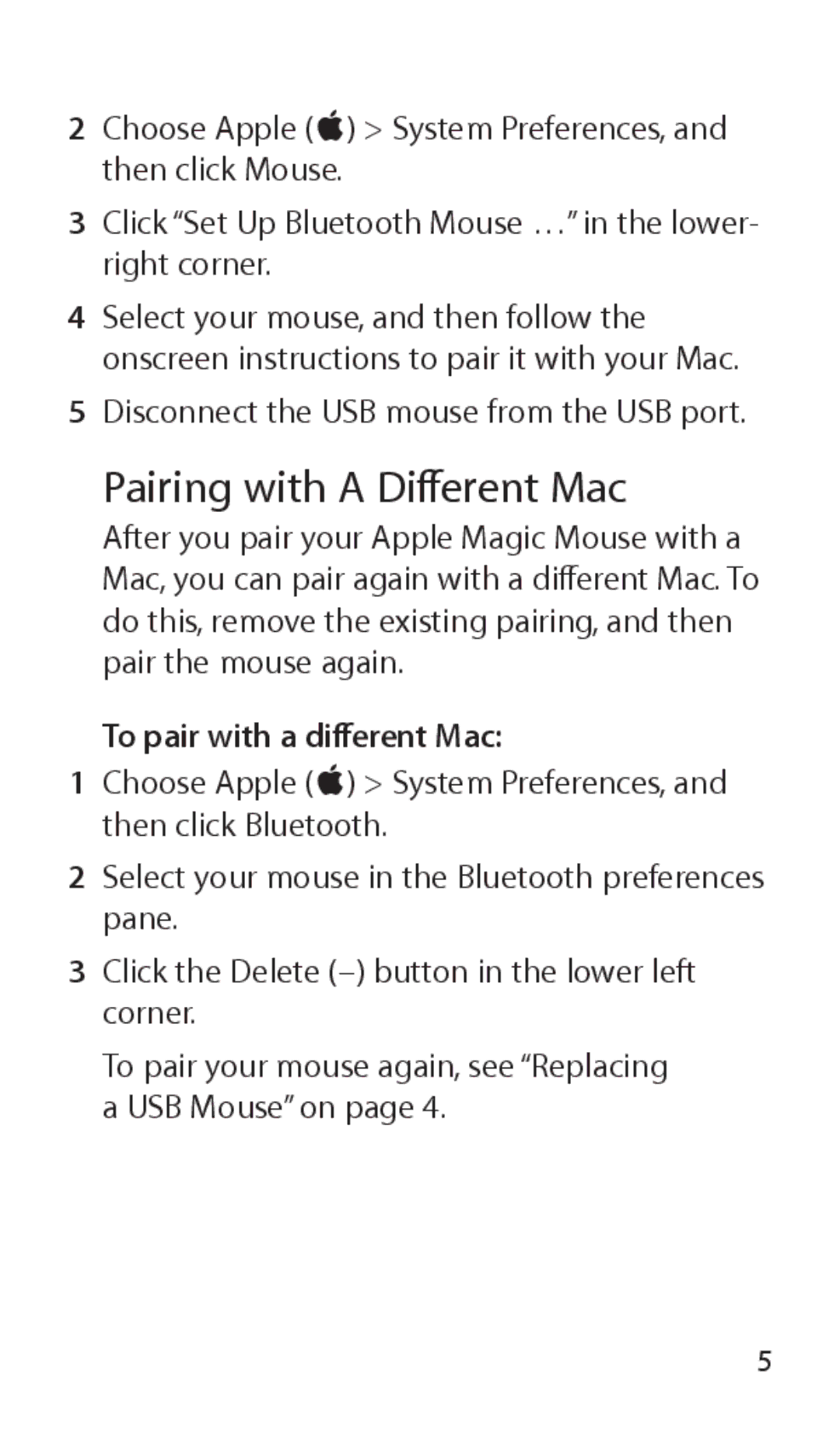2Choose Apple (K) > System Preferences, and then click Mouse.
3Click “Set Up Bluetooth Mouse …” in the lower- right corner.
4Select your mouse, and then follow the onscreen instructions to pair it with your Mac.
5Disconnect the USB mouse from the USB port.
Pairing with A Different Mac
After you pair your Apple Magic Mouse with a Mac, you can pair again with a different Mac. To do this, remove the existing pairing, and then pair the mouse again.
To pair with a different Mac:
1Choose Apple (K) > System Preferences, and then click Bluetooth.
2Select your mouse in the Bluetooth preferences pane.
3Click the Delete
To pair your mouse again, see “Replacing a USB Mouse” on page 4.
5