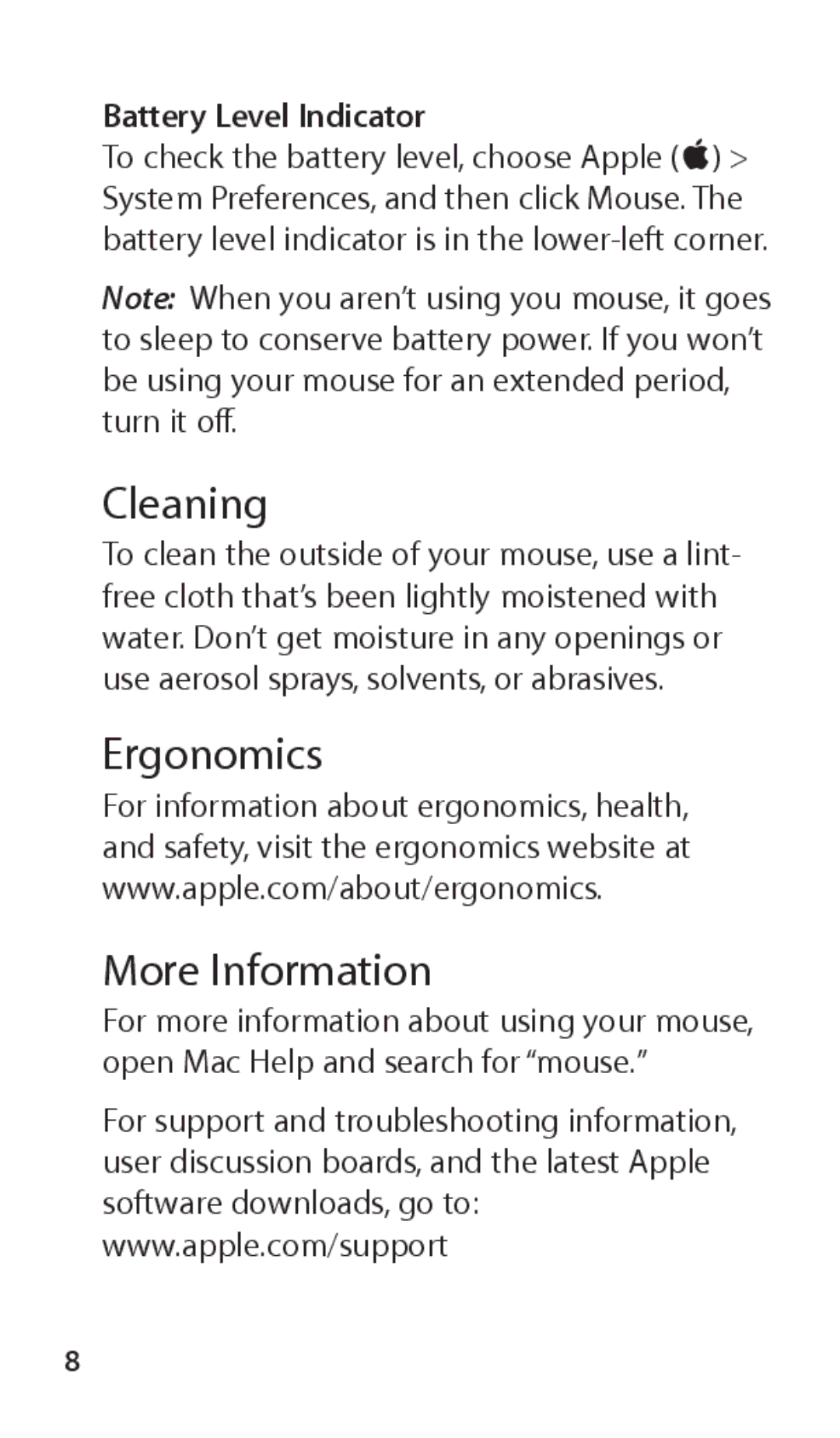Battery Level Indicator
To check the battery level, choose Apple (K) > System Preferences, and then click Mouse. The battery level indicator is in the
Note: When you aren’t using you mouse, it goes to sleep to conserve battery power. If you won’t be using your mouse for an extended period, turn it off.
Cleaning
To clean the outside of your mouse, use a lint- free cloth that’s been lightly moistened with water. Don’t get moisture in any openings or use aerosol sprays, solvents, or abrasives.
Ergonomics
For information about ergonomics, health, and safety, visit the ergonomics website at www.apple.com/about/ergonomics.
More Information
For more information about using your mouse, open Mac Help and search for “mouse.”
For support and troubleshooting information, user discussion boards, and the latest Apple software downloads, go to: www.apple.com/support
8