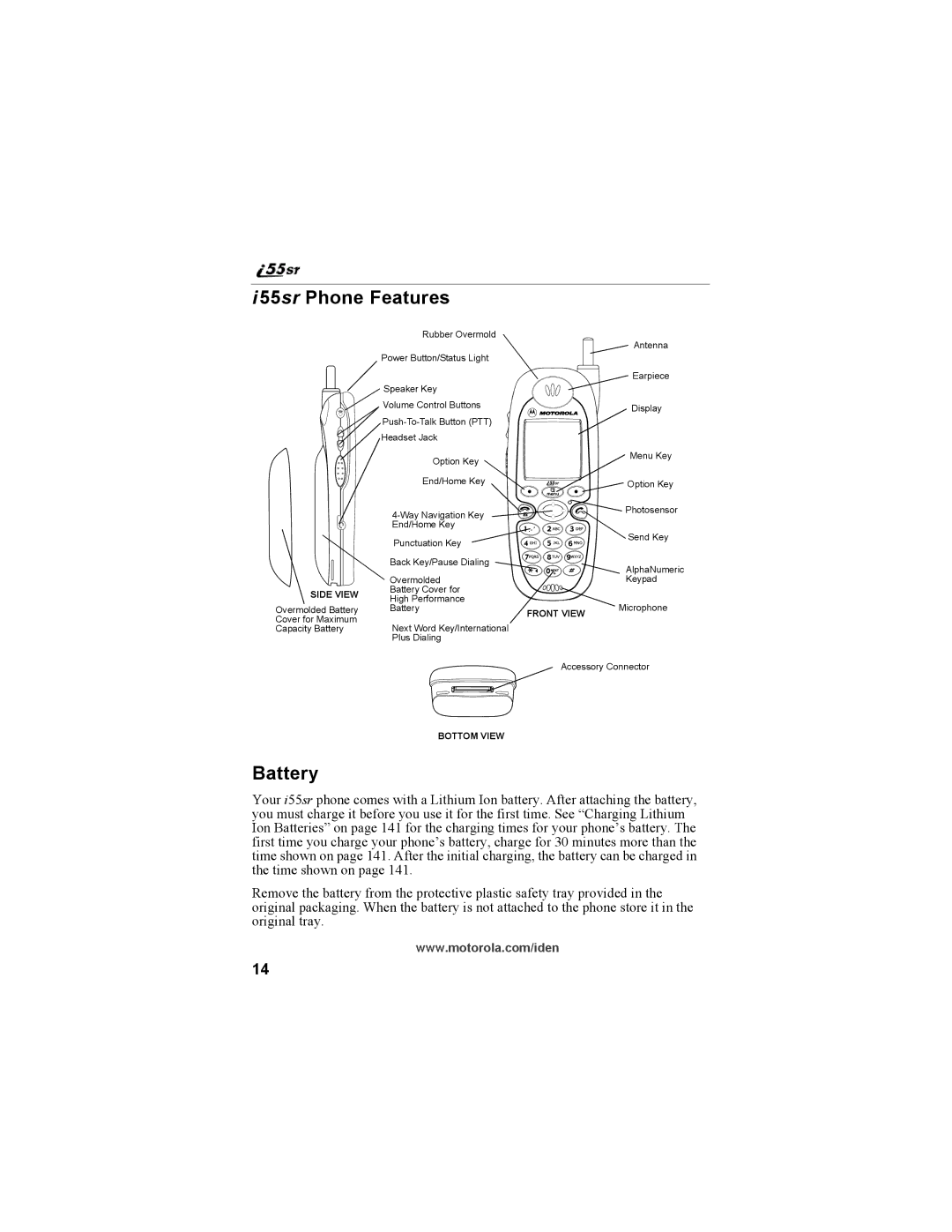i 55sr Phone Features
SIDE VIEW
Overmolded Battery Cover for Maximum Capacity Battery
Rubber Overmold
Antenna
Power Button/Status Light |
|
|
|
| Earpiece |
Speaker Key |
|
|
Volume Control Buttons |
| Display |
|
| |
|
| |
Headset Jack |
|
|
Option Key |
| Menu Key |
|
| |
End/Home Key |
| Option Key |
| Photosensor | |
|
| |
End/Home Key |
|
|
Punctuation Key |
| Send Key |
|
| |
Back Key/Pause Dialing |
| AlphaNumeric |
|
| |
Overmolded |
| Keypad |
Battery Cover for |
|
|
High Performance |
| Microphone |
Battery | FRONT VIEW | |
|
|
Next Word Key/International
Plus Dialing
Accessory Connector
BOTTOM VIEW
Battery
Your i55sr phone comes with a Lithium Ion battery. After attaching the battery, you must charge it before you use it for the first time. See “Charging Lithium Ion Batteries” on page 141 for the charging times for your phone’s battery. The first time you charge your phone’s battery, charge for 30 minutes more than the time shown on page 141. After the initial charging, the battery can be charged in the time shown on page 141.
Remove the battery from the protective plastic safety tray provided in the original packaging. When the battery is not attached to the phone store it in the original tray.
www.motorola.com/iden
14