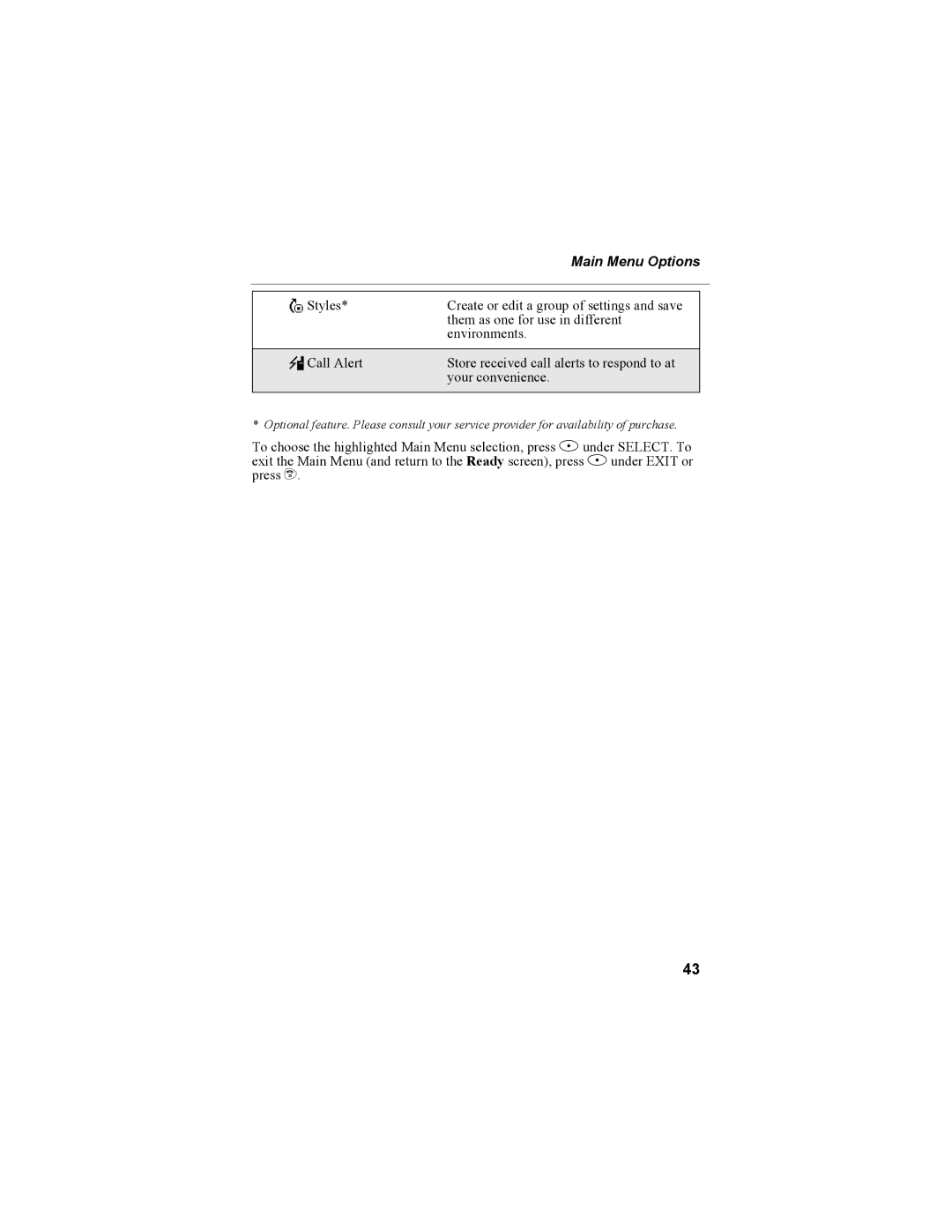| Main Menu Options | |
|
|
|
|
|
|
v Styles* | Create or edit a group of settings and save |
|
| them as one for use in different |
|
| environments. |
|
|
|
|
: Call Alert | Store received call alerts to respond to at |
|
| your convenience. |
|
|
|
|
* Optional feature. Please consult your service provider for availability of purchase.
To choose the highlighted Main Menu selection, press B under SELECT. To exit the Main Menu (and return to the Ready screen), press A under EXIT or press e.
43