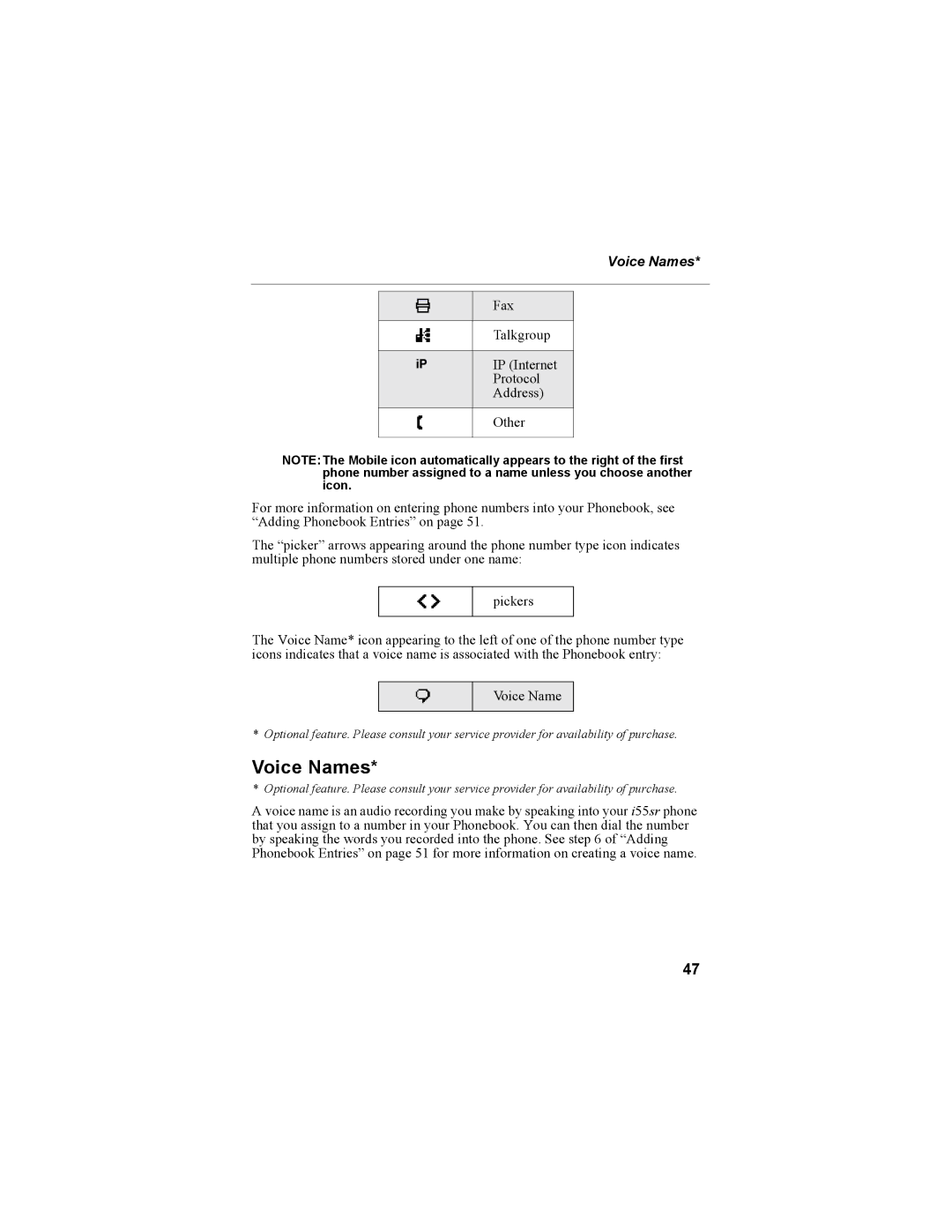Voice Names*
KFax
nTalkgroup
iP | IP (Internet |
| Protocol |
| Address) |
|
|
ZOther
NOTE:The Mobile icon automatically appears to the right of the first phone number assigned to a name unless you choose another icon.
For more information on entering phone numbers into your Phonebook, see “Adding Phonebook Entries” on page 51.
The “picker” arrows appearing around the phone number type icon indicates multiple phone numbers stored under one name:
ef
pickers
The Voice Name* icon appearing to the left of one of the phone number type icons indicates that a voice name is associated with the Phonebook entry:
p
Voice Name
* Optional feature. Please consult your service provider for availability of purchase.
Voice Names*
* Optional feature. Please consult your service provider for availability of purchase.
A voice name is an audio recording you make by speaking into your i55sr phone that you assign to a number in your Phonebook. You can then dial the number by speaking the words you recorded into the phone. See step 6 of “Adding Phonebook Entries” on page 51 for more information on creating a voice name.
47