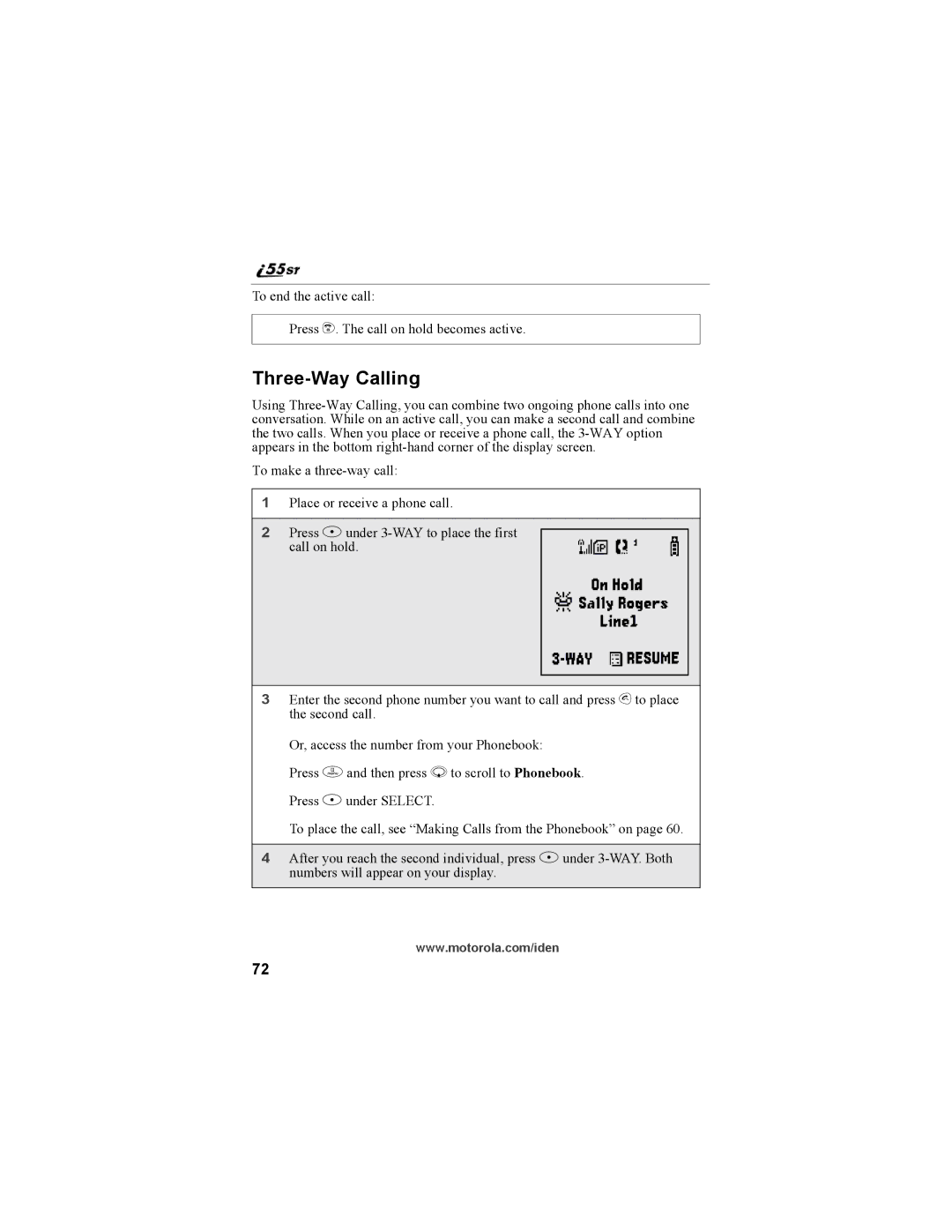To end the active call:
Press e. The call on hold becomes active.
Three-Way Calling
Using
To make a
1 Place or receive a phone call.
2 Press A under
call on hold.d
3Enter the second phone number you want to call and press s to place the second call.
Or, access the number from your Phonebook:
Press m and then press R to scroll to Phonebook. Press B under SELECT.
To place the call, see “Making Calls from the Phonebook” on page 60.
4After you reach the second individual, press A under
www.motorola.com/iden
72