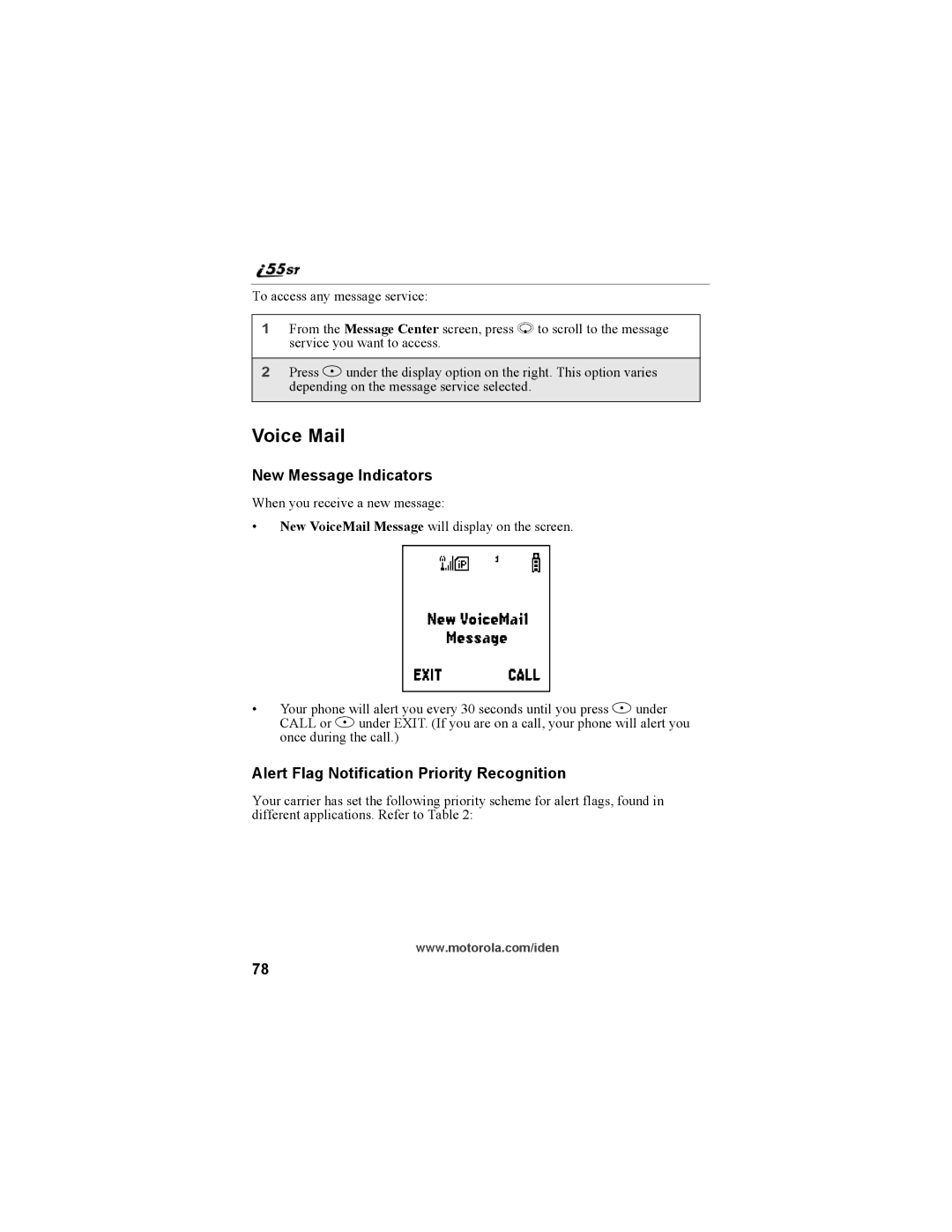To access any message service:
1From the Message Center screen, press R to scroll to the message service you want to access.
2Press B under the display option on the right. This option varies depending on the message service selected.
Voice Mail
New Message Indicators
When you receive a new message:
•New VoiceMail Message will display on the screen.
f
•Your phone will alert you every 30 seconds until you press B under CALL or A under EXIT. (If you are on a call, your phone will alert you once during the call.)
Alert Flag Notification Priority Recognition
Your carrier has set the following priority scheme for alert flags, found in different applications. Refer to Table 2:
www.motorola.com/iden
78