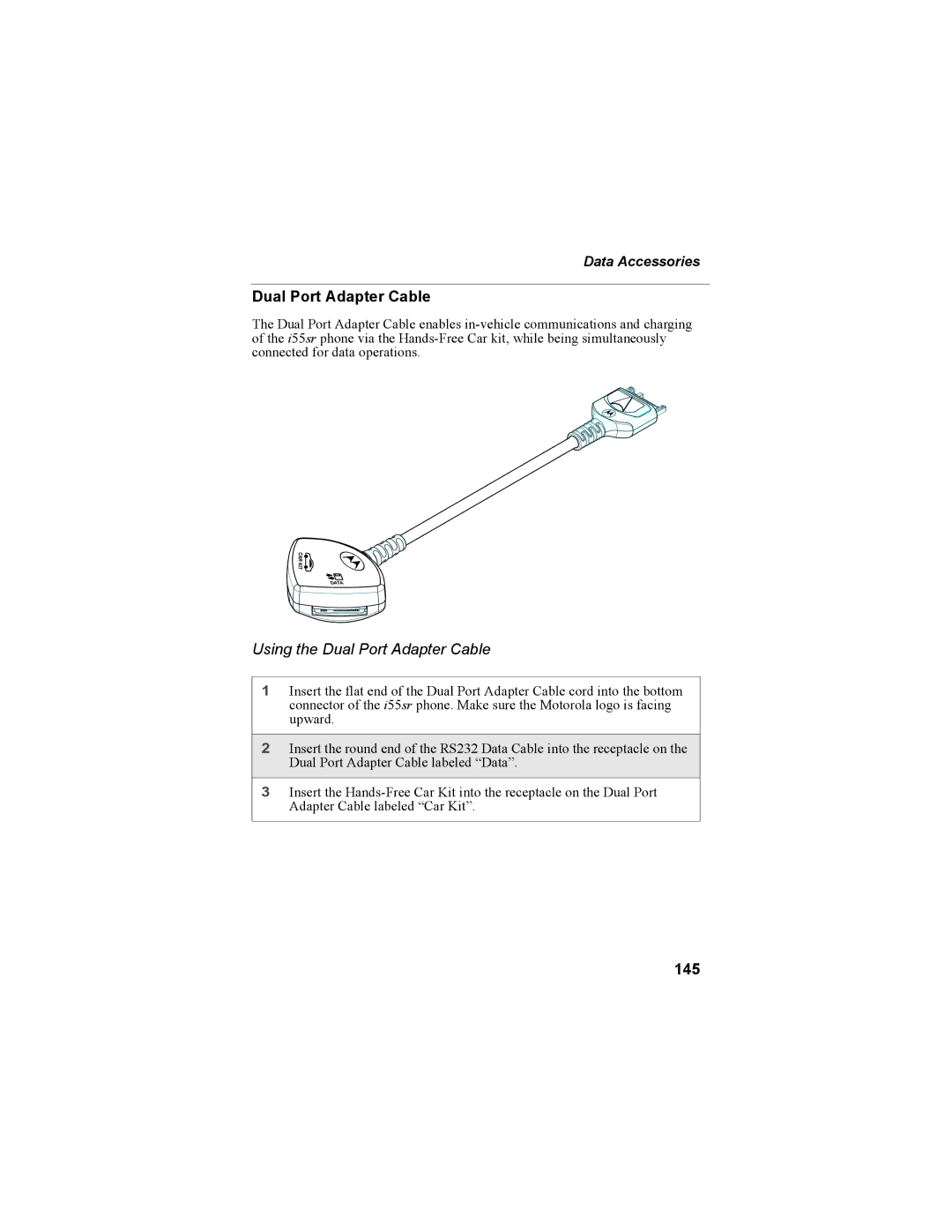Data Accessories
Dual Port Adapter Cable
The Dual Port Adapter Cable enables
CARKIT ![]()
![]()
DATA
Using the Dual Port Adapter Cable
1Insert the flat end of the Dual Port Adapter Cable cord into the bottom connector of the i55sr phone. Make sure the Motorola logo is facing upward.
2Insert the round end of the RS232 Data Cable into the receptacle on the Dual Port Adapter Cable labeled “Data”.
3Insert the
Adapter Cable labeled “Car Kit”.