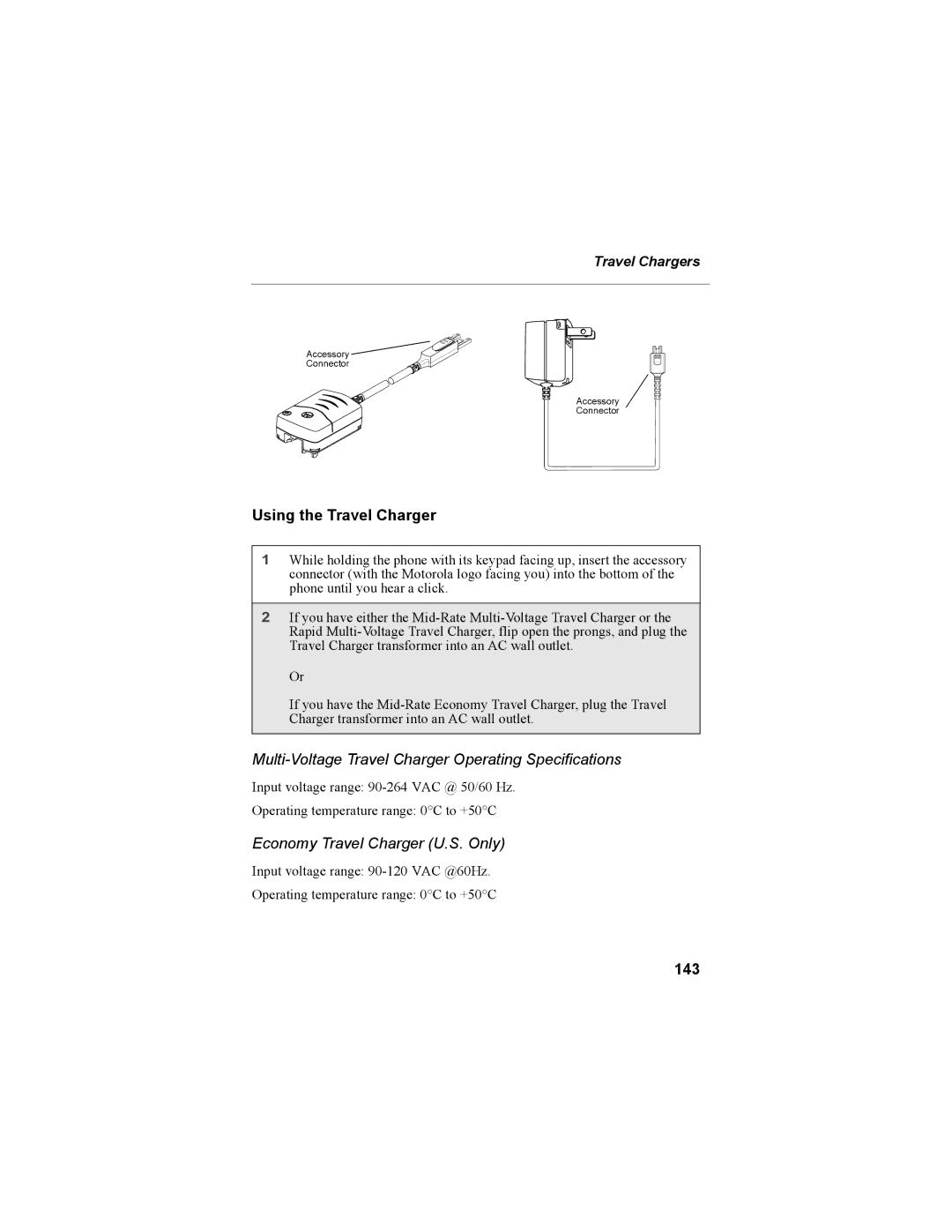Travel Chargers
Accessory ![]()
Connector
![]() Accessory
Accessory
Connector
Using the Travel Charger
1While holding the phone with its keypad facing up, insert the accessory connector (with the Motorola logo facing you) into the bottom of the phone until you hear a click.
2If you have either the
Or
If you have the
Multi-Voltage Travel Charger Operating Specifications
Input voltage range:
Operating temperature range: 0°C to +50°C
Economy Travel Charger (U.S. Only)
Input voltage range:
Operating temperature range: 0°C to +50°C