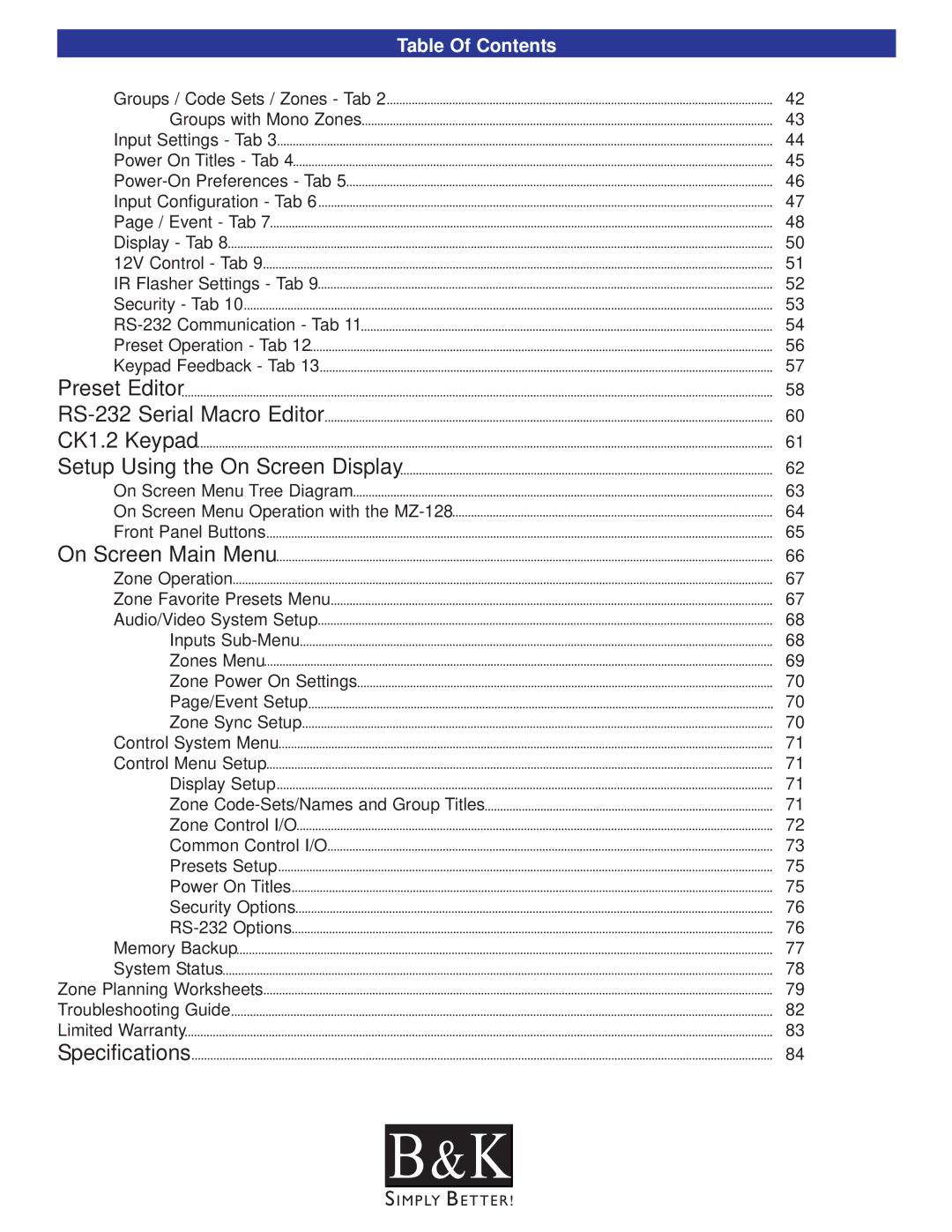Table Of Contents
Groups / Code Sets / Zones - Tab 2 | 42 |
Groups with Mono Zones | 43 |
Input Settings - Tab 3 | 44 |
Power On Titles - Tab 4 | 45 |
46 | |
Input Configuration - Tab 6 | 47 |
Page / Event - Tab 7 | 48 |
Display - Tab 8 | 50 |
12V Control - Tab 9 | 51 |
IR Flasher Settings - Tab 9 | 52 |
Security - Tab 10 | 53 |
54 | |
Preset Operation - Tab 12 | 56 |
Keypad Feedback - Tab 13 | 57 |
Preset Editor | 58 |
60 | |
CK1.2 Keypad | 61 |
Setup Using the On Screen Display | 62 |
On Screen Menu Tree Diagram | 63 |
On Screen Menu Operation with the | 64 |
Front Panel Buttons | 65 |
On Screen Main Menu | 66 |
Zone Operation![]()
![]() 67
67
Zone Favorite Presets Menu![]()
![]() 67
67
Audio/Video System Setup![]()
![]() 68
68
Inputs ![]()
![]()
Zones Menu![]()
![]() 69
69
Zone Power On Settings![]()
![]() 70
70
Page/Event Setup70
Zone Sync Setup![]()
![]() 70
70
Control System Menu![]()
![]() 71
71
Control Menu Setup![]()
![]() 71
71
Display Setup![]()
![]() 71
71
Zone ![]()
![]() 71
71
Zone Control I/O![]()
![]() 72
72
Common Control I/O![]()
![]() 73
73
Presets Setup![]()
![]() 75
75
Power On Titles![]()
![]() 75
75
Security Options![]()
![]() 76
76
![]()
![]() 76
76
Memory Backup![]()
![]() 77
77
System Status![]()
![]() 78
78
Zone Planning Worksheets![]()
![]() 79
79
Troubleshooting Guide![]()
![]() 82
82
Limited Warranty![]()
![]() 83
83
Specifications | 84 |
B & K![]()
S I M P LY B E T T E R !