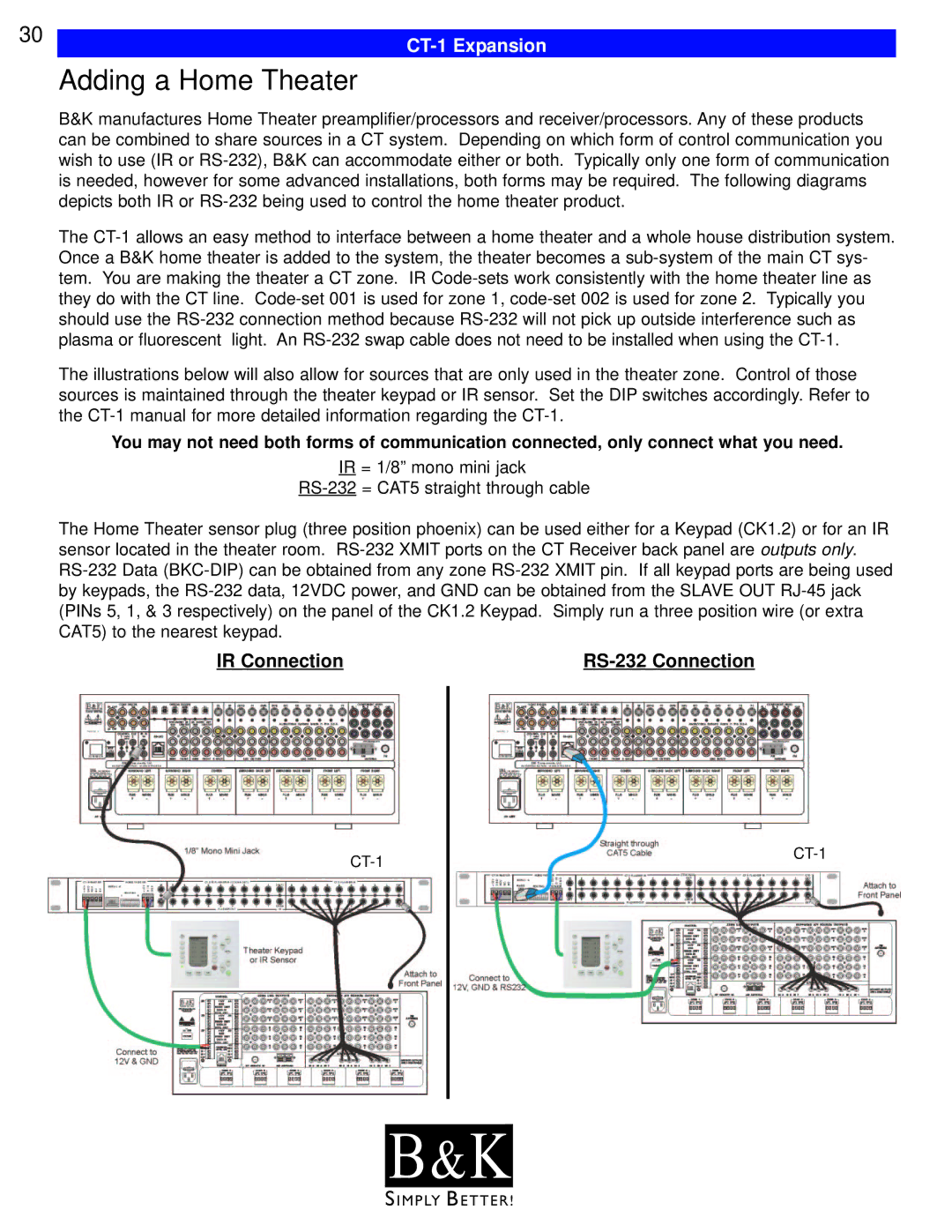30 | |
|
Adding a Home Theater
B&K manufactures Home Theater preamplifier/processors and receiver/processors. Any of these products can be combined to share sources in a CT system. Depending on which form of control communication you wish to use (IR or
The
The illustrations below will also allow for sources that are only used in the theater zone. Control of those sources is maintained through the theater keypad or IR sensor. Set the DIP switches accordingly. Refer to the
You may not need both forms of communication connected, only connect what you need.
IR = 1/8” mono mini jack
The Home Theater sensor plug (three position phoenix) can be used either for a Keypad (CK1.2) or for an IR sensor located in the theater room.
IR Connection |
|
B & K![]()
S I M P LY B E T T E R !