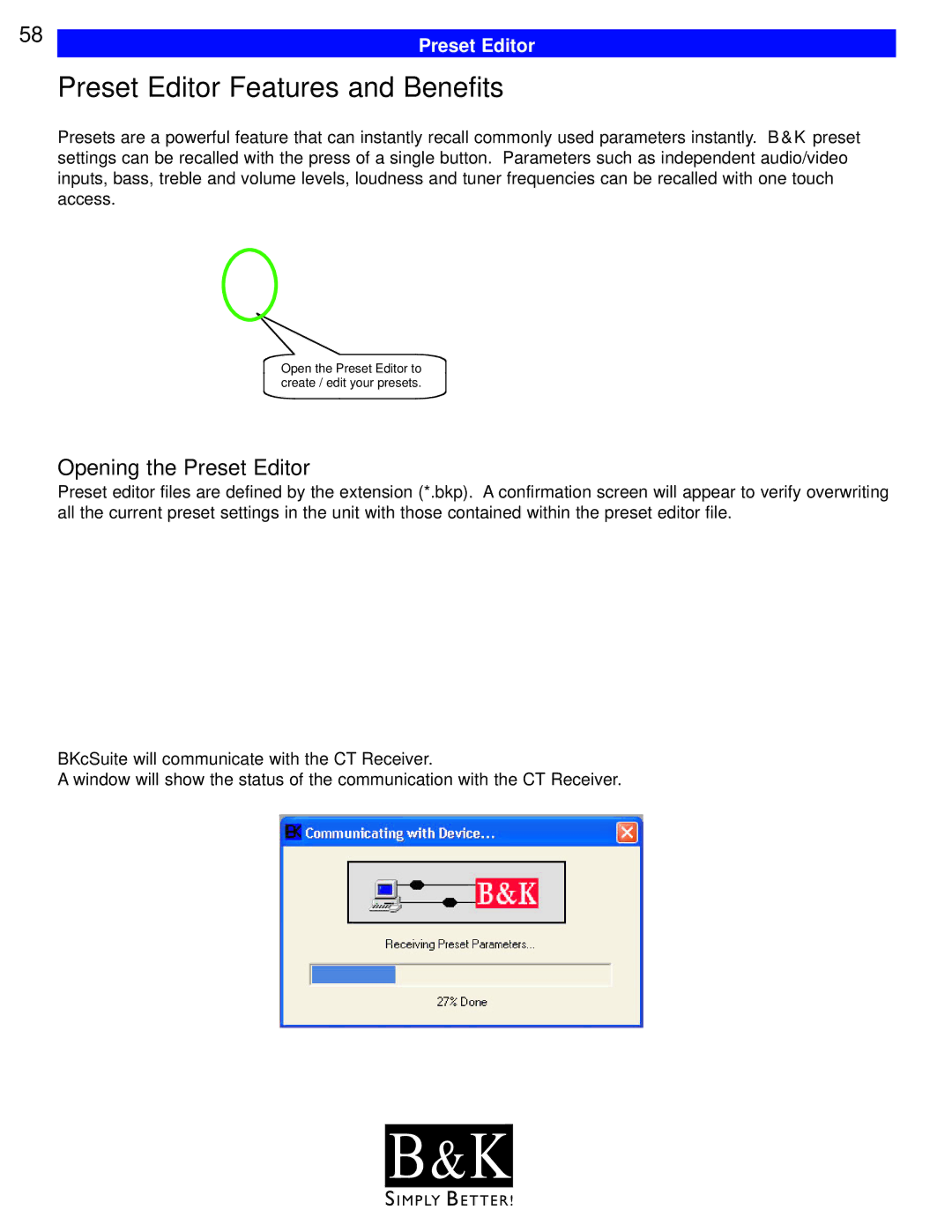58 | Preset Editor |
|
Preset Editor Features and Benefits
Presets are a powerful feature that can instantly recall commonly used parameters instantly. B&K preset settings can be recalled with the press of a single button. Parameters such as independent audio/video inputs, bass, treble and volume levels, loudness and tuner frequencies can be recalled with one touch access.
Open the Preset Editor to create / edit your presets.
Opening the Preset Editor
Preset editor files are defined by the extension (*.bkp). A confirmation screen will appear to verify overwriting all the current preset settings in the unit with those contained within the preset editor file.
BKcSuite will communicate with the CT Receiver.
A window will show the status of the communication with the CT Receiver.
B & K![]()