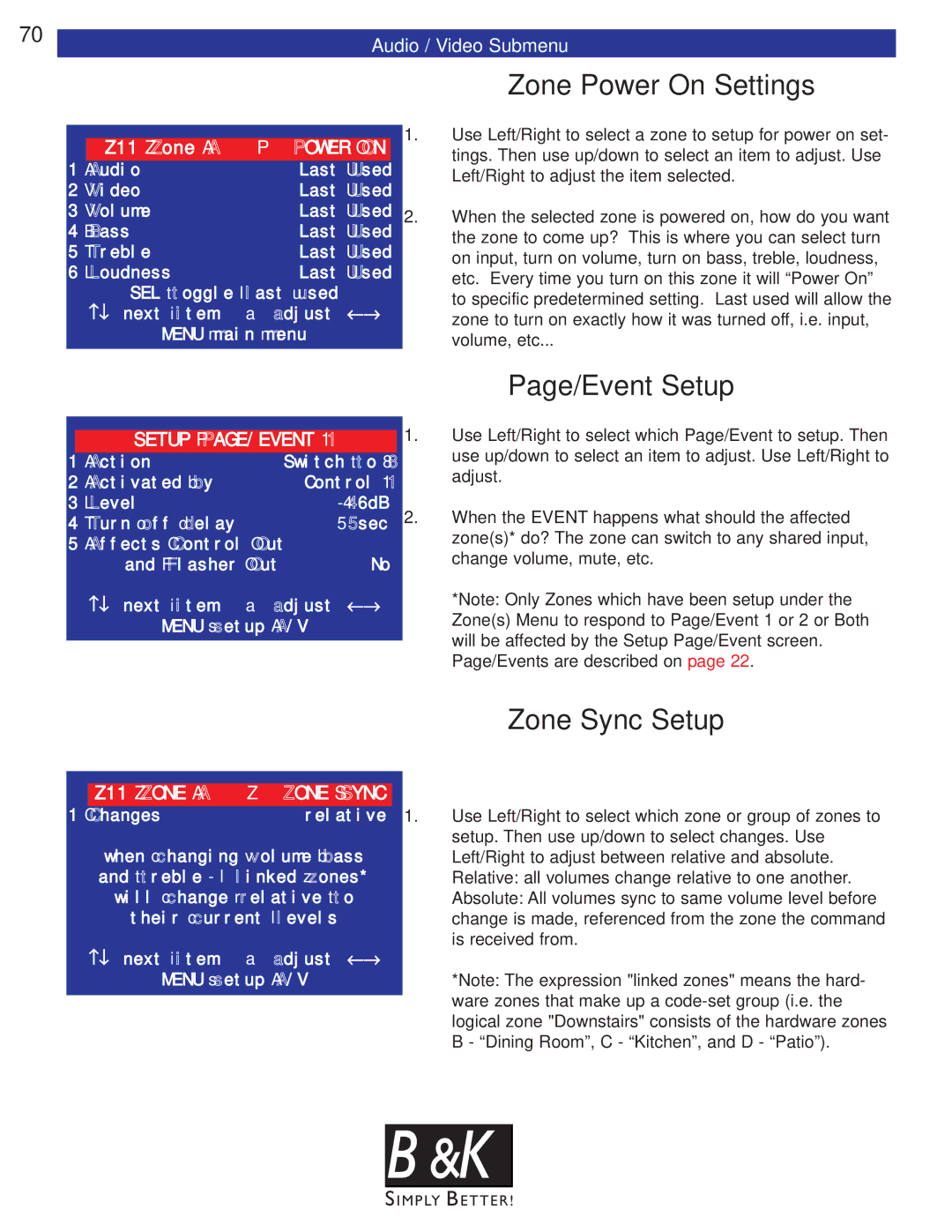70 | Audio / Video Submenu |
|
|
|
|
| Zone Power On Settings |
|
|
| 1. | Use Left/Right to select a zone to setup for power on set- |
| Z11 Zone A | POWER ON | ||
1 | Audio | Last Used |
| tings. Then use up/down to select an item to adjust. Use |
| Left/Right to adjust the item selected. | |||
2 | Video | Last Used |
|
|
3 | Volume | Last Used | 2. | When the selected zone is powered on, how do you want |
4 | Bass | Last Used |
| the zone to come up? This is where you can select turn |
5 | Treble | Last Used |
| on input, turn on volume, turn on bass, treble, loudness, |
6 | Loudness | Last Used |
| etc. Every time you turn on this zone it will “Power On” |
| SEL toggle last used |
| to specific predetermined setting. Last used will allow the | |
| ↑↓ next item | adjust ←→ |
| zone to turn on exactly how it was turned off, i.e. input, |
| MENU main menu |
| ||
|
| volume, etc... | ||
Page/Event Setup
SETUP PAGE/EVENT 1
1 | Action | Switch to 8 |
2 | Activated by | Control 1 |
3 | Level | |
4 | Turn off delay | 5sec |
5 | Affects Control Out | |
| and Flasher Out | No |
1.Use Left/Right to select which Page/Event to setup. Then use up/down to select an item to adjust. Use Left/Right to adjust.
2.When the EVENT happens what should the affected zone(s)* do? The zone can switch to any shared input, change volume, mute, etc.
↑↓ next item adjust ←→
MENU setup A/V
*Note: Only Zones which have been setup under the Zone(s) Menu to respond to Page/Event 1 or 2 or Both will be affected by the Setup Page/Event screen. Page/Events are described on page 22.
|
| Zone Sync Setup |
Z11 ZONE A | ZONE SYNC |
|
1 Changes | relative 1. | Use Left/Right to select which zone or group of zones to |
|
| setup. Then use up/down to select changes. Use |
when changing volume bass | Left/Right to adjust between relative and absolute. | |
and treble - linked zones* | Relative: all volumes change relative to one another. | |
will change relative to | Absolute: All volumes sync to same volume level before | |
their current levels | change is made, referenced from the zone the command | |
↑↓ next item | adjust ←→ | is received from. |
| ||
MENU setup A/V | *Note: The expression "linked zones" means the hard- | |
|
| ware zones that make up a |
logical zone "Downstairs" consists of the hardware zones B - “Dining Room”, C - “Kitchen”, and D - “Patio”).
B & K![]()