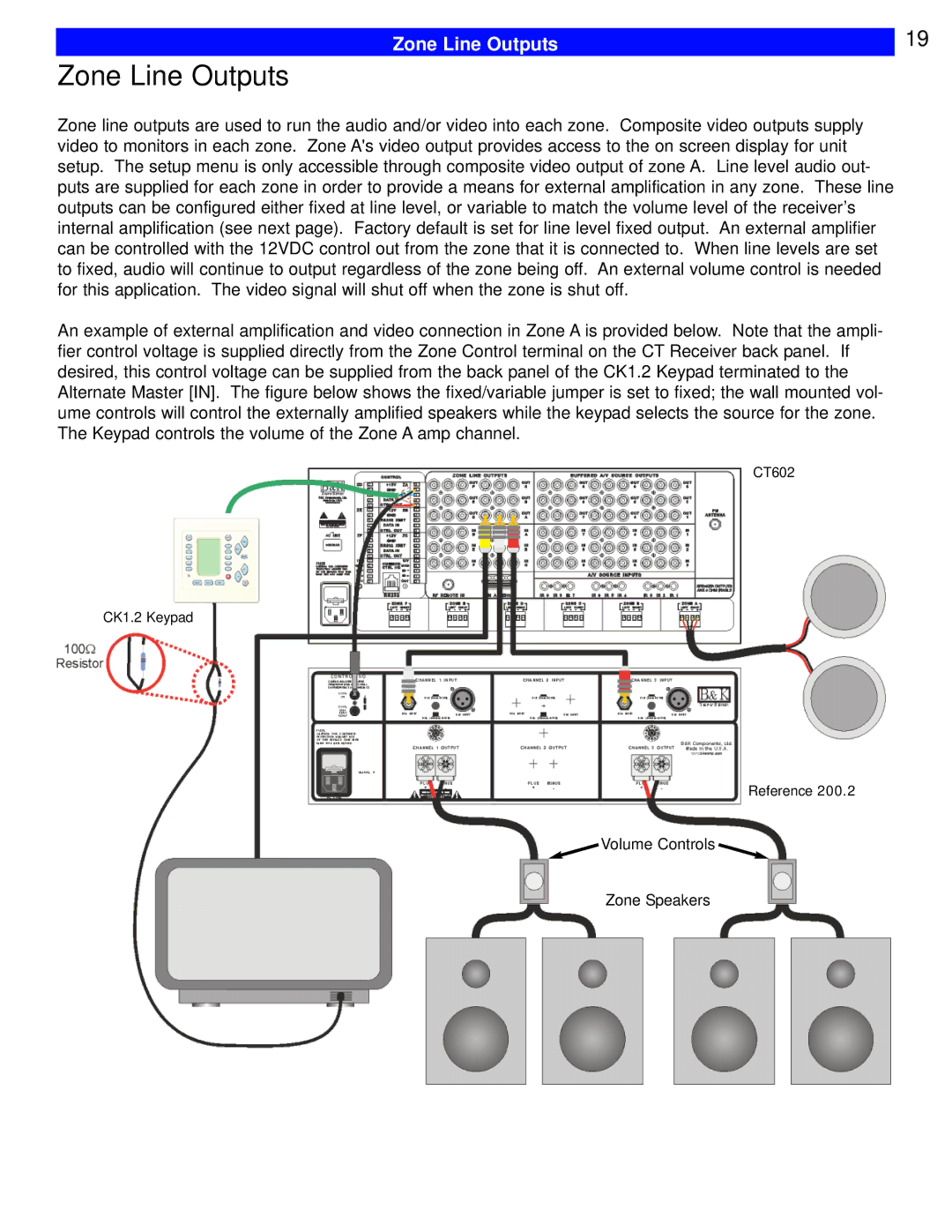| 19 |
Zone Line Outputs |
Zone Line Outputs
Zone line outputs are used to run the audio and/or video into each zone. Composite video outputs supply video to monitors in each zone. Zone A's video output provides access to the on screen display for unit setup. The setup menu is only accessible through composite video output of zone A. Line level audio out- puts are supplied for each zone in order to provide a means for external amplification in any zone. These line outputs can be configured either fixed at line level, or variable to match the volume level of the receiver’s internal amplification (see next page). Factory default is set for line level fixed output. An external amplifier can be controlled with the 12VDC control out from the zone that it is connected to. When line levels are set to fixed, audio will continue to output regardless of the zone being off. An external volume control is needed for this application. The video signal will shut off when the zone is shut off.
An example of external amplification and video connection in Zone A is provided below. Note that the ampli- fier control voltage is supplied directly from the Zone Control terminal on the CT Receiver back panel. If desired, this control voltage can be supplied from the back panel of the CK1.2 Keypad terminated to the Alternate Master [IN]. The figure below shows the fixed/variable jumper is set to fixed; the wall mounted vol- ume controls will control the externally amplified speakers while the keypad selects the source for the zone. The Keypad controls the volume of the Zone A amp channel.
CT602
CK1.2 Keypad
Reference 200.2
Volume Controls
Zone Speakers