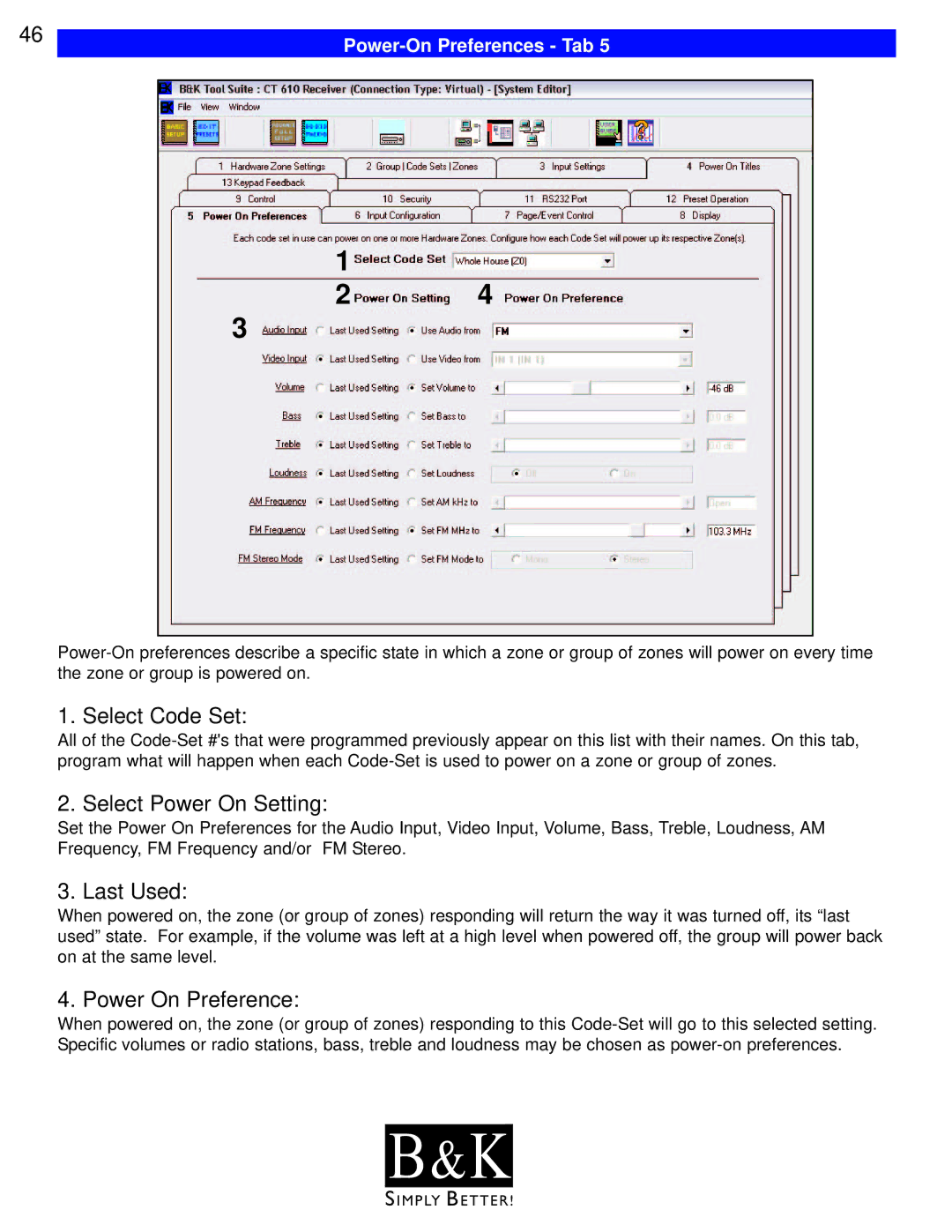46 |
|
|
1
2 4
3
1. Select Code Set:
All of the
2. Select Power On Setting:
Set the Power On Preferences for the Audio Input, Video Input, Volume, Bass, Treble, Loudness, AM Frequency, FM Frequency and/or FM Stereo.
3. Last Used:
When powered on, the zone (or group of zones) responding will return the way it was turned off, its “last used” state. For example, if the volume was left at a high level when powered off, the group will power back on at the same level.
4. Power On Preference:
When powered on, the zone (or group of zones) responding to this
B & K![]()