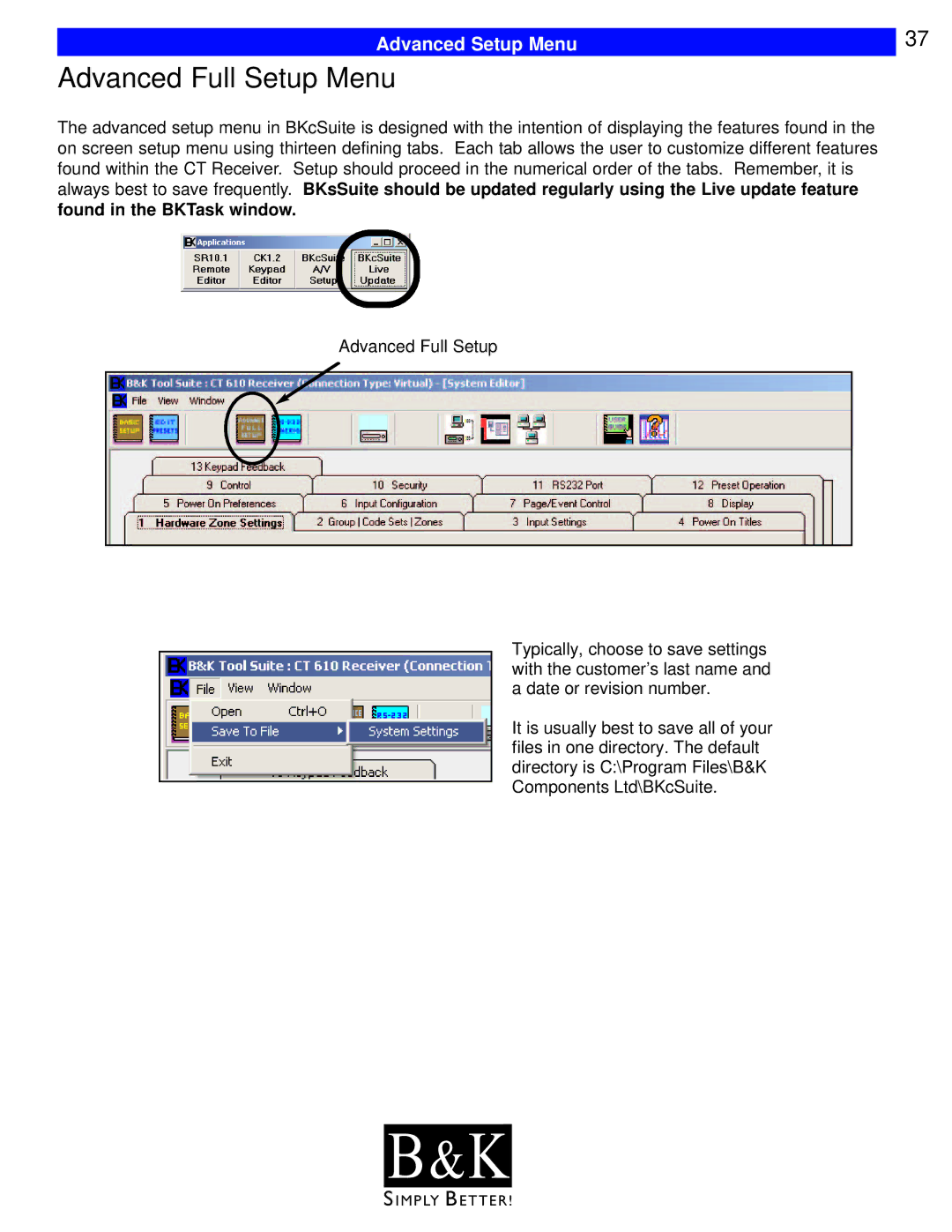| 37 |
Advanced Setup Menu |
Advanced Full Setup Menu
The advanced setup menu in BKcSuite is designed with the intention of displaying the features found in the on screen setup menu using thirteen defining tabs. Each tab allows the user to customize different features found within the CT Receiver. Setup should proceed in the numerical order of the tabs. Remember, it is always best to save frequently. BKsSuite should be updated regularly using the Live update feature found in the BKTask window.
Advanced Full Setup
Typically, choose to save settings with the customer’s last name and a date or revision number.
It is usually best to save all of your files in one directory. The default directory is C:\Program Files\B&K Components Ltd\BKcSuite.
B & K![]()
S I M P LY B E T T E R !