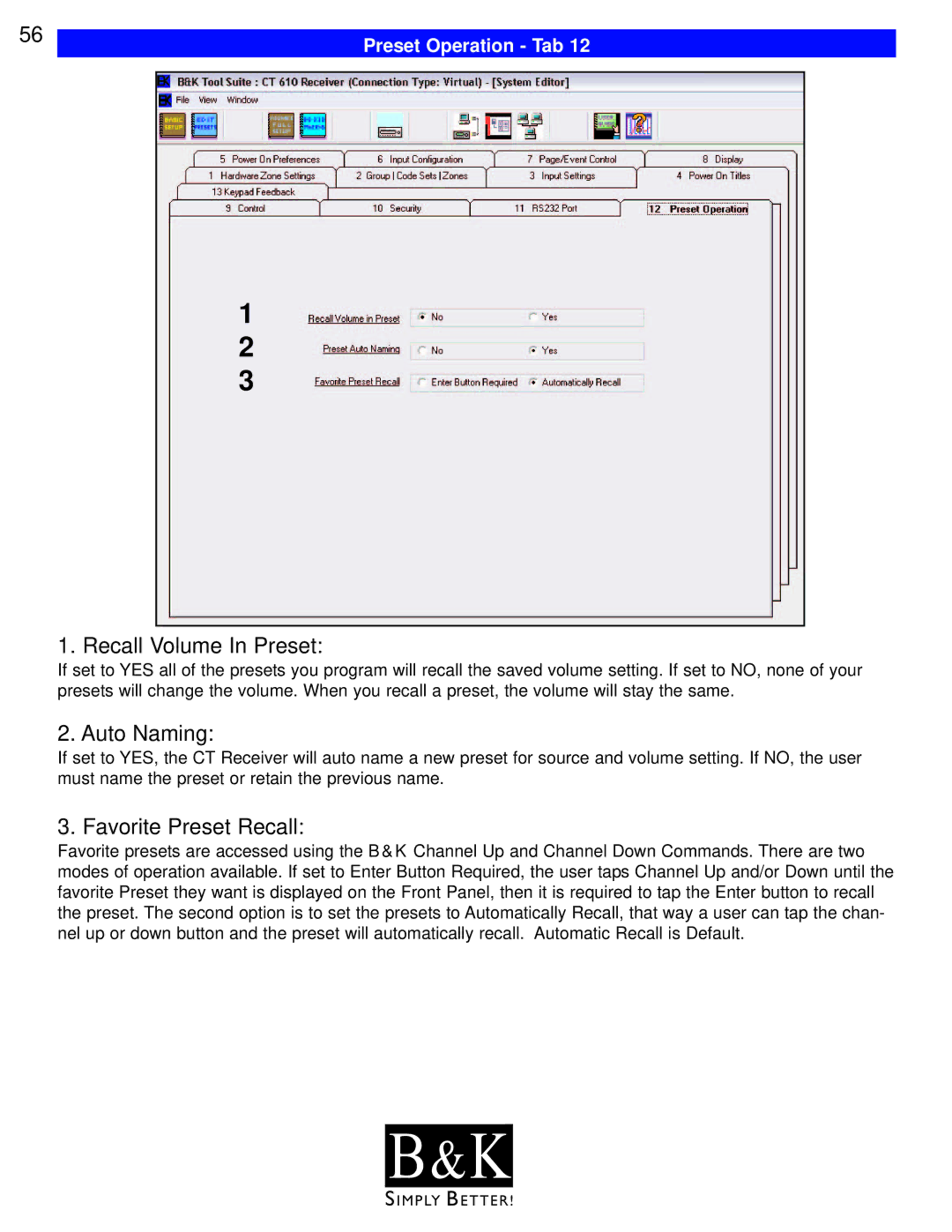56 | Preset Operation - Tab 12 |
|
1
2
3
1. Recall Volume In Preset:
If set to YES all of the presets you program will recall the saved volume setting. If set to NO, none of your presets will change the volume. When you recall a preset, the volume will stay the same.
2. Auto Naming:
If set to YES, the CT Receiver will auto name a new preset for source and volume setting. If NO, the user must name the preset or retain the previous name.
3. Favorite Preset Recall:
Favorite presets are accessed using the B&K Channel Up and Channel Down Commands. There are two modes of operation available. If set to Enter Button Required, the user taps Channel Up and/or Down until the favorite Preset they want is displayed on the Front Panel, then it is required to tap the Enter button to recall the preset. The second option is to set the presets to Automatically Recall, that way a user can tap the chan- nel up or down button and the preset will automatically recall. Automatic Recall is Default.
B & K![]()